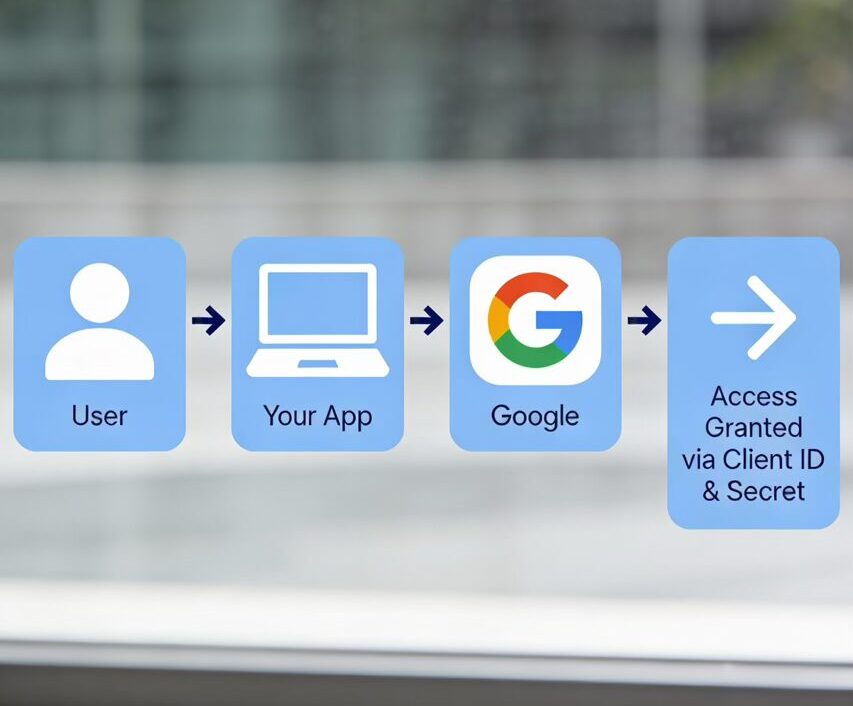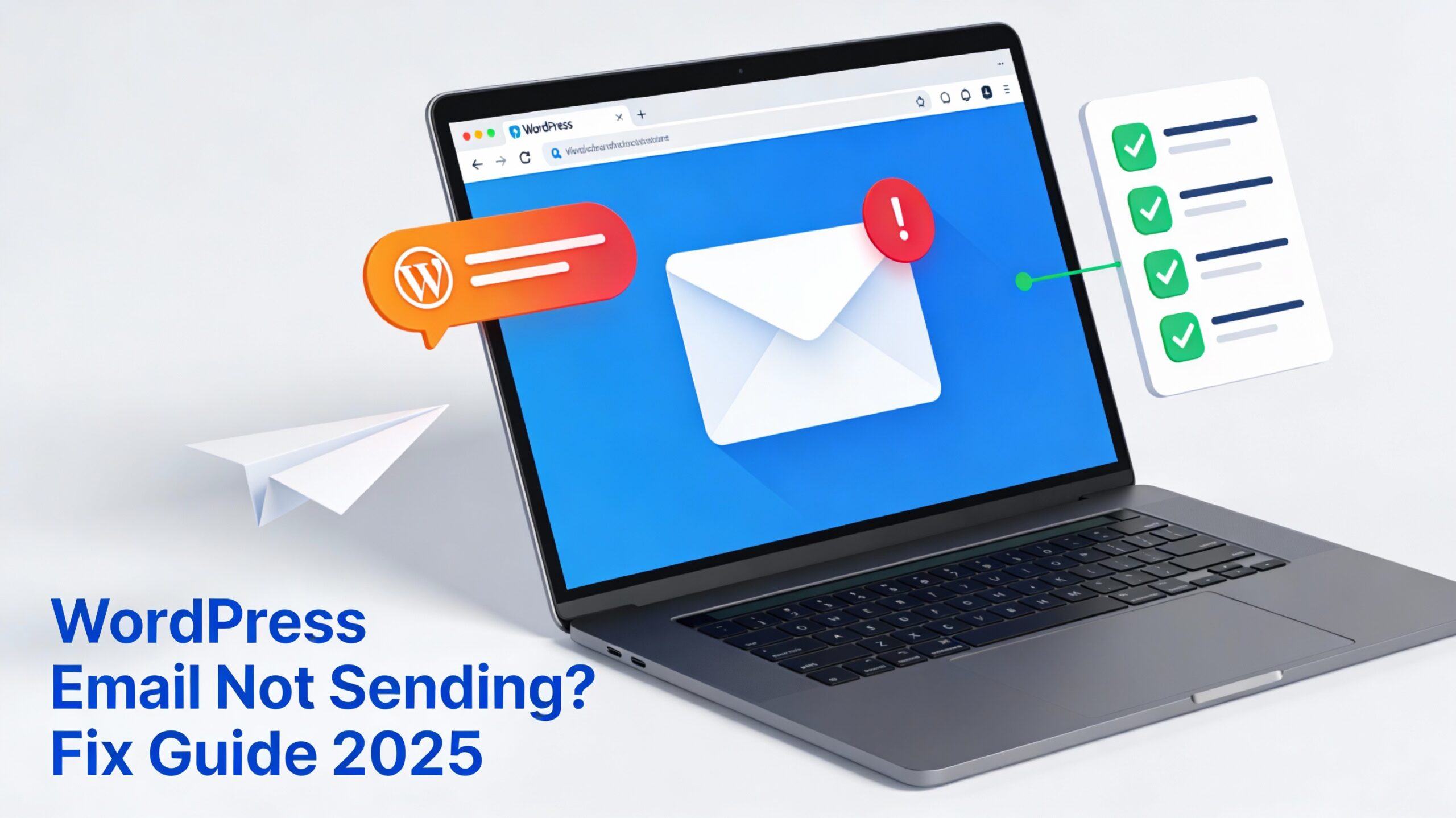Your dental website is your frontline salesperson; open 24/7, answering patient questions, building trust, and converting curious searchers into booked appointments.
We follow an in-depth launch checklist to make sure our website launches go smoothly, if you’re interested in a professional website design and you don’t want to be in DIY hell anymore, get in touch with our team!
Why Your Dental Website Is Your Most Powerful Tool
Here’s the reality: 71% of people search online before scheduling a dental appointment, and 98% read local reviews before deciding. Yet most dental websites are still built like brochures instead of conversion machines.
This guide reveals exactly how to design a dental website that doesn’t just look professional—it actually performs. We’ll walk through the science of patient conversion, the technical requirements that matter, common mistakes that tank your rankings, and the specific framework Devbo uses to build dental websites that generate consistent, high-quality patient leads.
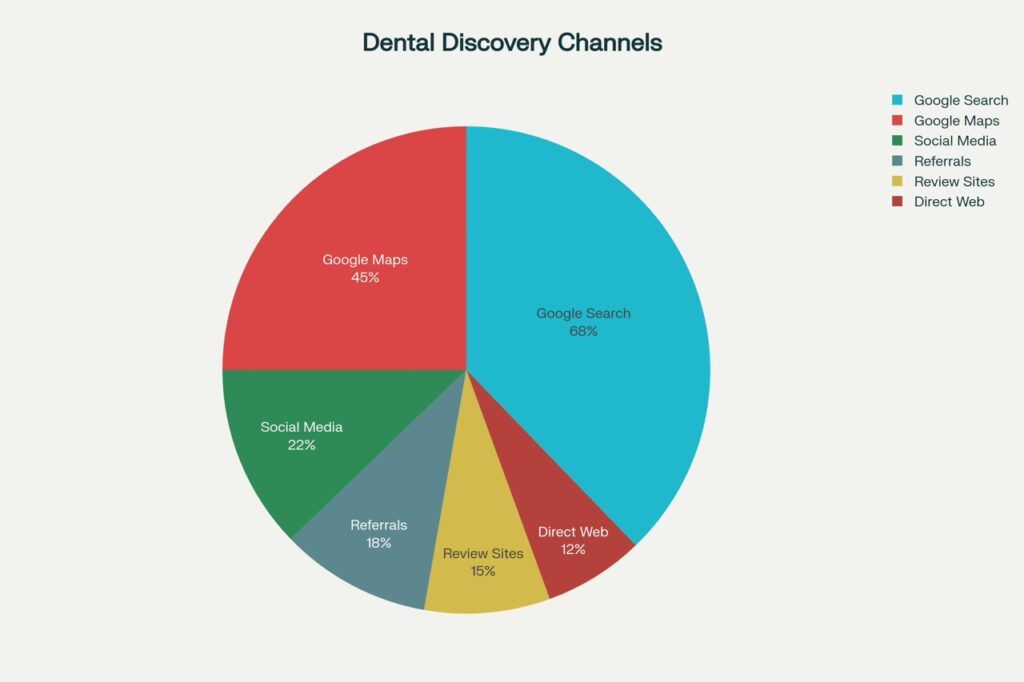
The State of Dental Website Performance (What the Data Shows)
Conversion Rate Reality Check
The average dental website converts at 2-5%, with top performers hitting 7-10% and exceptional practices exceeding 15%. This isn’t a small range—it’s the difference between a website that’s slowly growing your practice and one that’s actively competing for market share.
To put this in perspective: if you’re getting 1,000 visitors monthly and converting at 2%, you’re generating 20 leads. At 10%, you’re generating 100. That’s a 5x difference from improved design and optimization alone.
Most dental practices never A/B test their websites or deeply analyze conversion barriers. They launch sites that look “good” but fail to persuade. That’s the gap we’re here to close.
Search Visibility Drives 71% of Patient Discovery
The pathway to growth is clear: 68% of all online experiences begin with a search engine. Google dominates with 95% of search market share, and local searches like “dentist near me” and “emergency dentist in [city]” are where the actual patient demand lives.
Yet only 35% of dental website traffic comes from organic (free) search, while another 35% comes from paid search. This means most dental practices are spending money on ads they wouldn’t need if their organic presence was stronger.
The best part? Organic search converts at 3.5%—higher than PPC at 2% and competitive across channels. A well-optimized dental website is an investment that pays dividends for years.
The Core Elements of High-Converting Dental Website Design
1. Mobile-First, Responsive Design (Non-Negotiable)
Why it matters: Over 50% of all dental website traffic comes from mobile devices. Google’s mobile-first indexing means your site is ranked primarily on how well it performs on phones, not desktops.
A 2-second delay in page load time causes visitors to abandon your site. More than half of mobile users will leave if a site takes longer than 3 seconds to load.
What this means for your practice:
- Your website must adjust seamlessly to any screen size (phone, tablet, desktop)
- Navigation should be thumb-friendly—buttons large enough to tap easily
- Appointment booking and contact forms should work flawlessly on mobile
- Load times should never exceed 3 seconds, ideally under 2 seconds
Implementation tip: Use tools like Google PageSpeed Insights and GTmetrix to audit your current performance. If you’re scoring below 70/100 on mobile speed, redesign is urgent.
2. Fast Loading Speed = More Conversions
Every 100ms delay in page load time costs you conversions. Users abandon slow sites. Google penalizes them in rankings.
Optimization tactics that work:
- Image optimization: Compress images without losing quality. Use WebP format for modern browsers. Resize images to the exact dimensions they’re displayed in.
- Browser caching: Allow returning visitors to load your site faster by storing static assets locally.
- Content Delivery Network (CDN): Distribute your site’s files across servers worldwide so patients load content from a location physically closer to them. Cloudflare is a popular choice.
- Minimize HTTP requests: Combine CSS and JavaScript files. Remove unnecessary plugins and widgets.
- Code optimization: Minify HTML, CSS, and JavaScript to reduce file sizes. Defer JavaScript so it loads after your main content.
Real impact: A dental practice we optimized reduced page load time from 4.2 seconds to 1.8 seconds, resulting in a 34% increase in form submissions within 90 days.
3. Clear Navigation That Guides Patient Behavior
Your website’s navigation is a conversation with a prospective patient. It should answer their unspoken questions in order:
- “Who are you?” (Logo, practice name, location above the fold)
- “What do you offer?” (Clear service categories in the main menu)
- “Why should I choose you?” (Unique selling points, credentials, patient testimonials)
- “How do I schedule?” (Prominent appointment booking buttons on every page)
Navigation best practices:
- Keep main menu items to 5-7 options maximum
- Use descriptive labels (“Teeth Whitening” not “Cosmetic”)
- Include a prominent phone number and “Book Appointment” CTA in the header
- Create logical submenus under major categories (e.g., under “Services,” include “General Dentistry,” “Cosmetic,” “Emergency,” etc.)
- Use a sticky header so navigation stays accessible as users scroll
Conversion psychology: Every click increases friction. Make the path to booking an appointment as short as possible. Most patients should be able to schedule within 3 clicks.
4. Above-the-Fold Content That Converts
Above the fold is what users see without scrolling—typically the first 400-600 pixels on desktop and 800 pixels on mobile. This is your first impression, and you have about 3 seconds to stop the scroll.
What belongs above the fold:
- Hero section: A compelling headline + subheadline that speaks to the patient’s need, not your practice’s features
- ❌ Weak: “Welcome to John Smith, DDS”
- ✅ Strong: “Restore Your Smile in Just One Visit with Advanced Dental Implants”
- Visual element: High-quality image or video of your practice (real photos, not generic stock images). Video converts 25% better than static images.
- Prominent CTA: “Schedule Your Free Consultation” or “Book Your Appointment Today”—visible without scrolling
- Trust signal: Patient testimonial or review aggregate (e.g., “4.9★ from 300+ Google Reviews”)
Why this matters: If your above-the-fold section doesn’t clearly communicate what you offer and why the visitor should care, 40-50% will leave before scrolling.
5. High-Quality, Original Imagery (Not Generic Stock Photos)
Patients judge your practice based on your website’s visual quality. Generic stock photos of smiling models destroy credibility. Real photos of your actual office, team, and before/after cases build it.
What to include:
- Team photos: Headshots of your dentists and hygienists with names and brief bios. This builds personal connection.
- Office tour photos: Modern, clean treatment rooms and waiting areas. Shows professionalism and investment in patient comfort.
- Before/after galleries: High-quality before/after cases (with patient consent) for cosmetic services. This is your portfolio.
- Patient testimonial videos: Short, authentic videos of real patients talking about their experience. (Provide incentives; they don’t need to be polished.)
- Consistency: Use a consistent color palette and style across all images so your brand feels cohesive.
Technical note: Optimize all images for web. Large, uncompressed images kill page speed. Use tools like TinyPNG or ImageOptim to compress without visible quality loss.
6. Compelling Service Pages That Answer Patient Questions
Each service page is an opportunity to rank for specific keywords and convince patients that you’re the right choice for their needs. They should follow this structure:
Page structure for maximum conversions:
- H1 headline that includes the service name + primary benefit
- Example: “Dental Implants in Tampa: Permanent Solutions for Missing Teeth”
- Short intro paragraph (2-3 sentences) explaining what the service is and why it matters
- Key benefits section (3-5 bullets) focused on patient outcomes, not technical details
- How the procedure works (step-by-step with images or video)
- Patient testimonials specific to that service
- FAQ section addressing common concerns
- Cost/financing info (Don’t hide this; transparency builds trust)
- CTA (“Schedule Your Consultation” with a form or click-to-call button)
Content strategy: Each service page should be 800-1,500 words of original, patient-focused content. Avoid copying competitor language. Answer the actual questions patients ask (what you find in Google’s “People Also Ask” section).
7. Online Appointment Booking Integration
Making it easy to book reduces friction and captures leads 24/7. Without online booking, you’re forcing patients to call during business hours or fill out a form and wait for a callback.
Best practice implementation:
- Embed a booking widget directly on your website (not a separate page or external link)
- Show availability in real time so patients can see open slots immediately
- Require minimal info to book—just name, phone, email, date/time preference
- Send automatic confirmation with clear details about the appointment
- Integrate with your practice management software so bookings automatically sync with your team’s calendar
Popular platforms include Acuity Scheduling, Calendly, and integrated solutions within practice management software like Dentrix and Eaglesoft.
Conversion impact: Online booking increases appointment conversion rates by 15-25% compared to phone-only booking.
8. Patient Reviews and Social Proof Integration
98% of people read reviews before choosing a dentist. Reviews are your most powerful trust signal.
How to leverage them:
- Display Google reviews directly on your website (ideally 4.5★ average or higher)
- Show review counts prominently (“Rated 4.8★ from 287 Google Reviews”)
- Feature written testimonials (with permission) on your homepage and service pages
- Include video testimonials (patient testimonies are 3x more persuasive than written reviews)
- Update reviews regularly (old reviews lose credibility)
- Respond to every review, positive and negative, showing you care about feedback
Pro tip for generating reviews: After successful treatment, send a follow-up email asking patients to leave a review on Google, Yelp, and Healthgrades. Make it easy by providing direct links.
Is Your Dental Website Underperforming?
We specialize in building high-converting dental websites that rank on Google and help generate consistent new patient appointments.
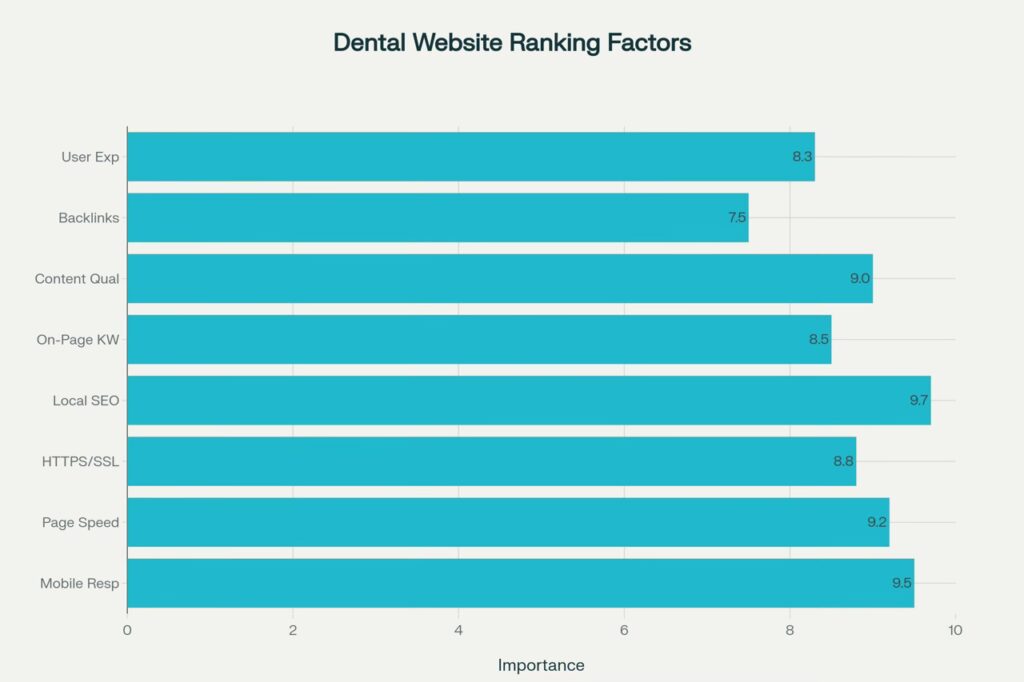
SEO Optimization for Dental Websites (Ranking for the Keywords That Matter)
Local SEO Is Your Primary Driver
For dental practices, local SEO is where 80% of your search visibility opportunity lives. Why? Because patients search locally—”dentist near me,” “emergency dentist in [city],” “teeth whitening in [neighborhood].”
Core local SEO elements:
1. Google Business Profile (GBP) optimization
- Complete all fields with accurate, consistent information
- Use high-quality photos of your practice and team
- Collect and respond to reviews regularly
- Post updates at least weekly (new services, specials, dental tips)
- Use local keywords in your business description
Learn more in our Google Business Profile Optimization Guide.
2. NAP consistency (Name, Address, Phone)
- Ensure your practice name, address, and phone number are identical across your website, Google My Business, Yelp, Healthgrades, and other directories
- Inconsistency confuses Google and hurts your local ranking
3. Local keywords in your content
- Include your city/neighborhood name naturally in your H1s, headings, and page content
- Examples: “General Dentistry in Tampa,” “Emergency Dental Care in South Tampa,” “Teeth Whitening in Ybor City”
- Create location-specific landing pages if you serve multiple areas
4. Local structured data markup
- Implement Schema.org LocalBusiness markup so Google understands you’re a local business
- Include your address, phone, hours, and services in Schema format
Real result: A Tampa-based dental practice we optimized went from ranking on page 3 for “dentist in Tampa” to position 1 within 4 months by fixing NAP inconsistencies, optimizing their GBP, and adding local keyword content.
On-Page SEO: Keywords, Headings, Meta Tags
On-page optimization tells Google what your content is about. It’s foundational.
Key on-page elements:
Primary keyword in H1 (only one H1 per page)
- Example H1: “Professional Teeth Whitening in Tampa | Bright Results in One Hour”
Secondary keywords in H2 and H3 headings
- Use natural language variations and related terms
- Structure your content hierarchically (H1 → H2 → H3)
Meta title (title tag) 50-60 characters
- Include primary keyword, practice name, location
- Example: “Teeth Whitening in Tampa | Professional Results | Smith Family Dentistry”
Meta description 150-160 characters
- Write a compelling summary that encourages clicks from search results
- Include a CTA (“Schedule Today,” “Get 20% Off First Visit”)
- Example: “Professional teeth whitening in Tampa with results you’ll love. Schedule your appointment today and get a brighter smile in just one hour.”
Internal linking strategy
- Link from your homepage to important service pages
- Link between related service pages (e.g., “General Dentistry” links to “Cleanings,” “Fillings,” “Root Canals”)
- Use descriptive anchor text (the clickable text of a link)
- Example: Instead of “click here,” use “Learn about dental implants for missing teeth”
Image alt text
- Describe what’s in the image using relevant keywords
- Example: “Dr. Smith performing a dental implant procedure in our Tampa office”
- Alt text helps Google understand images and improves accessibility
Content Strategy: Blog Posts and Educational Resources
Blog content serves two purposes:
- Ranks for long-tail keywords (“How much do dental implants cost?” vs. just “dental implants”)
- Builds authority and trust by educating patients
High-performing blog topics for dental practices:
- “How Much Does [Service] Cost? Pricing Guide for [Location]”
- “How to Care for [Service/Treatment] After Your Appointment”
- “What to Expect During Your First Dental Appointment”
- “Emergency Dental Care: What You Need to Know”
- “Signs You Might Need a Root Canal”
- “[Service] vs. [Alternative Service]: Which Is Right for You?”
- “Patient Testimonials and Case Studies”
Publishing cadence: One blog post every 2 weeks is sufficient for steady SEO progress. Consistency matters more than volume.
SEO-optimized blog structure:
- Target 1,000-1,500 words minimum for good ranking potential
- Use your primary keyword in the H1 and at least once in the first 100 words
- Include related keywords naturally throughout
- Add internal links to relevant service pages and other blog posts
- Include high-quality images with descriptive alt text
- End with a CTA: “Schedule your appointment today to discuss this treatment option”
Technical SEO: The Hidden Foundation
Technical SEO ensures Google can crawl, index, and rank your site.
Critical technical factors:
- SSL/HTTPS encryption (required for dental sites handling patient data)
- Google explicitly prefers HTTPS sites
- This should already be standard for your host
- XML sitemap
- Helps Google discover all your pages
- Submit to Google Search Console
- Update when you add new pages
- Robots.txt file
- Tells search engines which pages to crawl and which to skip
- Prevents duplicate content from being indexed
- Structured data/Schema markup
- Implement LocalBusiness, Service, FAQPage, and Review schemas
- Schema helps Google understand your content and can improve rankings
- Mobile responsiveness (verified in Google Search Console)
- If your site isn’t fully mobile-friendly, you’ll lose rankings
- Test using Google’s Mobile-Friendly Test
- Page speed (Covered earlier, but critical here too)
- Core Web Vitals: Largest Contentful Paint, First Input Delay, Cumulative Layout Shift
- Google uses these metrics for ranking
HIPAA Compliance and Security (A Legal Requirement, Not Optional)
If your website collects any patient information—even email addresses or appointment requests—HIPAA compliance isn’t optional. It’s a legal requirement.
What HIPAA Requires for Dental Websites
- Secure data transmission (HTTPS/SSL encryption)
- Secure hosting with encrypted databases
- Privacy Policy prominently displayed and HIPAA-compliant
- Notice of Privacy Practices accessible to patients
- No unencrypted patient data stored or transmitted
- Regular security audits to identify vulnerabilities
Compliance Best Practices
- Use HIPAA-compliant hosting (not shared hosting; use managed WordPress or dedicated hosting with HIPAA compliance guarantees)
- Vet all third-party tools (booking software, forms, analytics) for HIPAA compliance
- Use HIPAA-compliant email for patient communication (not Gmail; use services like ProtonMail or Secure HIPAAmail)
- Avoid storing sensitive patient data on your website if possible (collect it, encrypt it, store it separately)
- Have a data breach response plan in writing
- Keep software and plugins updated to patch security vulnerabilities
Reality check: The average cost of a healthcare data breach is $429 per exposed record. For a dental practice with 2,000 patient records, that’s $858,000+ in liability exposure. HIPAA compliance is insurance for your practice.
Common Dental Web Design Mistakes (And How to Avoid Them)
Mistake #1: Using a Directory Service or White-Label Site
The problem: Some “dental web design companies” create templated sites on their own domain and just change your phone number. Your site lives at “yourdentist.template-service.com” or they redirect traffic through their tracking number. This creates:
- Duplicate content issues (same design across 100 dentists)
- Loss of SEO value (you don’t control the domain)
- Phone call interception (leads go to them first)
- Inability to own or transfer your site
Solution: Own your domain and your site. Use a legitimate hosting provider and either work with an agency that builds custom sites or use an open platform like WordPress that you control.
Mistake #2: Outdated Technology (Flash, Non-Responsive Design)
The problem: Sites built with Flash, Java applets, or old HTML don’t work on mobile devices or modern browsers. Google can’t crawl them effectively. Patients abandon them.
Solution: Ensure your site is built with modern, responsive technology—HTML5, CSS3, JavaScript. WordPress with a modern theme is a solid foundation.
Mistake #3: Slow Page Load Times
The problem: If your site takes more than 3 seconds to load, you lose 40% of visitors. Each additional second adds more abandonment.
Solution: Implement the optimization strategies covered in Part 2 (image optimization, CDN, caching, code minification). Monitor your Core Web Vitals in Google Search Console.
Mistake #4: Generic Stock Photos Instead of Real Imagery
The problem: Patients see through generic smiling models. They signal that you cut corners and can’t be trusted with their teeth.
Solution: Invest in professional photography of your actual office, team, and real before/after cases. This builds authenticity and converts better.
Mistake #5: No Clear Call-to-Action (CTA)
The problem: If visitors don’t know what you want them to do, most won’t do anything. They’ll leave and never come back.
Solution: Place a prominent “Book Appointment” or “Schedule a Consultation” CTA in your header, on your homepage above the fold, at the end of service pages, and in your footer. Use action-oriented, benefit-focused language (“Schedule Your Free Consultation” not “Contact Us”).
Mistake #6: Weak or Missing Content
The problem: Websites with thin, generic content don’t rank well and don’t convert well. Patients want answers to their specific questions.
Solution: Create original, detailed content that addresses patient concerns. Write service pages that explain what each service does, why it matters, what it costs, and what to expect. Answer the questions in Google’s “People Also Ask” section.
Mistake #7: Ignoring Reviews and Social Proof
The problem: 98% of people read reviews. If your website has no reviews or few reviews, patients assume you’re not worth choosing.
Solution: Actively generate and display reviews. Ask satisfied patients to leave reviews on Google, Yelp, and Healthgrades. Display your best reviews prominently on your homepage and service pages.
Mistake #8: No HIPAA Compliance
The problem: Storing patient data on an unencrypted site or using non-HIPAA-compliant third-party tools exposes your practice to legal liability and data breaches.
Solution: Ensure your hosting, booking software, forms, and email systems are HIPAA-compliant. Have a written security and data breach response plan.
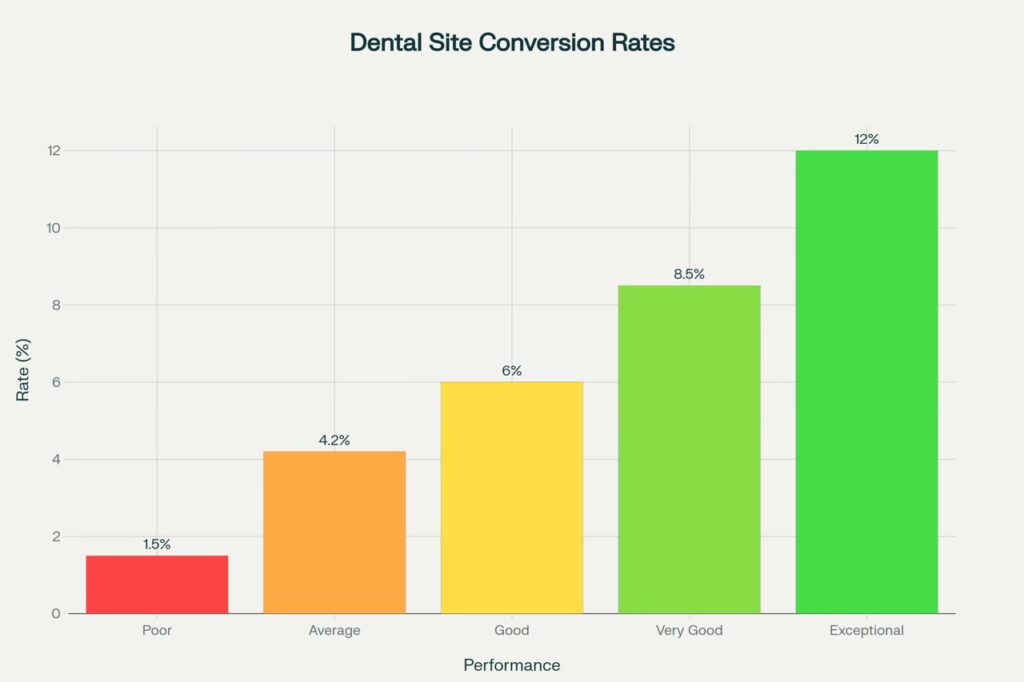
The Psychology of Patient Conversion (Why Design Alone Isn’t Enough)
Converting a website visitor into a booked appointment requires more than pretty design. It requires understanding the emotional state of your prospect and communicating with that emotion in mind.
The Mood-Based Conversion Framework
Research shows that before a patient books an appointment, they’ve already decided how they feel about your practice. That emotion drives their decision more than your credentials or treatment quality.
Patient emotional states and how to address them:
- Anxiety/Fear (Most common for first-time patients or those with bad past experiences)
- Address with: Calming visuals (soft colors, friendly faces), patient testimonials about comfort, guarantees/safety messaging
- Example copy: “Most patients are surprised how comfortable our care is” (not “Our procedures are clinically advanced”)
- Skepticism (“Why should I trust you over 10 other dentists?”)
- Address with: Credentials, certifications, years of experience, specific case studies, before/after galleries
- Example copy: “Dr. Smith has restored the smiles of 2,000+ patients in Tampa” (not “Dr. Smith is a skilled dentist”)
- Urgency/Emergency (“My tooth hurts NOW”)
- Address with: Same-day or emergency appointment availability, clear emergency line, fast response messaging
- Example copy: “Emergency appointments available today—call now” (highlighted prominently)
- Desire/Aspiration (Cosmetic cases: “I want to look better”)
- Address with: Transformation stories, before/after galleries, lifestyle imagery, inspirational copy
- Example copy: “Achieve the bright, confident smile you’ve always wanted”
Conversion Optimization Tactics
Reduce friction at every step
- Minimize form fields (name, phone, email only)
- Make the appointment booking process 3 clicks or fewer
- Offer multiple contact methods (online form, phone, text, chat)
2. Use benefit-focused headlines, not feature-focused
- ❌ Features: “Advanced laser periodontal treatment technology”
- ✅ Benefits: “Treat gum disease without surgery—heal in days, not weeks”
3. Include trust signals prominently
- Patient testimonials (with photos if possible)
- Google review aggregate (“4.8★ from 275 reviews”)
- Certifications and credentials
- “Trusted by X patients since [year]”
- Insurance accepted badges
4. Use video strategically
- 2-3 minute “meet the team” video on your homepage
- Patient testimonial video (short, authentic, real patient)
- “What to expect at your appointment” walkthrough
- Before/after case study video (with patient permission)
- Video converts 25% better than static images
5. Create urgency without manipulation
- “Limited new patient spots available this month”
- “Schedule today and receive [small benefit like free whitening tray]”
- Show real, not artificial scarcity
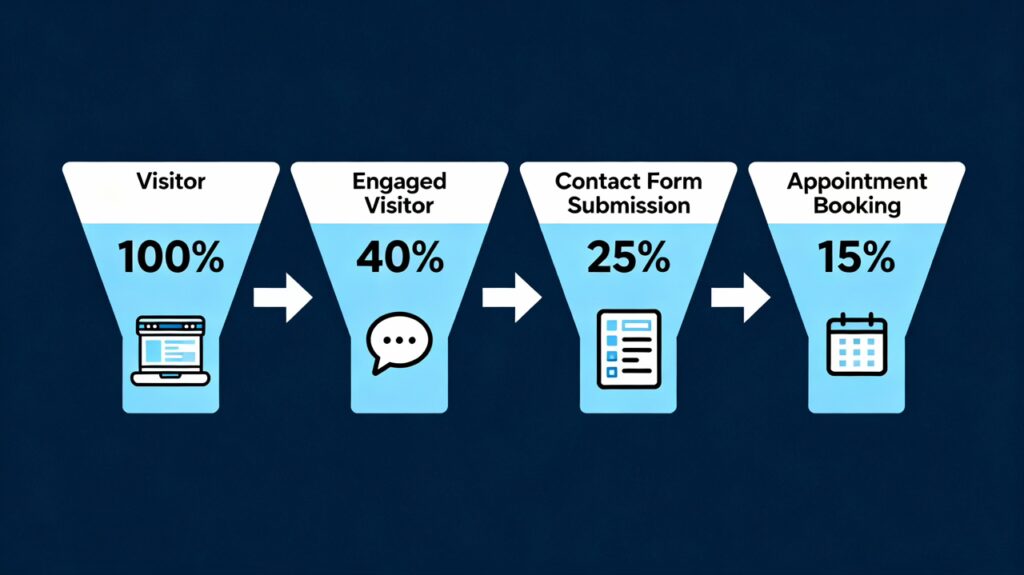
How Devbo Builds High-Converting Dental Websites
Our process combines strategy, psychology, design, and technical SEO to create websites that rank AND convert.
The Devbo Dental Web Design Process
Step 1: Discovery & Strategy
- Audit your current site and competitors
- Identify your unique selling proposition
- Define your target patient personas (age, income, concerns)
- Set conversion goals (e.g., “50 new patient appointments per month”)
- Research keywords your patients are actually searching for
Step 2: Competitive Analysis
- Analyze the top 10 ranking sites for your primary keywords
- Identify content gaps (what competitors missed)
- Map out unique angles your practice can own
- Benchmark conversion benchmarks and design standards
Step 3: Information Architecture & Wireframing
- Design the site structure for both user experience and SEO
- Ensure the path to booking is intuitive and frictionless
- Plan content for each page (what message, which keywords)
Step 4: Custom Design
- Create original designs (not templates) tailored to your practice
- Build for conversions, not just aesthetics
- Ensure mobile-first responsiveness
- Use real imagery of your practice and team
Step 5: Development (Usually on WordPress)
- Build on a fast, secure, HIPAA-compliant hosting platform
- Implement Elementor or custom development for flexibility
- Optimize for page speed from day one
- Set up proper Schema markup and structured data
Step 6: Content Creation
- Write original service pages, homepage copy, blog content
- Optimize each page for its primary keyword
- Create compelling CTAs based on conversion psychology
- Set up blog publishing calendar
Step 7: SEO Setup
- Configure Google Search Console and Analytics
- Set up local SEO (Google Business Profile optimization)
- Create XML sitemap and robots.txt
- Implement internal linking strategy
- Set up HIPAA compliance and security
Step 8: Conversion Testing & Optimization
- A/B test CTAs, headlines, forms
- Monitor conversion rates monthly
- Adjust based on real data
- Ongoing optimization for 90+ days post-launch
FAQ: Answers to Common Questions About Dental Web Design
Q: How much does a professional dental website cost?
A: It depends on complexity, but generally:
- Template site: $500-$2,000 (limited customization, shared hosting)
- Custom WordPress site: $3,000-$8,000 (custom design, HIPAA-compliant hosting, content included)
- High-end custom site: $10,000-$25,000+ (extensive customization, ongoing optimization, premium support)
The cheapest option rarely delivers ROI. A $5,000 site that generates 20 extra appointments per month pays for itself in 2-3 months. A $500 site that generates 2 leads rarely pays for itself.
Q: How long does it take to see SEO results?
A: Typically 3-6 months for significant improvement, 6-12 months for competitive keywords. SEO is compounding—the longer you invest, the stronger your results.
Quick wins (weeks 1-4): Improved Google Business Profile visibility, better on-page optimization Medium-term gains (1-3 months): Improved rankings for less competitive long-tail keywords Long-term gains (3-12 months): Dominance on primary local keywords, blog content gaining traction
Q: Should I use WordPress or a specialized dental website platform?
A: WordPress (with proper security) is superior for most practices because:
- More customizable than specialized platforms
- Better SEO tools and plugins
- Lower cost
- Easier to transfer if you change agencies
- Massive plugin ecosystem for dental-specific features
That said, ensure your WordPress hosting is HIPAA-compliant and maintained professionally.
Q: How important is online booking?
A: Critical. Online booking increases conversion rates by 15-25%. Patients expect it. If they can’t book online, they’ll call a competitor who offers it.
Q: How often should I update my website?
A: At minimum:
- Monthly: Update news, add patient testimonials, refresh promotions
- Quarterly: Review analytics, add new blog posts (2-4 per quarter)
- Annually: Refresh design if needed, audit and remove outdated content, update security
Websites that never update rank worse and convert worse. Stale sites signal a stale practice.
Q: Should I focus on SEO or paid ads?
A: Both, but prioritize based on urgency and patience:
- SEO (3-12 month timeline): Higher ROI long-term, builds lasting visibility
- Paid ads (immediate results): Higher cost per lead, but immediate visibility
Ideal approach: Start with paid ads to generate immediate leads while SEO builds. Over 12 months, transition more budget to SEO as it compounds.
Q: How do I get more patient reviews?
A:
- After each positive interaction or successful treatment, send a follow-up email asking for a review
- Make it easy by providing direct links to Google, Yelp, Healthgrades
- Offer a small incentive (not a discount on service—that’s against Google’s policy; instead offer entry into a patient appreciation drawing)
- Train your front desk to mention reviews during checkout
- Respond to every review within 48 hours
Target: Get 1-2 new reviews per week. That’s 50-100 per year, steadily improving your aggregate rating.
Why Niche Expertise Matters
Building great dental websites isn’t just about design or SEO; it’s about understanding the dental industry specifically.
What Makes Dental Web Design Different
- Patient psychology is unique – Dental anxiety is real. Your website must address fear and build trust differently than other industries.
- Local competition is fierce – Every neighborhood has multiple dentists. You need differentiation and local SEO excellence.
- Compliance is non-negotiable – HIPAA, accessibility (ADA), and data security aren’t optional. One breach can destroy your reputation and open you to liability.
- Conversion barriers are specific – Patients don’t “buy” dentistry like they buy shoes. They make appointment decisions based on trust, convenience, and emotion.
- Service pages require expertise – Writing about root canals or implants requires understanding both the clinical reality and patient fears. Generic content doesn’t convert.
Why Devbo Specializes in Dentist Web Design
At Devbo, we’ve been building and optimizing dental websites since we started. We’ve studied what works and what doesn’t. We know:
- Which keywords actually convert vs. which just drive traffic
- How to address patient fears in your copy
- The specific compliance requirements HIPAA demands
- How to optimize service pages for both SEO and conversions
- What design elements drive appointment bookings vs. which distract
This isn’t theoretical. It’s based on real data from real practices.
Our Commitment to Your Practice
When we build a dental website, we create your online patient generation system. We commit to:
- Original design – Custom-built for your practice, not a template
- HIPAA compliance – Built in from day one, not added later
- Performance focus – We measure conversions, not just clicks
- Ongoing optimization – We analyze data and improve monthly
- Your success – Our success is measured in new patient appointments you actually close
Conclusion: Your Dental Website Is Your Competitive Advantage
The dental market is becoming increasingly digital. Patients search online, read reviews, check your website. Your online presence is now as important as your chair-side manner.
A professional, conversion-optimized, SEO-strong dental website is no longer optional. It’s your most effective patient acquisition tool.
The question isn’t whether you can afford a great website. It’s whether you can afford not to have one. A mediocre site that converts at 2% generates a handful of leads per month. A high-converting site at 10% generates 5x more—and pays for itself in weeks.
If your current website is:
- Slow or outdated
- Not generating consistent appointment requests
- Losing patients to competitors with better-designed sites
- Not appearing in local search results
Then it’s time to rebuild it the right way.
Devbo specializes in building dental websites that generate measurable patient acquisition results. We combine strategic planning, conversion psychology, technical SEO, and niche expertise to create sites that don’t just look great—they perform.
Ready to transform your online presence? Schedule a free consultation. Let’s discuss your practice’s goals and build the digital foundation for your next growth phase.
Looking for Professional Web Design for Your Dental Practice?
It’s our honor to help dental practices nationwide with a website that’s well designed and optimized according to the standards in this blog. Contact us to see if we’re a good fit for your dental practice.
Devbo – Dental Web Design & Local SEO Specialists in Clearwater, FL