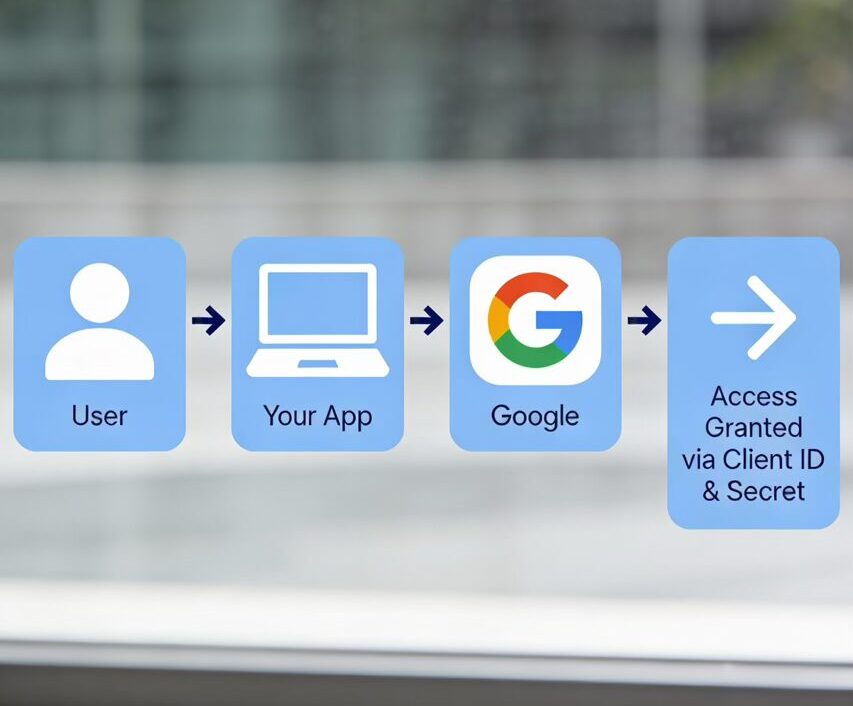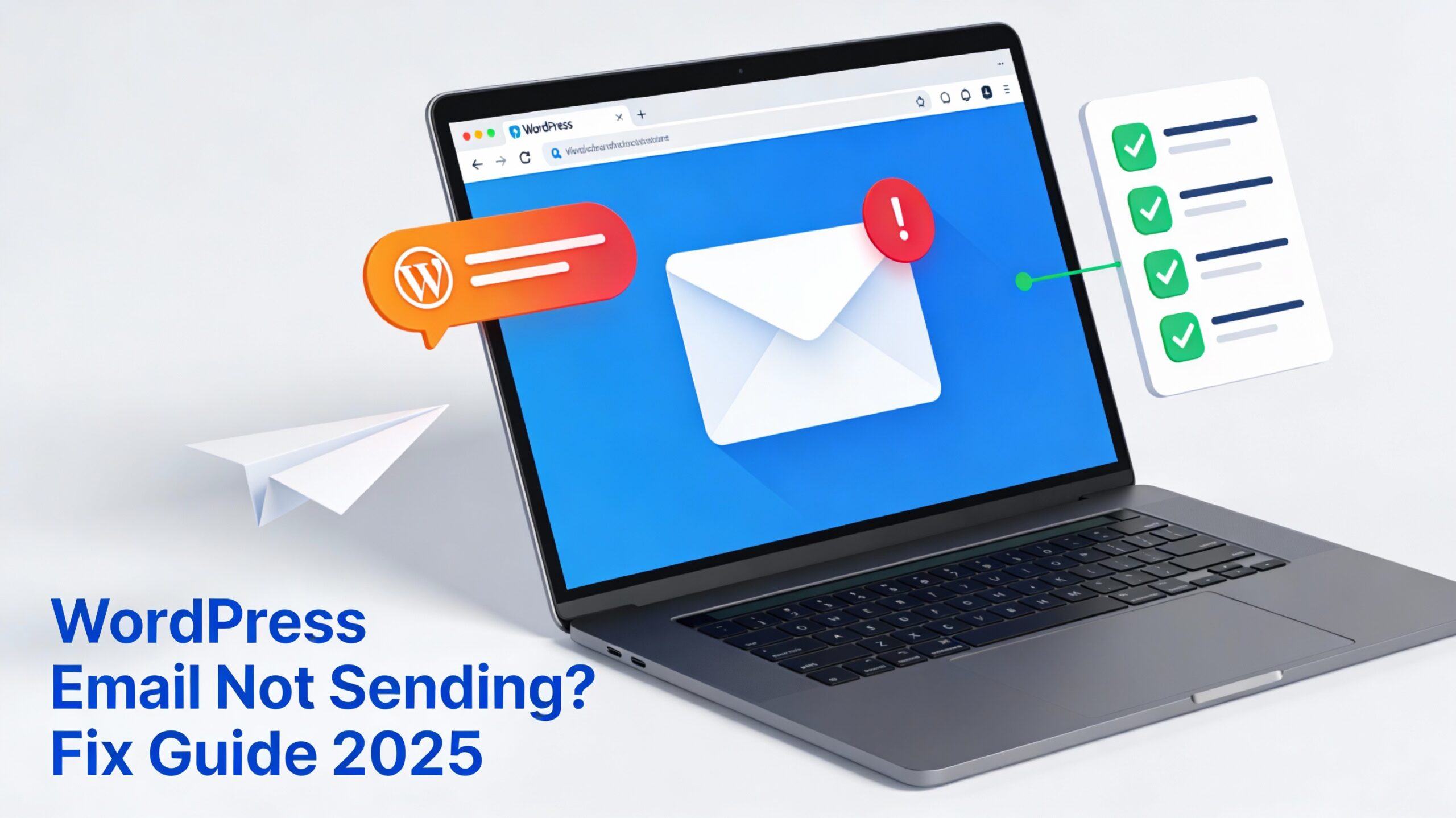Should you be using ChatGPT for Marketing and Content Creation? The short answer is ‘Absolutely!’
However, there are a number of issues that can arise by using ChatGPT. We’ll talk about those issues and help you use ChatGPT correctly to drastically improve your online web presence and Digital Marketing plans and not hinder your results by bad practice.
Using ChatGPT for Content Creation
What NOT to do: Do not copy and paste ChatGPT content onto your website. Search Engines like Google are ahead of the game and can detect AI written content. If Google or other search engines detect AI written content on your website, it will flag your website and drastically reduce your search engine rankings.
What TO DO: If you need to create a few paragraphs, bullet points, headings, titles, descriptions, etc. What you should do is use a custom and personalized “prompt”.
For example, instead of saying something like “Create two paragraphs from this sentence – [sentence here]”, you should type something like “Create two human-written and enticing paragraphs with a positive attitude and a little humor, use this sentence for a reference [sentence here]”.
This will provide much more personalized and human-like content for you, which you can now run through a paraphrasing tool like Quillbot (https://quillbot.com/) to further humanize your content. Just copy and paste the ChatGPT results into Quillbot and it will rephrase the content to sound more human.
Now you can run your content through an AI Detection tool like CopyLeaks (https://copyleaks.com/ai-content-detector) to make sure that your content isn’t giving off robot vibes.
Now your content is ready for your website, social media, or any other platform!
Using Chat GPT for Keyword Research
We all know SEO is extremely necessary but also extremely time consuming. Chat GPT is a huge help when it comes down to Keyword Research. There are many prompts out there for you to help your keyword research, and these prompts make it super easy to get your Keyword Master Plan.
What NOT to do: Don’t just ask ChatGPT to help you create a list of keywords for your industry.
What TO DO: Use a customized prompt to get started with a beautiful table full of Keywords related to your business.
ChatGPT Prompt for Keyword Research:
from Merchynt.com
Your task is to help me create a master plan for a website so that it can rank for its most important keywords and long tail keywords. The results should be given in English*. I want you to pretend that you are the world’s best SEO expert for websites when responding to this prompt. To start, please tell me the 20 most important keywords for this type of business for online search rankings in order. Then, give me a homepage title that has the best chance of ranking. Then, give me a website meta description that uses the keywords you determined. Then, give me ideas for pages to add for all of these keywords, including the page title, meta description, image suggestion, and image file description for each one.
Please put each of these in a nice looking table. At the top of the first table, please put a big bold header that says “Merchynt’s Magical Website Optimizer for a TYPEOFBUSINESS” and replace TYPEOFBUSINESS with the Business name provided in the prompt. Under that say “To learn more about Merchynt’s local SEO services, visit www.merchynt.com.” Under that say “The following are the pages you should add to your website to rank higher online.” Under the table, please write “If you found this tool helpful please leave us a thumbs up on the prompt page so we know to keep enhancing it and build more ones like it for you! Thank you so much!
Using ChatGPT for Website Wireframes
As a Web Design Agency, coming up with Wireframes for website can actually be a bit of a hassle considering every industry is different and requires different layouts to cater towards it’s target audience. Luckily, ChatGPT has 175 BILLION parameters and receives 10 million queries per day, meaning ChatGPT is way smarter than you and has more data than you can comprehend. We can use the data ChatGPT has to make sure we find a super functional Wireframe specific to your industry.
Using ChatGPT for Color Schemes
One of my favorite things is having ChatGPT help out with a color scheme. Say you have 2 colors and need a 3rd color for an accent color. You can specifically tell ChatGPT the direction you want to take your business, your target audience, and your industry. After ChatGPT has information about your business, you can ask it to help you find a 3rd accent color based off the 2 colors you have. ChatGPT will almost always choose colors that work with your color scheme so you don’t have to worry about colors clashing or looking off.