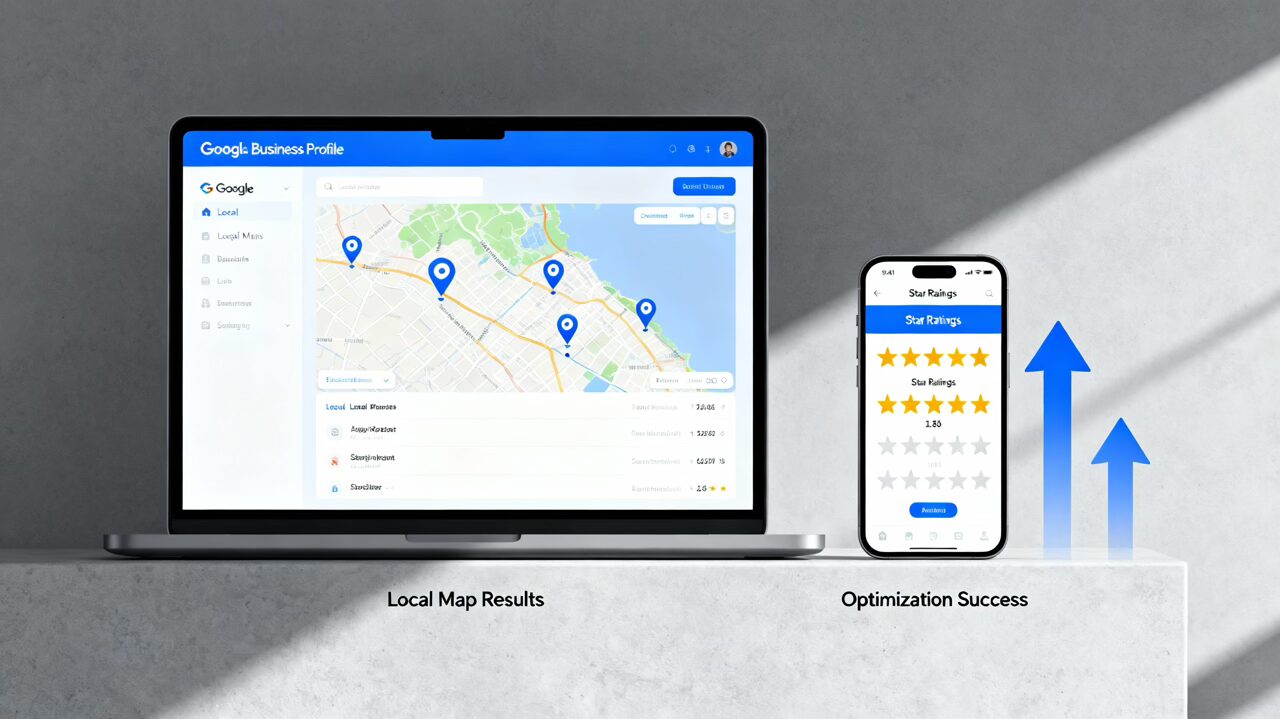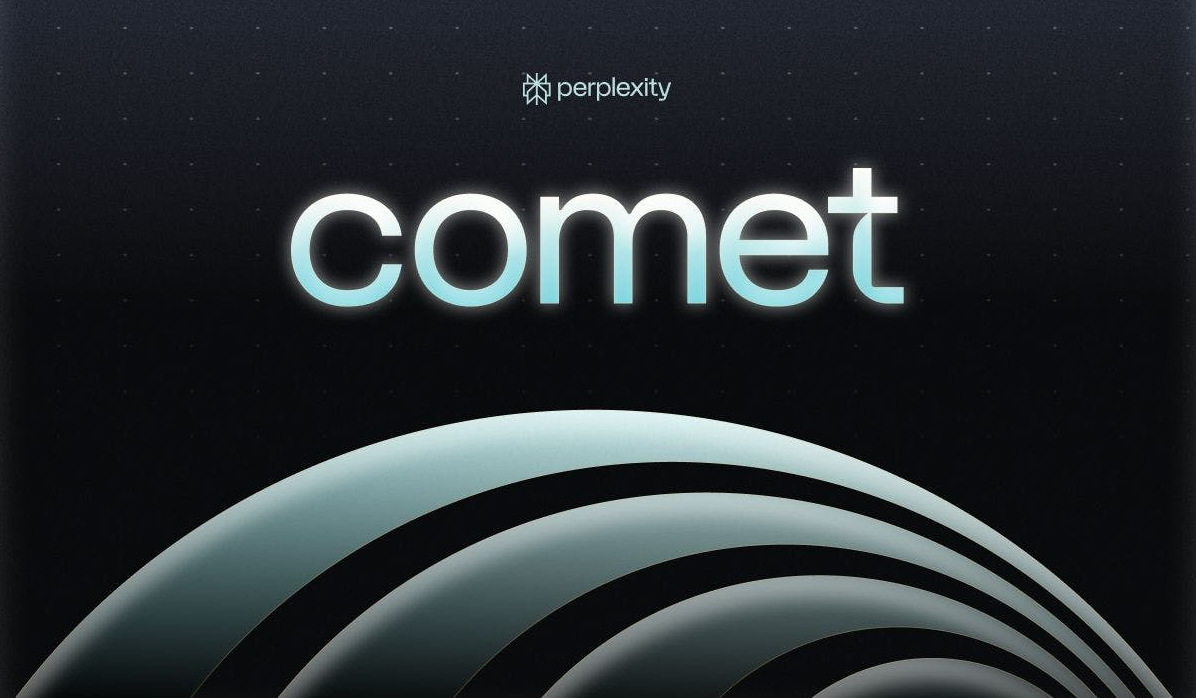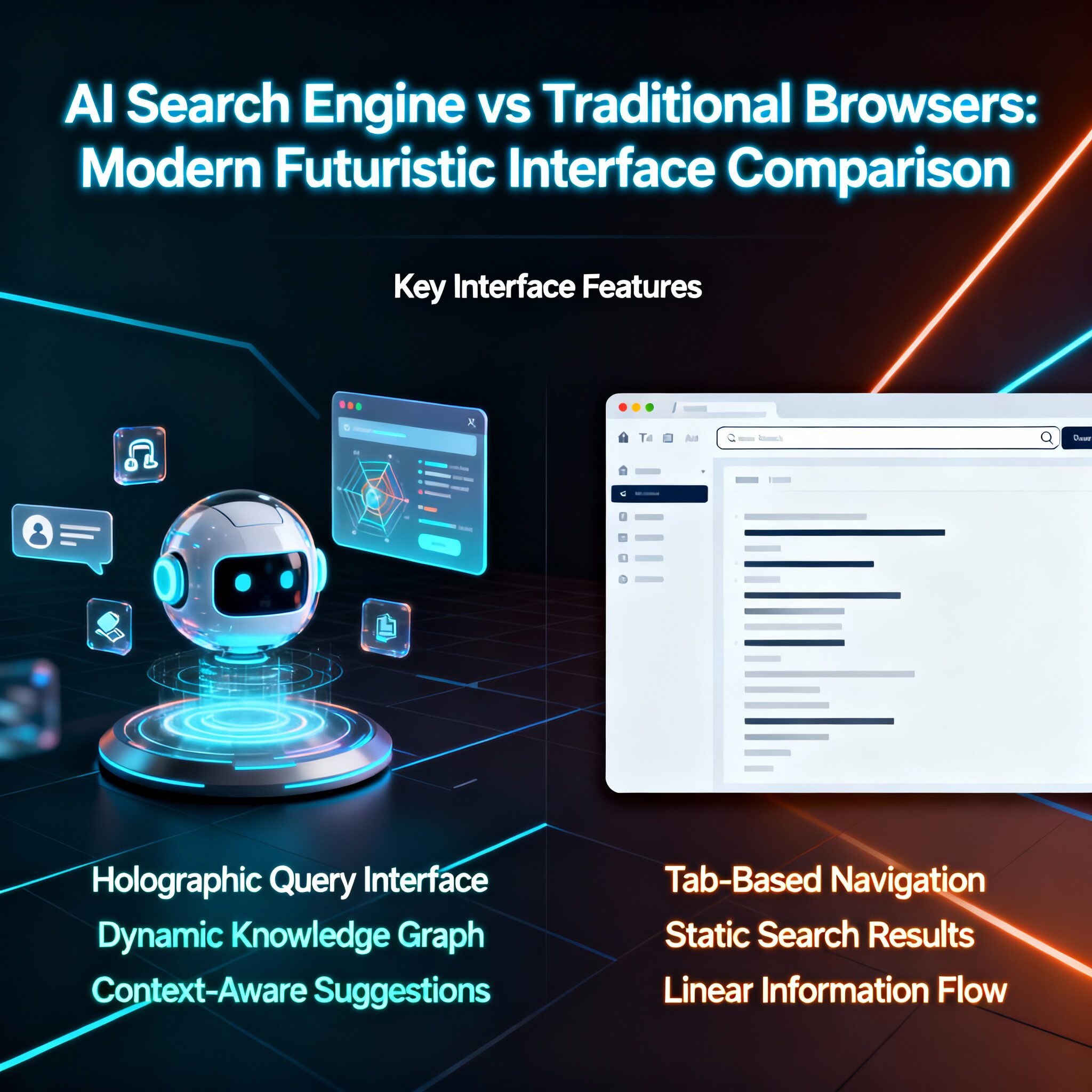You’ve invested in your medical aesthetics practice. Your dermatology clinic has the latest laser technology. Your plastic surgery center attracts skilled practitioners. But if your website doesn’t convert visitors into patients, you’re leaving revenue on the table—a lot of it.
Here’s the reality: 75% of patients judge your credibility within the first five seconds of visiting your website. For medical spas, dermatology practices, and plastic surgery centers, this makes web design far more than an aesthetic choice—it’s a strategic business tool that directly impacts your bottom line.
The problem? Most healthcare websites make the same critical mistakes that tank conversions, frustrate potential patients, and kill your SEO rankings. They’re beautiful but slow. They look professional but hide contact information. They use medical jargon instead of patient-friendly language. They don’t work on mobile devices where over 70% of med spa traffic originates.
This comprehensive guide will walk you through the exact framework that high-performing healthcare websites use—from med spas to dermatology centers to plastic surgery practices. You’ll learn what separates websites that book 200+ consultations monthly from those struggling to fill their schedules.
Part 1: Understanding the Healthcare Web Design Landscape
Why Healthcare Web Design Is Its Own Animal
Healthcare web design isn’t like designing an e-commerce site or a SaaS platform. The stakes are personal. Patients are making decisions about their bodies, their health, their appearance. They’re often making significant financial investments. They’re concerned about safety, credentials, and results.
This means healthcare website design has distinct requirements:
Compliance & Trust: Healthcare websites must navigate HIPAA requirements, patient privacy concerns, and regulatory guidelines that other industries don’t face. Trust signals aren’t optional—they’re foundational.
Search Intent Sophistication: Patients don’t just search “dermatologist.” They search “botox near me,” “best plastic surgeon for rhinoplasty [city],” “med spa laser hair removal reviews.” Your design must support local SEO, service-specific pages, and educational content.
Conversion Mechanics: A typical e-commerce conversion is immediate (buy now). A healthcare conversion is consultative. Your website must guide patients through an entire decision-making journey before they book.
Multi-Specialty Stacking: The most competitive healthcare practices stack multiple service lines across different specialties to build topical authority. You’re no longer a “dermatology clinic”—you’re a dermatology, plastic surgery, med spa, and wellness center that serves different patient segments through the same digital property.
The Business Case: Why Investment Matters
Let’s talk numbers. A poorly optimized healthcare website costs you revenue daily.
A custom healthcare website typically costs $3,000–$10,000, depending on complexity. This investment covers custom design, mobile optimization, SEO structure, appointment booking systems, and security infrastructure.
Compare that to results: A well-designed medical practice website achieves conversion rates of 14.95%, with some high-performing practices seeing conversion rates 4-5x better than the 4% industry average. For a practice receiving 1,000 visitors monthly, this means the difference between 40 consultations and 150+ consultations.
Translation? A $7,000 website investment often generates an additional 100–150 patient consultations monthly. At an average aesthetic practice consultation-to-procedure rate of 40%, and an average procedure value of $2,000–$5,000, a quality website pays for itself within weeks.
Meanwhile, website redesigns for healthcare practices typically show:
- 43% increase in sessions
- 79% increase in pageviews
- 81% decrease in bounce rates
These aren’t hypothetical figures—they’re real outcomes from practices that prioritized design as a conversion tool, not just a digital brochure.
Part 2: The Critical Elements of High-Converting Healthcare Websites
1. Mobile-First Design That Actually Works
The Mistake: Most healthcare websites are designed for desktop first and then squeezed onto mobile. This is backwards.
The Reality: Over 70% of med spa searches happen on mobile[7][14]. Most dermatology and aesthetic procedure searches start on smartphones. Google prioritizes mobile-friendly sites in rankings[29]. Slow or poorly-designed mobile experiences destroy conversions.
The Solution:
Build for mobile first, then scale to desktop. This means:
- Responsive layouts that adapt seamlessly across all screen sizes
- Touch-friendly buttons (minimum 44×44 pixels) that don’t require precision clicking
- Thumb-zone optimization: Critical CTAs (appointment booking, contact info) should be within thumb’s reach on a phone screen
- Hamburger menus (collapsible navigation) that keep mobile screens uncluttered[9]
- Mobile-optimized images that load quickly without sacrificing quality
- Streamlined forms: Multi-step forms on mobile increase abandonment. Use conditional fields to show only relevant questions.
Pro Tip: Test your site on actual devices, not just desktop browser emulation. Touch feel and scroll performance matter more than pixel-perfect alignment.
2. Page Speed Is a Ranking Factor and a Conversion Factor
The Mistake: Healthcare websites stuffed with high-res before-and-after galleries, multiple video players, and unoptimized images load in 5–8 seconds (or longer).
The Reality:
- Visitors lose focus in 0.3 to 3 seconds on slow-loading pages
- A delay of just 0.1 seconds can reduce conversions by 7%
- Google’s Core Web Vitals directly impact rankings, and page speed is a core metric
Speed Index Targets: Pages should have a Speed Index below 2000 milliseconds.
The Solution: Aggressive optimization.
- Image optimization: Use modern formats (WebP), compress ruthlessly, and serve appropriately-sized images for each device. Before-and-after galleries should be optimized, not bloated.
- CDN implementation: Serve content from servers near your visitors, not from a single server location
- Minification: Remove unnecessary characters from CSS, JavaScript, and HTML
- Lazy loading: Defer off-screen images until the user scrolls to them
- Caching strategies: Enable browser caching so repeat visitors experience faster loads
- Asynchronous JavaScript: Non-critical scripts shouldn’t block page rendering
- Host quality matters: SSD hosting plans reduce server response times dramatically
Performance Tools: Use Google Lighthouse, Google PageSpeed Insights, WebPageTest, and GTmetrix to identify bottlenecks[30]. Run these regularly—not once, but monthly.
3. Clear Information Architecture (Don’t Hide Your Contact Info)
The Mistake: Making patients hunt for your phone number, address, or appointment booking button.
The Reality: If contact information is buried or hard to find, you’ll lose frustrated visitors[29]. A practice that added clear pricing and contact details saw a nearly 50% jump in conversions[31].
The Solution: Information should be immediately accessible.
- Header placement: Phone number and address visible in header on every page
- Footer reinforcement: Phone, address, and hours repeated in footer
- Sticky CTA: A fixed “Book Appointment” button that follows users as they scroll
- Above-the-fold visibility: Critical information shouldn’t require scrolling on mobile
- Visual hierarchy: Use size, color, and contrast to draw attention to key elements
- Multiple contact methods: Phone, email, contact form, live chat, text booking
- Service-specific navigation: Each major service (Botox, laser hair removal, rhinoplasty, etc.) should be one click from the homepage
4. Trust Signals and Credibility Elements
Healthcare patients make decisions based on trust. Your design must communicate expertise and legitimacy immediately.
Essential Trust Signals:
- Board certifications and credentials: Display ABFCS, ABPS, state board certifications prominently
- Years of experience: “Dr. Smith, 18+ years in cosmetic dermatology” is more trustworthy than no context
- Professional photography: Real photos of your team and facility, not stock images. Patients want to see actual practitioners and clinic spaces
- Facility accreditations: Surgical facility accreditations, sterilization protocols, emergency procedures
- Security badges: HIPAA compliance logos, SSL certificates, secure payment icons
- Before-and-after galleries: Professional, properly-lit galleries with patient consent documentation. Each photo should include details: procedure, patient age (if shared), timeline post-op, special techniques used
- Testimonials and reviews: Real patient quotes (with consent), review integrations from Healthgrades, Zocdoc, Google, RealSelf
- Author credentials: If your blog posts or FAQs are written by practitioners, include bio information with credentials
5. Conversion-Focused Visual Design
The Mistake: Choosing design trends over conversion mechanics.
The Reality: A beautiful but confusing website outperforms a boring but clear website zero times. Conversion beats aesthetics every time.
High-Converting Design Principles for Healthcare:
- Calm, neutral color schemes: Soft colors (blues, greens, warm neutrals) communicate relaxation and wellness. Aesthetic practices shouldn’t look chaotic.
- Minimalist layouts: Remove clutter. Each element should serve a purpose. Negative space is powerful.
- Professional imagery: High-quality photos of treatments, practitioners, and facility interiors establish credibility
- Subtle animations: Elegant hover effects and transitions add sophistication without overwhelming
- Consistent branding: Unified color palette, typography, and visual language across all pages
- Clear visual hierarchy: Use size, color, and spacing to guide eyes to key elements (CTAs, service highlights, social proof)
- Service showcase: Each procedure/treatment should have dedicated space on the homepage or a prominent service menu
6. Purpose-Built Service Pages
The Mistake: Generic “Services” page that lists offerings with no depth.
The Solution: Each major service deserves its own dedicated page. For a med spa or dermatology practice, this means individual pages for Botox, dermal fillers, laser hair removal, chemical peels, microneedling, etc.
High-Converting Service Page Structure:
- H1 headline with primary keyword and value proposition: “Botox in [City]: Natural Results from Board-Certified Dermatologists”
- Brief intro (2-3 sentences) answering: What is this service? Why choose us for it? What results can patients expect?
- How it works: Step-by-step explanation of the procedure, timeline, what to expect during/after
- Benefits section: Not just “rejuvenate skin”—speak to patient desires: “Smoother forehead lines without looking frozen,” “Restore youthful confidence,” “Results visible in 3-7 days”
- Before-and-after gallery: Professional, well-organized photos showing realistic results from diverse patients
- FAQ section: Target “People Also Ask” queries with Q&A that ranks for long-tail keywords
- Pricing information: Transparency about cost (if appropriate) or invitation to consult
- Next steps CTA: “Schedule Your Consultation,” “Book Your Free Consultation,” “Learn More”
7. Online Appointment Booking (Reduce Friction)
The Mistake: Requiring patients to call to schedule. Every friction point = lost patients.
The Reality: Patients expect online booking options. Making them call is outdated and costs you conversions.
The Solution: Integrated booking system.
- Calendar-based scheduling: Patients select available time slots in real-time
- Automated confirmations: Email and SMS confirmations reduce no-shows
- Intake forms: Collect necessary information before the appointment
- Multiple appointment types: Different booking workflows for consultations vs. touch-ups vs. follow-ups
- Integration: Booking system should integrate with your CRM, email, and SMS platforms for seamless follow-up
Part 3: SEO Fundamentals for Healthcare Web Design
The SEO-Design Relationship
Your design must support your SEO strategy, not work against it. Many beautiful healthcare websites have terrible SEO because they prioritize aesthetics over structure.
Keyword Strategy for Multi-Specialty Healthcare Practices
The competitive landscape for healthcare keywords is intense. The pages ranking on page 1 for “dermatologist near me” or “best med spa [city]” have authority, backlinks, and carefully-optimized content.
Primary Keyword Categories to Target:
Service-Specific + Location: “Botox in Miami,” “Laser hair removal Jacksonville,” “Rhinoplasty consultation Orlando”
- High commercial intent
- Moderate-to-high competition (but winnable locally)
- Long-tail variations convert better than generic terms
Local Intent: “Best med spa near me,” “Dermatologist [neighborhood],” “Plastic surgeon [city]”
- Extremely high commercial intent
- Critical for local SEO
Question-Based: “Is Botox safe?”, “What’s the cost of a facelift?”, “How long do lip fillers last?”
- Informational intent
- Opportunity for featured snippets
- Build topical authority
Problem-Solution: “How to get rid of crow’s feet,” “Remove acne scars,” “Reduce forehead wrinkles”
- Patient-centric language
- Strong conversion potential
Comparison: “Botox vs. Dysport,” “Coolsculpting vs. liposuction,” “Laser vs. microneedling”
- High-intent keywords indicating consideration stage
- Great for blog content and featured snippets
On-Page SEO Elements
Title Tags & Meta Descriptions:
Title Tag Formula: [Primary Service] in [Location] | [Brand] | [Unique Value] Example: “Botox in Tampa | Expert Injections | Award-Winning Dermatology Center”
Meta Description Formula: Include primary keyword, location, unique benefits, CTA. Stay 155-160 characters. Example: “Expert Botox injections in Tampa with board-certified dermatologists. Natural results, no downtime. Schedule free consultation.”
Header Structure:
- One H1 per page, keyword-rich, value-focused
- H2s for main sections with secondary keywords
- H3s for subsections and supporting detail
- Logical hierarchy: Users and search engines should understand content flow from headers alone
Schema Markup Opportunities for healthcare:
- Medical schema for procedures, conditions, doctors
- LocalBusiness schema for practice information, address, phone
- FAQ schema for your FAQ sections (increases chances of featured snippets)[23]
- AggregateRating schema for star ratings and review counts
- Organization schema for brand-wide structured data
Internal Linking Strategy:
- Link related service pages together (Botox page links to “See our filler options”)
- Link blog posts to relevant service pages
- Use descriptive anchor text (not “click here”)
- Proper internal linking improves crawlability and distributes page authority[12]
Local SEO Tactics (Critical for Healthcare)
75% of local searches result in an in-store visit within 24 hours.
Google Business Profile Optimization:
- Claim and verify your profile
- Complete all sections (address, phone, hours, services, attributes)
- Upload high-quality photos regularly (clinic, team, treatments)
- Post updates, offers, and new service announcements
- Respond to all reviews, positive and negative
- Add service categories accurately
Local Keywords:
- Every service page should include your city/neighborhood
- Homepage should include primary city + “med spa,” “dermatology,” “plastic surgery”
- Create location-specific landing pages if you have multiple locations
Local Citations:
- Consistent business name, address, phone (NAP) across all directories
- Build citations on healthcare-specific platforms: Healthgrades, Zocdoc, Vitals, RealSelf
- Local link building from community partners and local events
Reviews & Ratings:
- More reviews = higher visibility and trust
- Automate review requests from satisfied patients
- Display review aggregates on your site with schema markup
- Respond to negative reviews professionally
Part 4: Common Healthcare Website Mistakes (And How Devbo Fixes Them)
Mistake #1: Over-Designing for Aesthetics, Under-Designing for Conversion
Many practices work with designers who prioritize visual appeal over user experience. The result? Websites that win design awards but fail at booking patients.
What This Looks Like:
- Beautiful but slow sites
- Stunning imagery that doesn’t load on mobile
- Complex navigation that confuses users
- Flash-based elements (yes, some practices still have these)
- Intricate animations that don’t serve conversions
- Form fields buried three clicks deep
How to Fix It: Test your site with actual users. Use heat mapping (Hotjar) and session recording to understand how real patients navigate. If 60% of users can’t find your booking button, your design failed—no matter how pretty it is.
Devbo Approach: We design with conversion in mind from day one. Aesthetics serve function. If something looks beautiful but doesn’t convert, it gets redesigned.
Mistake #2: Thin Content & Keyword Gaps
Many healthcare websites have nice service pages but no depth. One paragraph about Botox isn’t enough to rank or convert.
What This Looks Like:
- Service pages with <300 words
- No FAQ sections
- Minimal comparison content
- No blog or educational resources
- Missing long-tail keyword variations
How to Fix It: Create depth.
- Service pages: 800-1,200+ words with comprehensive information
- Blog: 20-40 educational posts per year, each 1,500-2,500 words
- FAQs: Minimum 10-15 questions per service, targeting “People Also Ask” queries
- Topical clusters: Interlink related content (all Botox content links together; all filler content links together)
Devbo Approach: We audit your keyword gaps, create comprehensive content clusters, and ensure every service is properly explained. When we redesign for a practice, content expansion often doubles organic traffic within 6 months.
Mistake #3: Ignoring HIPAA & Compliance
Many practices don’t realize their websites have HIPAA compliance gaps. If you collect any patient information (even just names/emails), compliance matters.
What This Looks Like:
- Non-encrypted contact forms
- Patient testimonials without proper consent
- Unsecured before-and-after galleries
- Non-compliant hosting
- Missing privacy policy
- No business associate agreements with vendors
HIPAA Website Checklist:
- Valid SSL certificate (HTTPS)
- HIPAA-compliant hosting
- Encrypted data at rest and in transit
- HIPAA-compliant forms
- Access controls
- Audit trails and monitoring
- Signed business associate agreements with all vendors
- Privacy notice accessible to all visitors
- Patient consent for testimonials/before-and-after photos
Devbo Approach: Every site we build includes HIPAA considerations. We use compliant hosting, encrypted forms, and legal templates for consent and privacy policies.
Mistake #4: Stock Photos & Generic Imagery
The Reality: Patients can spot stock photos instantly. Generic images of doctors in white coats don’t build trust.
The Impact: Trust decreases. Bounce rate increases. Conversions drop.
The Solution: Professional photography of your actual team and facility.
- Invest in a professional medical photographer (budget: $1,500-$3,000 for a photo shoot)
- Shoot your team, clinic interior, treatment rooms, equipment
- Take before-and-after photos using proper lighting, positioning, and consent
- Use real patient testimonials with photos (with consent)
- Update photos regularly so your site doesn’t feel stale
Devbo Approach: We help practices source professional medical photographers and guide photo shoots to ensure portfolio-quality images. We also optimize all photos for web (speed + SEO).
Mistake #5: Outdated Design Refresh Cycle
Your website isn’t a one-time project—it’s an ongoing asset. Websites that haven’t been updated in 3+ years send a message: “This practice isn’t current.”
Red Flags of Outdated Design:
- Flash elements or outdated plugins
- Non-mobile-responsive layout
- Clunky navigation
- Pixelated or low-quality images
- Disproportionate whitespace or cluttered layouts
- Outdated color schemes
- No SSL certificate (no https://)
Refresh Recommendations:
- Major redesign: Every 3-4 years
- Content updates: Quarterly minimum
- Photo updates: Every 6 months
- Review responses: Weekly
- Blog updates: Bi-weekly to weekly
Devbo Approach: We recommend refresh strategies tailored to your practice. Some practices benefit from complete redesigns; others need strategic updates that preserve SEO equity while modernizing design.
Part 5: Building Topical Authority Across Multiple Specialties
The most competitive healthcare markets reward practices that demonstrate expertise across multiple service lines.
The Strategy: Instead of being “A Med Spa” (generic), become “The Authority on Medical Aesthetics” (specific, authoritative) by covering:
- Med spa services (Botox, fillers, microneedling)
- Dermatology (acne treatment, skin cancer detection, rosacea)
- Plastic surgery (rhinoplasty, facelift, breast augmentation)
- Laser treatments
- Wellness services
Content Cluster Strategy:
Rather than isolated pages, create interconnected content clusters:
- Pillar Page: “The Complete Guide to Botox: Safety, Results, Cost, and Aftercare”
- Comprehensive, 3,000-4,000 words
- Links to all Botox-related content
- Cluster Content: Individual posts on:
- “Botox vs. Dysport: Which Works Faster?”
- “Why Younger Patients Are Starting Botox at 30”
- “Botox for Migraines: What You Need to Know”
- “Botox Fails: How to Choose an Expert Injector”
- Interlink Aggressively: Every Botox post links to the pillar and related cluster content
Benefits:
- Search engines see you as an authority on a topic
- Visitors land on one piece and explore multiple related pieces
- Internal linking distributes authority and improves rankings
- You capture more variations of the same keyword intent
Devbo Approach: We map out content clusters for your practice, prioritizing high-opportunity keywords. We then create pillar and cluster content that positions your practice as the local authority on aesthetic and medical services.
Part 6: Mobile-First and Beyond—Technical Foundations
Core Web Vitals (Google’s Performance Metrics)
Google now ranks sites based on Core Web Vitals—three key performance metrics:
- Largest Contentful Paint (LCP): How quickly main content loads. Target: < 2.5 seconds
- First Input Delay (FID): How responsive page is to user interaction. Target: < 100 milliseconds
- Cumulative Layout Shift (CLS): Visual stability during load. Target: < 0.1
Poor Core Web Vitals = lower rankings. Full stop.
How to Improve:
- Optimize images aggressively
- Minimize render-blocking resources
- Use a CDN for faster content delivery
- Enable browser caching
- Use modern hosting (not bargain-basement plans)
- Remove or defer non-critical JavaScript
ADA Compliance
Your website must be accessible to people with disabilities. This isn’t just ethical—it’s legal.
Key Elements:
- Proper heading hierarchy
- Alt text on all images
- Color contrast ratios (WCAG AA compliance)
- Keyboard navigation support
- Video captions and transcripts
- Form labels and error messages
Non-compliance opens you to lawsuits and kills your reputation. Compliance builds trust.
Security & SSL
Every healthcare site needs HTTPS (SSL certificate). This encrypts data between the user’s browser and your server.
Why It Matters:
- Protects patient information
- Google penalizes non-HTTPS sites in rankings
- Users see security warnings on non-HTTPS sites
- Required for HIPAA compliance
This should be non-negotiable. Any hosting plan should include free SSL certificates (most do now).
Part 7: The Conversion Funnel—From Click to Consultation
Most practices don’t think about their website as a funnel. They should.
The Funnel Stages:
Stage 1: Awareness → Patient searches “Botox near me” → Finds your site in Google
Stage 2: Interest → Patient lands on your Botox page → Reads about benefits, sees before-and-afters
Stage 3: Consideration → Patient scrolls to FAQ, reviews, pricing → Compares with competitors
Stage 4: Decision → Patient clicks “Schedule Consultation” or calls
The Goal: Move patients from Stage 1 to Stage 4 with minimal friction.
Optimization at Each Stage:
Awareness:
- Rank for high-intent keywords
- Write compelling title tags and meta descriptions
- Show up in local pack, Google Ads
Interest:
- Load fast so they don’t bounce
- Show professional photos, credentials, before-and-afters
- Use scarcity/urgency messaging (“Limited new patient spots”)
Consideration:
- Make pricing/process transparent
- Showcase patient reviews, testimonials
- Display trust signals
- Have FAQ section ready
Decision:
- Clear CTA above the fold
- Multiple ways to take action (book online, call, form, chat)
- Remove friction (don’t require account creation)
- Offer incentive if appropriate (“First-time patient discount”)
Devbo Conversion Optimization: We analyze conversion funnels, identify drop-off points, and remove friction. A/B testing CTAs, form fields, and offer messaging often increases conversion rates by 20-40%.
Part 8: Analytics & Measurement
You can’t optimize what you don’t measure.
Essential Metrics to Track:
| Metric | Target | Why It Matters |
|---|---|---|
| Bounce Rate | <50% | Shows whether visitors find what they need |
| Time on Page | >1:30 | Indicates content engagement |
| Pages per Session | >2 | Shows exploration depth |
| Conversion Rate | 8-15% | Direct measure of effectiveness |
| Cost per Lead | <$50 (organic) | Measures acquisition efficiency |
| Mobile Traffic % | >60-70% | Industry standard for healthcare |
| Page Load Time | <3 seconds | Impacts rankings and conversions |
| Organic Traffic | Growing 20%+ YoY | SEO effectiveness |
Tools to Use:
- Google Analytics 4 (free)
- Google Search Console (free, shows click data from Google)
- Hotjar (heatmaps, session recording)
- Google PageSpeed Insights (performance)
- Rank tracking tool (monitor keyword rankings)
Monthly Review Rhythm:
- Check traffic trends
- Identify highest-performing pages (replicate this)
- Identify lowest-performing pages (fix or delete)
- Monitor conversion rate changes
- Review user behavior (heatmaps)
- Adjust strategy based on data
Part 9: Common Mistakes Practices Make (And What Devbo Does Differently)
Mistake: Prioritizing Low Cost Over Quality
The Trap: Hiring a web designer or agency based on price alone.
The Reality: A $1,200 website often looks cheap and converts poorly. A $7,000+ custom site, properly maintained, generates revenue multiples of its cost.
Devbo Approach: Transparent pricing. No surprises. We explain what you get at each price point and why quality sites cost more. We also offer performance-based metrics so you can see the ROI.
Mistake: Doing a Redesign Without SEO Strategy
The Trap: Redesigning your site without 301 redirects, without preserving URL structure, without mapping old pages to new content.
The Reality: You lose all your organic traffic, rankings tank, and you’re back to square one.
Devbo Approach: We audit your existing site before any redesign, map all existing content, set up proper 301 redirects, and preserve your SEO equity. Traffic typically increases post-redesign, not decreases.
Mistake: Fire-and-Forget Website
The Trap: Launch a website and ignore it for 3 years.
The Reality: Websites decay. Rankings drop. Content becomes outdated. Competitors pass you.
Devbo Approach: We recommend ongoing maintenance plans that include:
- Monthly blog posts
- Quarterly content audits
- Regular image/content updates
- Backlink monitoring
- Competitor tracking
- Monthly performance reviews
Maintenance is typically $500-$2,000/month depending on scope. This prevents the need for expensive redesigns later.
FAQ: Questions Healthcare Practices Ask About Web Design
Q: How long does it take to see results from a new website? A: This varies. Immediate impact on user experience (conversions might increase 20-40% week one). SEO results take longer—typically 3-6 months to see significant rankings improvements, 6-12 months to see substantial traffic increases. Patience pays off.
Q: Should I use a template-based website builder or custom design? A: For professional healthcare practices competing in major markets, custom design wins. Templates look generic and lack conversion optimization. Cost difference ($2,000 template vs. $7,000 custom) is small compared to revenue upside.
Q: How important is blogging for a healthcare website? A: Very. Blog content serves multiple purposes: it ranks for long-tail keywords your service pages can’t, it builds topical authority, it keeps your site fresh (Google rewards regularly-updated sites), and it gives patients reasons to visit. 20-40 posts per year is realistic for most practices.
Q: Can I redesign my website without losing Google rankings? A: Yes—if you do it properly. 301 redirects from old URLs to new ones preserve most ranking equity. We always map old pages to new content before launch. This typically prevents any traffic loss.
Q: What’s more important: design or SEO? A: Both matter, but they serve different purposes. SEO gets people to your site. Design converts them into patients. A slow, ugly site with great SEO underperforms. A beautiful, fast site with no SEO traffic underperforms. You need both.
Q: How much should I budget for a healthcare website? A:
- Custom design: $3,000-$10,000 initial build
- Monthly maintenance/updates: $500-$2,000
- Content creation: $1,000-$3,000/month (if outsourced)
- Ongoing SEO: $1,000-$3,000/month (if outsourced)
Total annual investment: $10,000-$50,000+ depending on ambition. This should easily return 5-10x in additional patient revenue for established practices.
Why Devbo Builds Healthcare Websites Differently
At Devbo, we’re not designers who happen to build healthcare sites. We’re healthcare marketing specialists who leverage design, SEO, and conversion optimization to book more patients for your practice.
Our Process:
- Discovery: Deep dive into your practice, competitors, patient journey, conversion goals
- Strategy: Keyword research, content roadmap, technical SEO audit, conversion funnel analysis
- Design: Custom design that serves conversion first, aesthetics second. Mobile-first, fast, accessible.
- Development: Proper technical SEO, security/HIPAA considerations, appointment booking integration, analytics setup
- Launch: Proper 301 redirects, migration planning, monitoring
- Optimization: Monthly reviews, A/B testing, content additions, performance improvements
Unlike generic web design agencies, we understand:
- Healthcare compliance and trust-building
- Medical aesthetics market dynamics
- Conversion psychology for consultative services
- Local SEO competition in healthcare
- The patient journey from search to consultation
Next Steps: Your Path Forward
If your current website isn’t booking enough patients, the problem likely isn’t you—it’s your digital tool.
Here’s what to do:
- Audit your current site: Load it on mobile. Check Google Lighthouse performance. Count clicks to your “Book Appointment” button.
- Analyze competitor sites: What are top-ranking competitors doing well? What could they improve?
- Define your goals: How many patient consultations per month? What’s your target patient?
- Inventory your content: What service pages exist? What’s missing? Where are the gaps?
- Get a professional assessment: If your website isn’t converting, don’t waste time guessing. Get a proper healthcare web design audit from specialists who understand your niche.
A high-performing healthcare website isn’t a luxury—it’s how modern practices compete. It’s how you reach patients making decisions on their phones at 9 PM. It’s how you convert those decisions into consultations.
Your website should work as hard as you do.
Looking for Professional Web Design for Your Healthcare Business?
It’s our honor to help healthcare businesses nationwide with a website that’s well designed and optimized according to the standards in this blog. Contact us to see if we’re a good fit for your healthcare business.