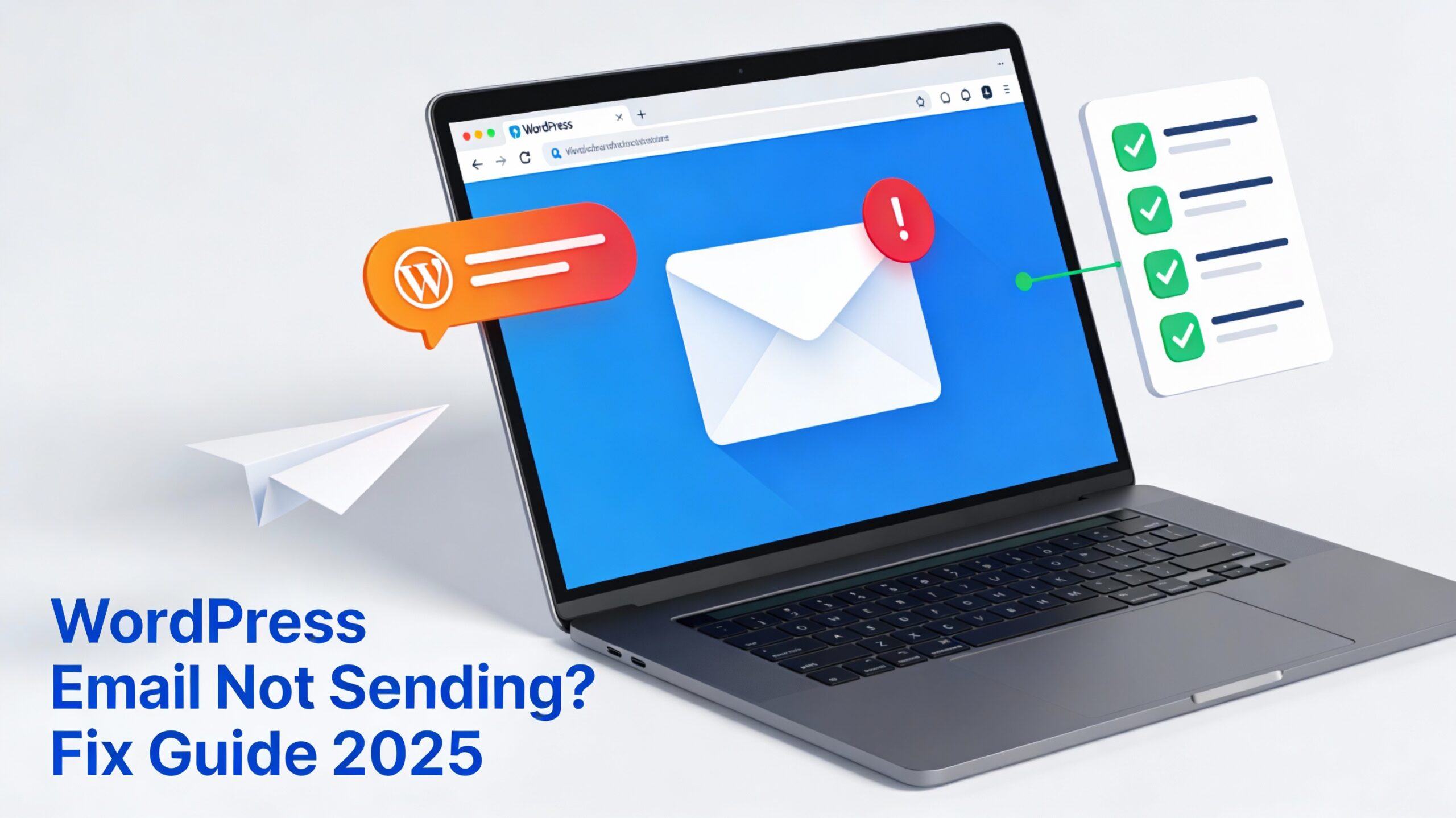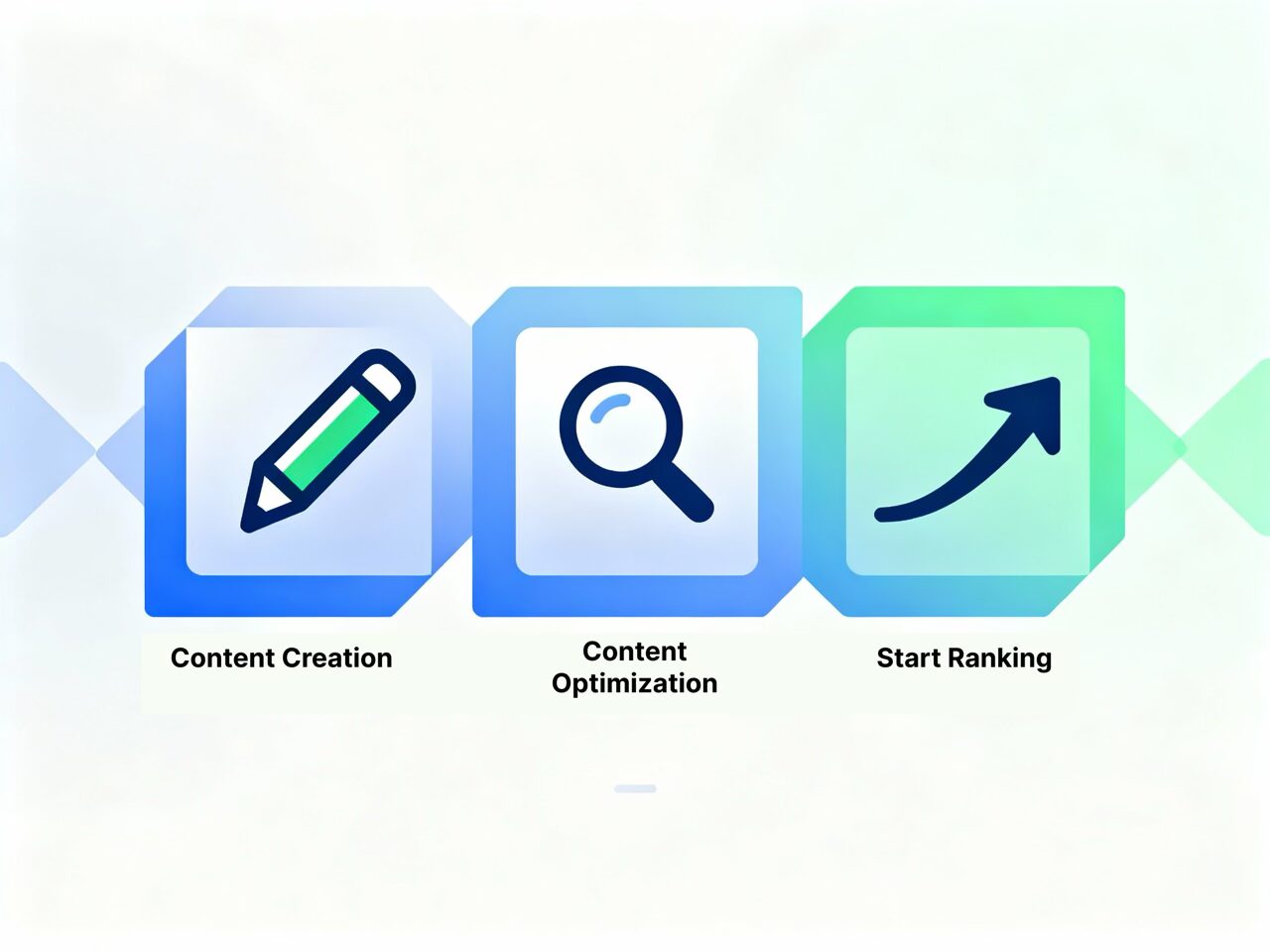If you’re ready to go live, you’ll need to give us access to your Google Domains account. Don’t worry—it’s quick and simple! Here’s how:
Step-by-Step Guide:
1️⃣ Log in to Google Domains.
2️⃣ Click on your domain name.
3️⃣ Open the Menu (☰) on the left.
4️⃣ Select Registration settings.
5️⃣ Find “Domain permissions” and click Add user.
6️⃣ Enter this email: info@devbo.digital
7️⃣ Click Confirm to add Devbo to your Google Domain account.
That’s it! 🎉 Once you’ve added us, we’ll get an email notification and will be able to update your DNS for the new website.
Need extra help? Check out Google’s Support.
Let us know once it’s done, and we’ll take care of the rest! 🚀