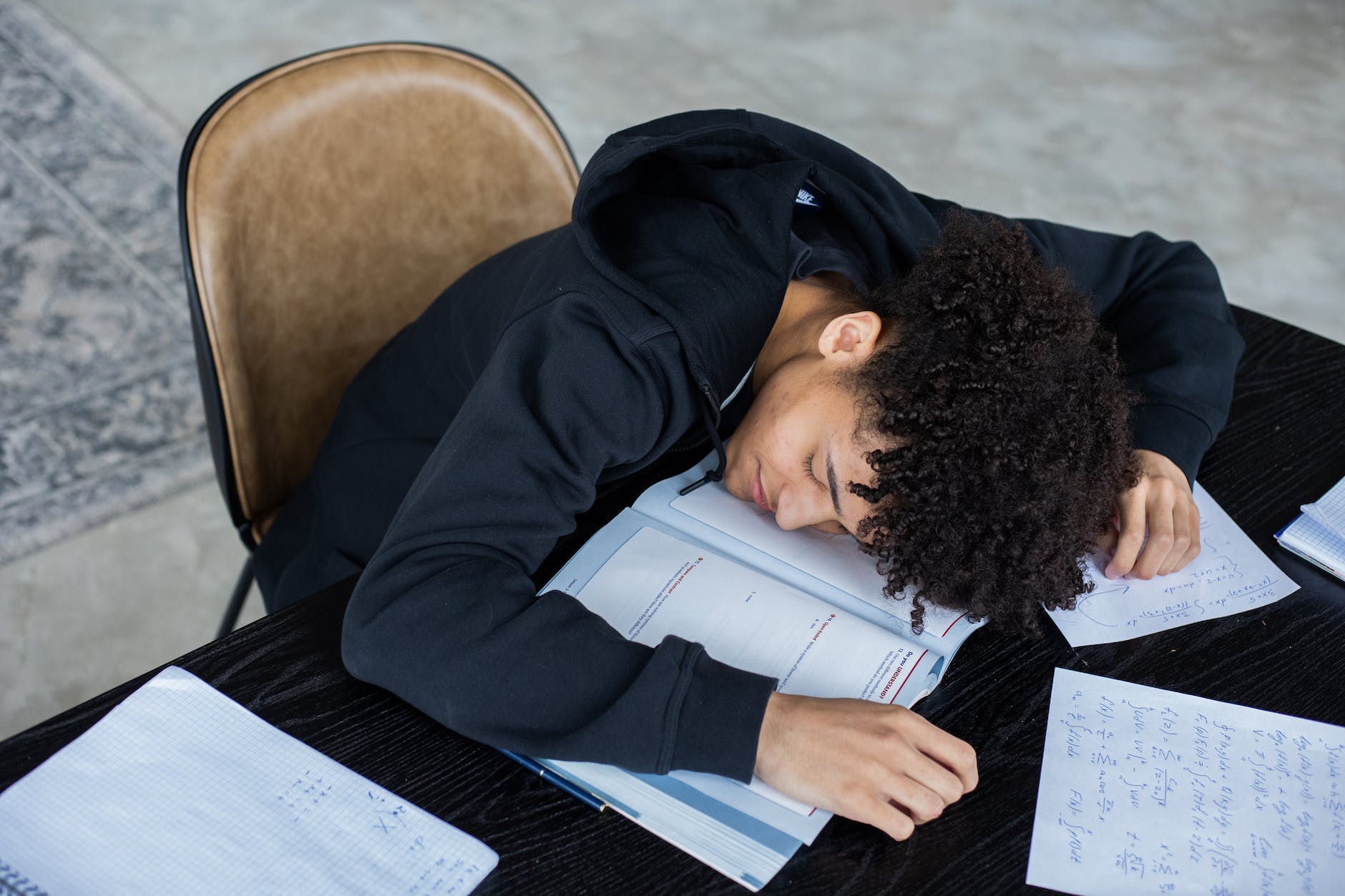Creating and posting a blog in WordPress is a straightforward process. Whether you are a beginner or someone looking to brush up on the basics, this guide will walk you through each step. By the end, you’ll have a blog post up and running. And if you need any assistance designing your blog archive or single post pages, feel free to contact us.
Step-by-Step Guide to Post a WordPress Blog
You can also view this guide on Tango.
1. Log In to Your WordPress Dashboard
- Go to your login URL:
yourdomain.com/wp-adminoryourdomain.com/login. - Enter your email address and password.
- Click on “Log In”.
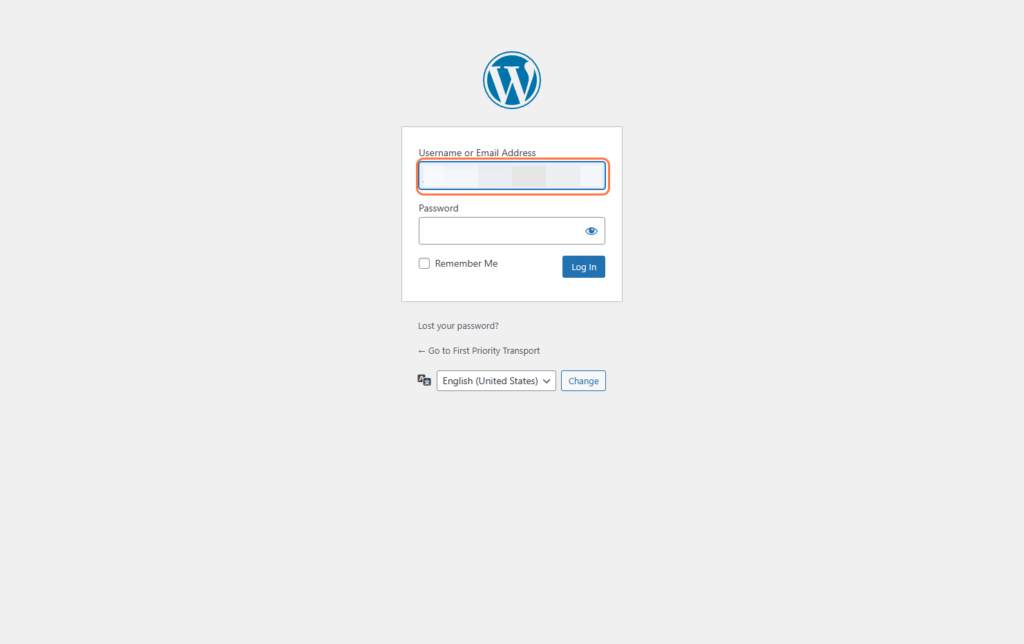
2. Create a New Blog Post
- Navigate to the Post Editor by hovering over ‘Posts’ on the left-hand side, click on ‘Add New Post’.
- Alternatively, use the ‘+ New’ option at the top of the page and select ‘Post’.
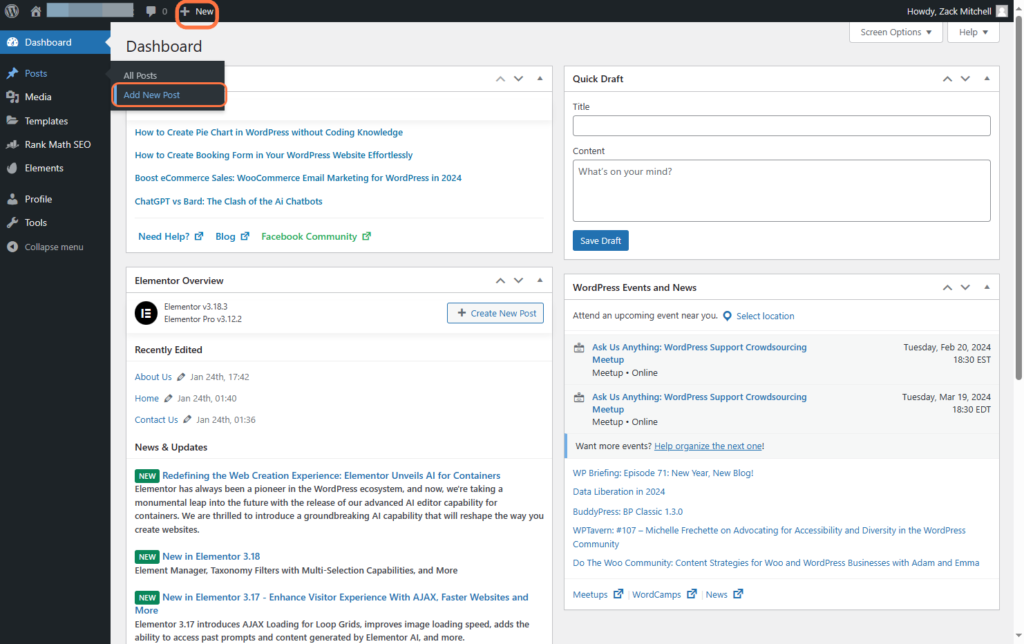
3. Add a Title to Your Post
- Type the title of your post in the designated area at the top.
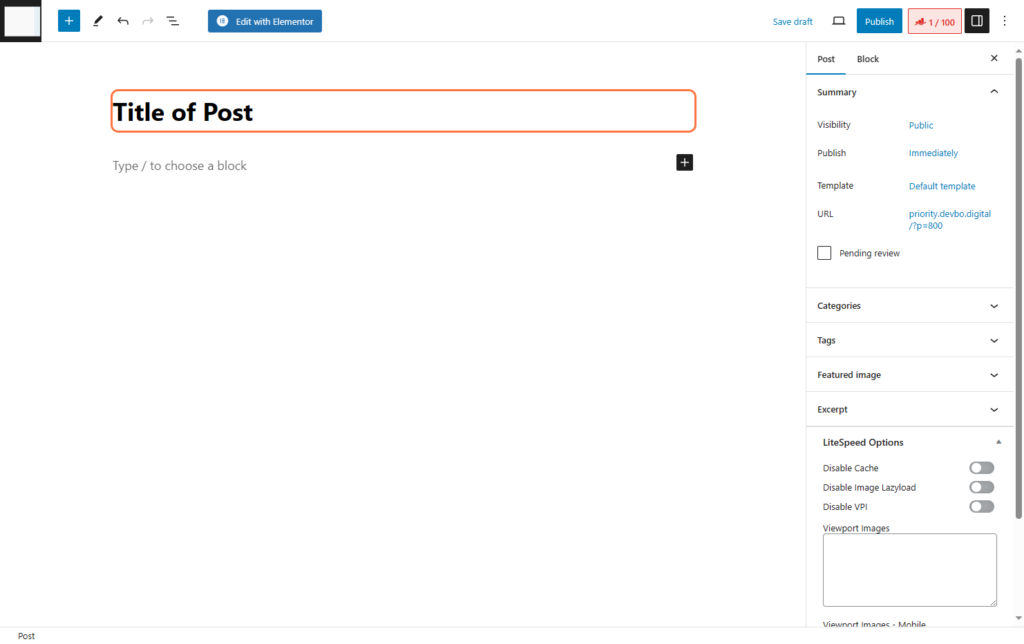
4. Write Your Content
- Start typing your content in the editor.
- We recommend formatting your blog post in Google Docs or Microsoft Word first, then copying and pasting it into the WordPress editor.
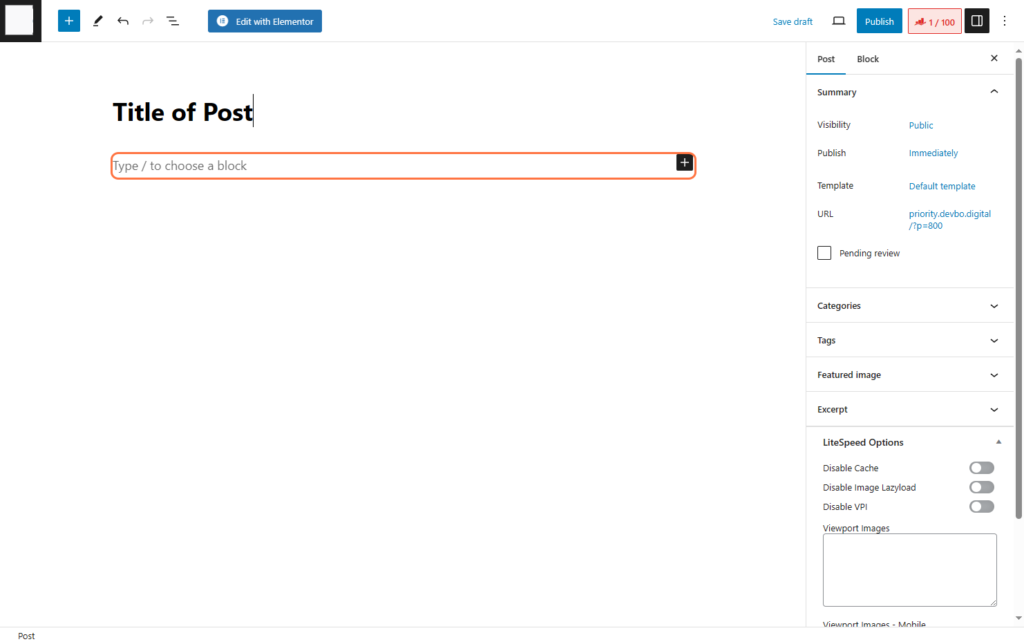
5. Use Blocks to Enhance Your Post
- Click the ‘+’ button to add ‘Blocks’.
- Blocks allow you to include various types of content and media, such as images, videos, quotes, and more.

6. Format Your Text
- Utilize the toolbar to format your text.
- Change heading and paragraph styles by clicking the ‘p’ icon on the left.
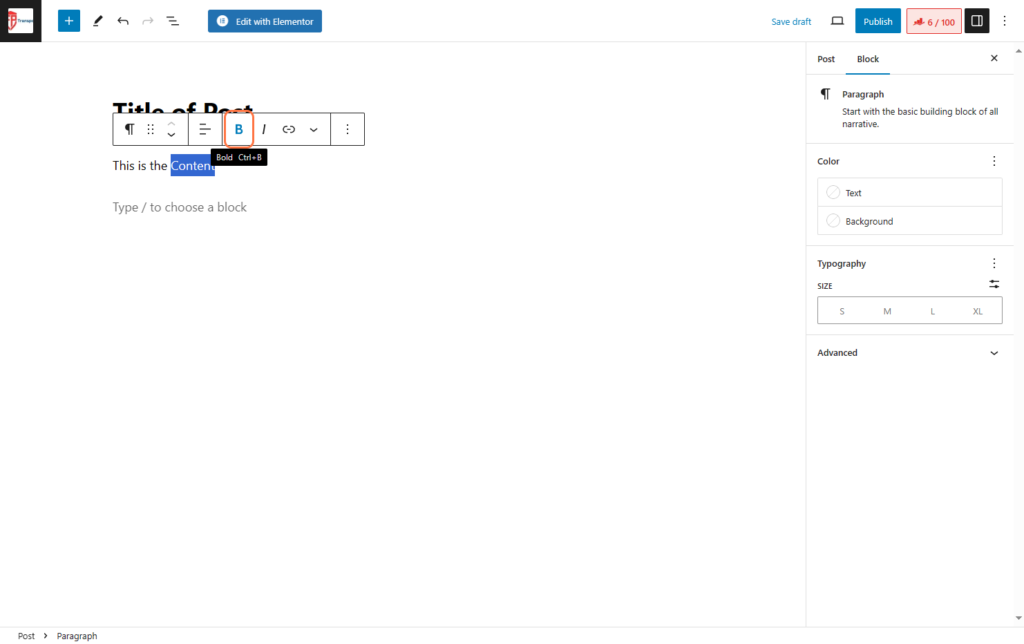
7. Finalize Your Post
- After completing your content, review it thoroughly.
- On the right side, click on ‘Post’.
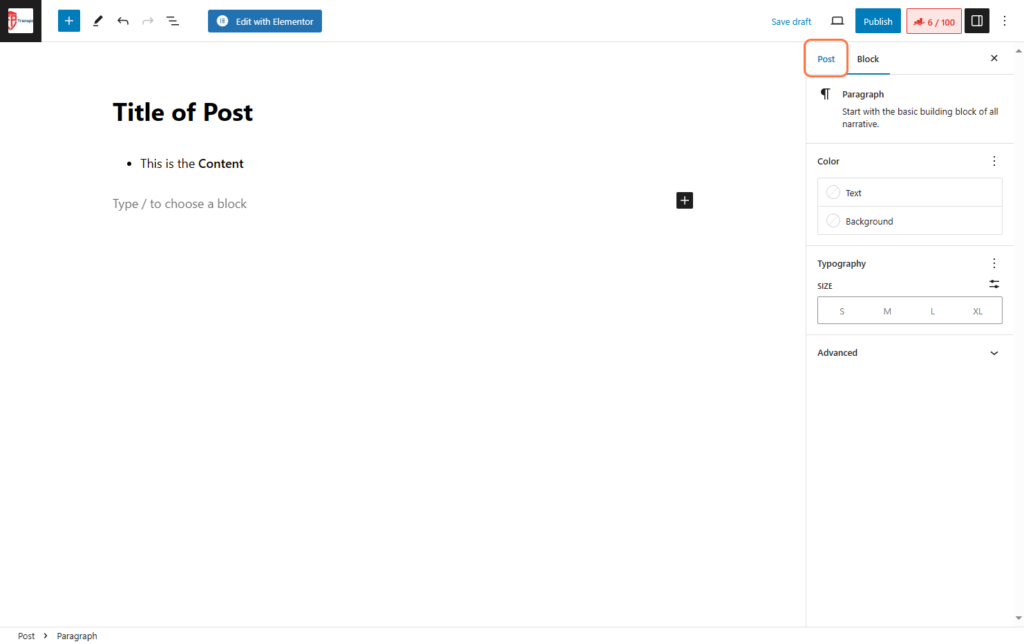
8. Add a Featured Image
- Ensure your post stands out by adding a featured image. This image will be displayed at the top of your post and in blog listings.
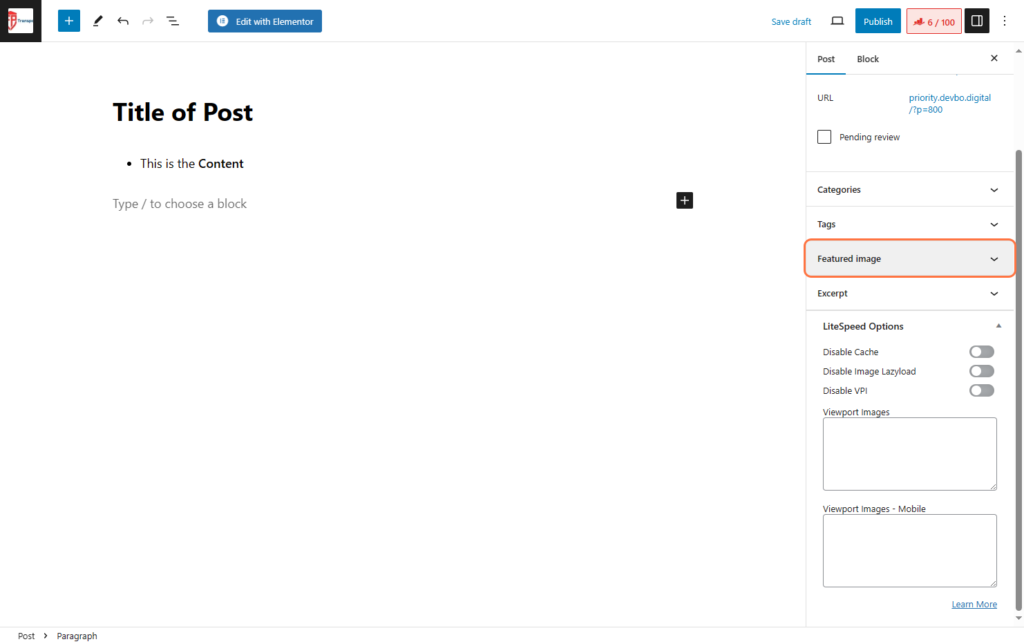
9. Categorize Your Post
- Assign a category to your post to help organize your content and make it easier for readers to find related posts.
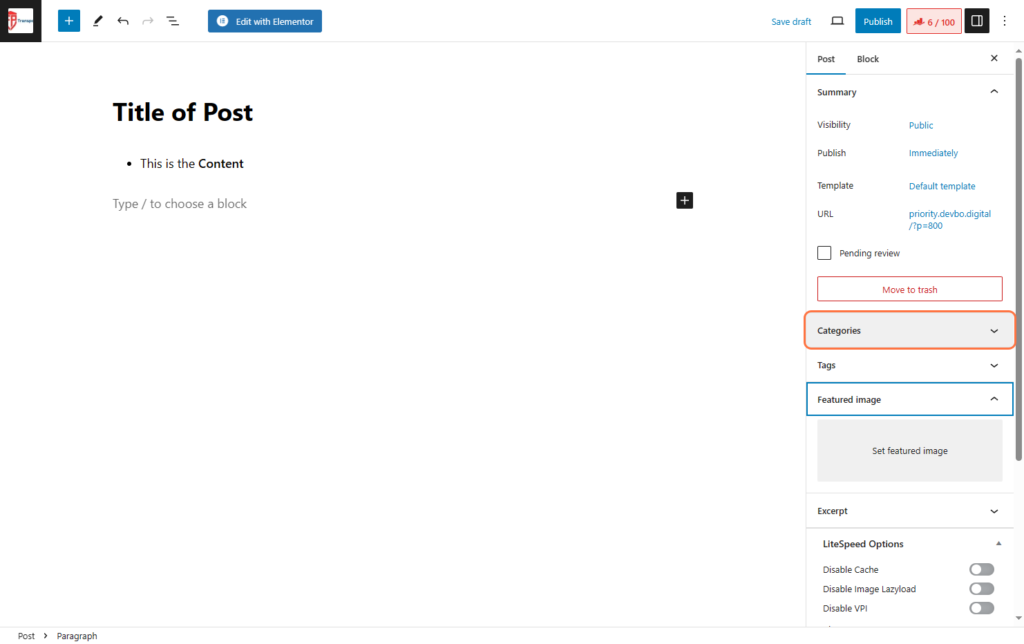
Additional Tips
- Preview Your Post: Always preview your post before publishing to ensure it looks good and everything is in order.
- SEO Optimization: Use an SEO plugin like Rank Math to optimize your post for search engines.
- Scheduling: You can schedule your post to be published at a future date and time.
Need Help with Your Blog Design?
If you need assistance designing your blog archive or single post pages, our team at Devbo can help. We specialize in creating custom WordPress designs that enhance user experience and engagement. Contact us today to learn more about our services and how we can help you create a stunning blog.
By following these steps, you can easily post a blog on WordPress. Happy blogging!
Contact Us
For any inquiries or to get a quote for our design services, please reach out to us:
- Email: support@devbo.digital
- Website: Devbo