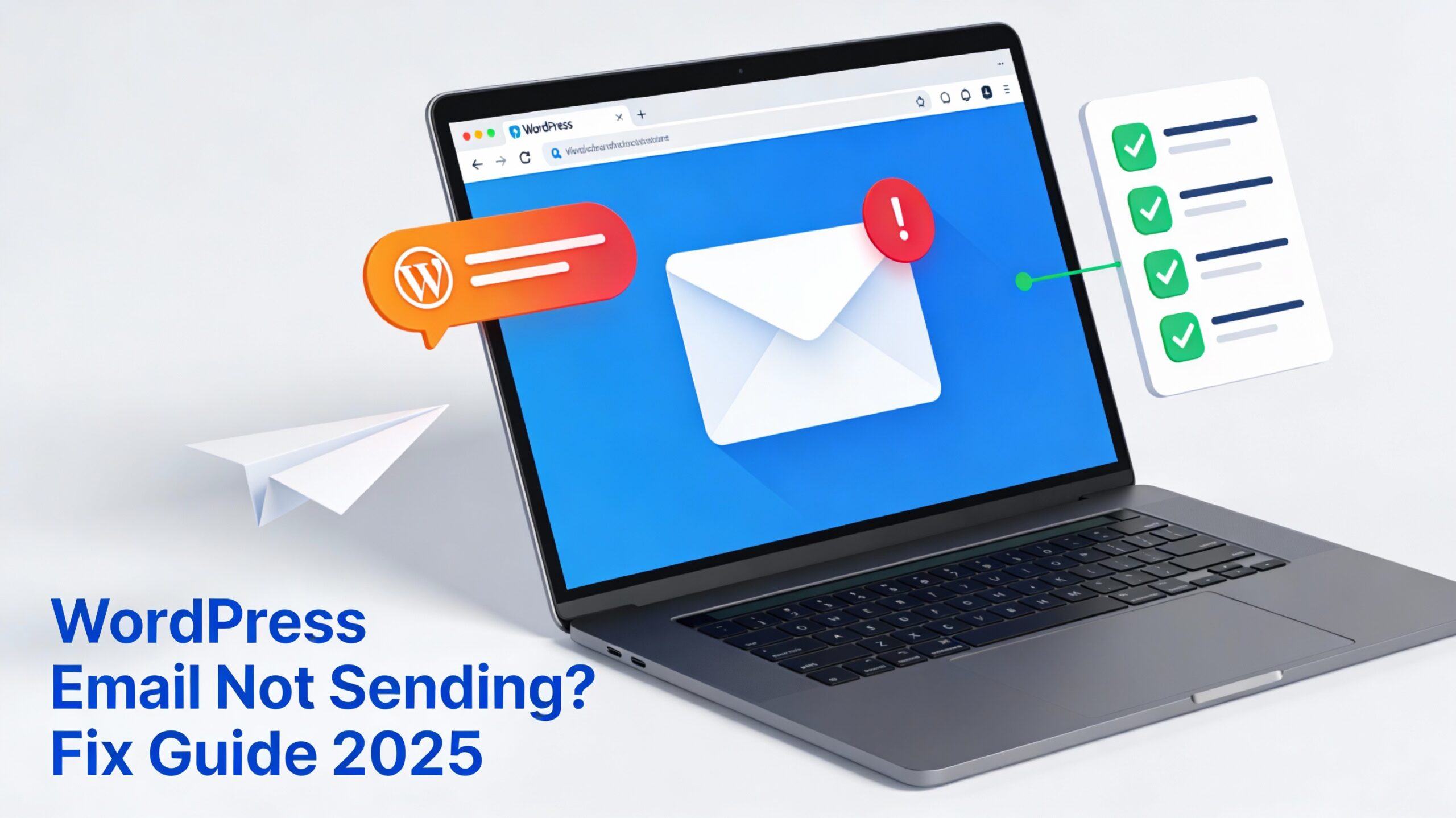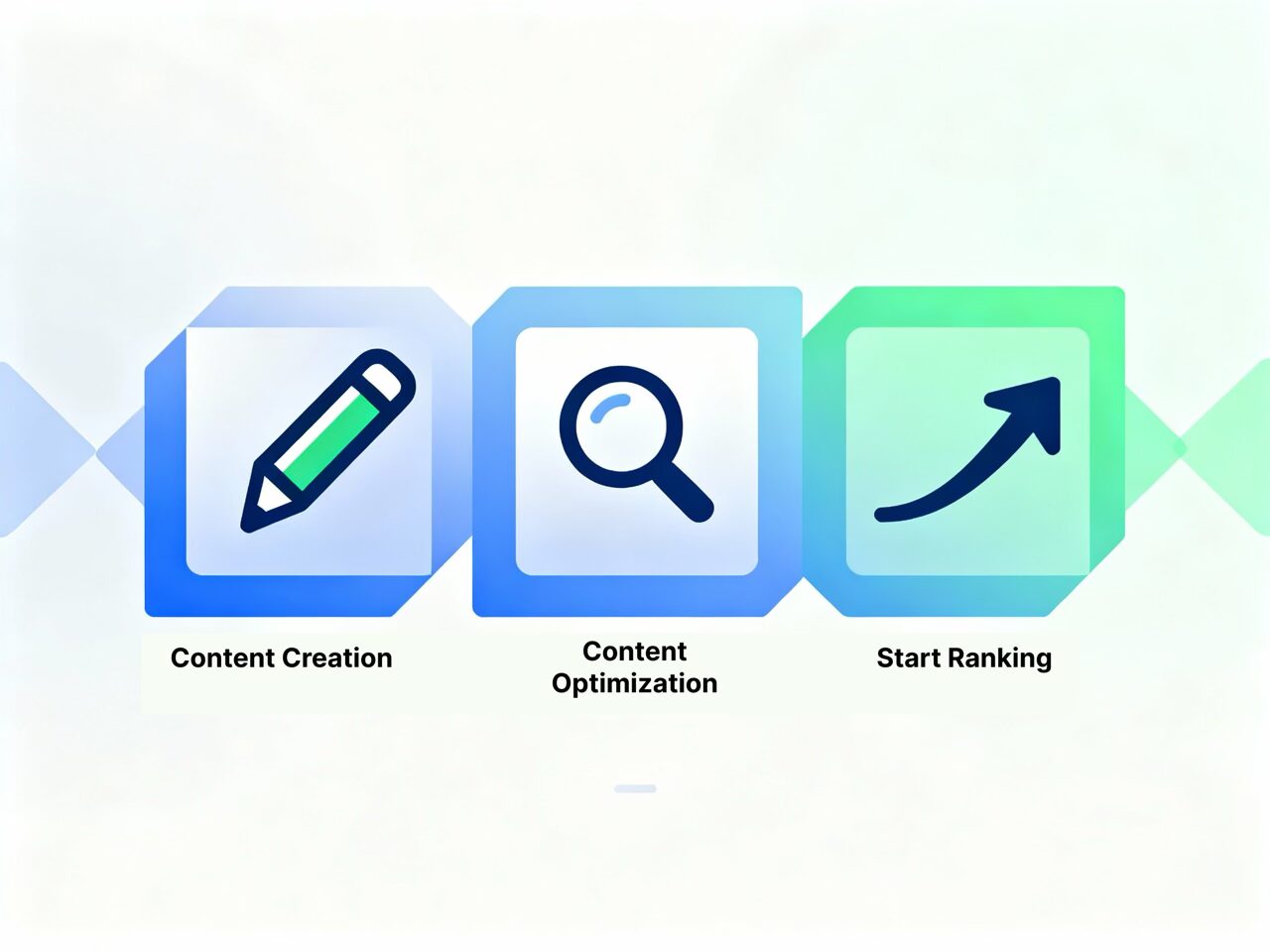How to setup MX records on your website hosts DNS.
In the world of email communication, MX records play a crucial role in ensuring that emails are delivered to the right place. MX records, or Mail Exchange records, act as signposts on the internet, directing email servers to the appropriate mail servers responsible for accepting incoming messages for a given domain.
When it comes to using Gmail with your Google Workspace domain, adding MX records is essential to enable seamless email communication. This article will delve into the new MX records introduced for Google Workspace accounts created after April 2023, exploring their simplified format and the benefits they offer. We’ll also be covering how to add the MX Records, SPF, DKIM, and DMARC Records for the ultimate email deliverability.
The Outdated MX Records for Google Workspace
Previously, Google Workspace accounts required the addition of five MX records to ensure proper email delivery. These MX records consisted of a combination of priority numbers and mail server addresses. The priority numbers indicated the order in which the email servers should be attempted.
Here is an example of the traditional (outdated) MX records for Google Workspace:
| Priority | Host / Mail Server |
|---|---|
| 1 | ASPMX.L.GOOGLE.COM |
| 5 | ALT1.ASPMX.L.GOOGLE.COM |
| 5 | ALT2.ASPMX.L.GOOGLE.COM |
| 10 | ALT3.ASPMX.L.GOOGLE.COM |
| 10 | ALT4.ASPMX.L.GOOGLE.COM |
These MX records directed incoming emails to Google’s mail servers, which then delivered the messages to the respective Gmail inboxes.
The New 2025 Google Workspace MX Record
Google has recently introduced simplified MX records for new Google Workspace accounts created after April 2023. With the aim of streamlining the setup process, these new MX records require the addition of just one record to your domain.
Here is the format of the new MX record:
| Priority | Host / Mail Server |
|---|---|
| 1 | SMTP.GOOGLE.COM |
As you can see, the priority value is always 1, and the destination is SMTP.GOOGLE.COM. This simplified approach reduces the complexity of setting up MX records and ensures a smoother email experience for Google Workspace users.
Example of the new MX record:
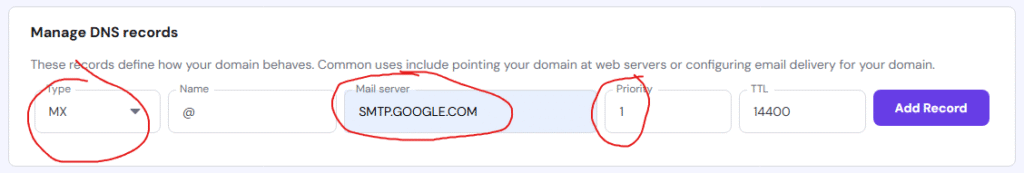
Add your SPF TXT Record
Make sure to add a TXT record to your root domain (@) with the following in the content / TXT value:
“v=spf1 include:_spf.google.com ~all”

Add your DKIM Record
Navigate to Google Workspace Admin > Apps > Google Workspace > Gmail > Authenticate Email or just click this link if you’re logged in already.
This is where you’ll be able to generate a DKIM record to add into your domain or hosting environment.

How to Add the MX Records, SPF, DKIM, and DMARC
Adding the new MX record to your Google Workspace domain is a straightforward process. Follow these steps to ensure a seamless setup:
- Log in to your domain registrar’s account and navigate to the DNS management section.
- Locate the MX records for your domain and edit them to remove the existing records.
- Add a new MX record with the following details:
- Priority: 1
- Host / Mail Server: SMTP.GOOGLE.COM
- Add in the following TXT records:
- SPF: Name: @ Content: v=spf1 include:_spf.google.com ~all
- DKIM: Name: google._domainkey Content: generate in the Google Workspace Admin Panel.
- DMARC: Name: _dmarc Content: v=DMARC1; p=none; rua=mailto:name@yourbusiness.com
- Save the changes and allow some time for the new MX record to propagate across the internet.
- Verify the MX record setup using this MX record lookup tool.
Benefits of the New Gmail MX Records
The introduction of the new MX records brings several advantages for Google Workspace users. Let’s explore some of these benefits:
1. Simplicity and Ease of Setup
The simplified format of the new MX records significantly reduces the complexity of adding MX records to your domain. With just one record to configure, the setup process becomes more straightforward, allowing users to get their email communication up and running quickly.
2. Streamlined Email Delivery
By consolidating the MX records into one, Google has optimized the email delivery process. With a single mail server address specified in the MX record, the routing of emails becomes more efficient, resulting in faster and more reliable delivery.
3. Compatibility with Existing Workspace Domains
While the new MX records are intended for new Google Workspace accounts created after April 2023, there is no need to change the MX records for existing Workspace domains. This compatibility ensures that current users can continue using their existing MX records without any disruption to their email service.
Conclusion
The introduction of the new MX records for Google Workspace accounts created after April 2023 simplifies the process of setting up email communication with Gmail. With just one MX record to add, users can enjoy a streamlined setup experience and optimized email delivery. Existing Workspace domains can continue using their current MX records without any changes. As Google continues to enhance its services, these new MX records serve as a testament to their commitment to providing efficient and user-friendly solutions for a seamless email experience. Embrace the simplicity and efficiency of the new MX records and unlock the full potential of Google Workspace for your business.