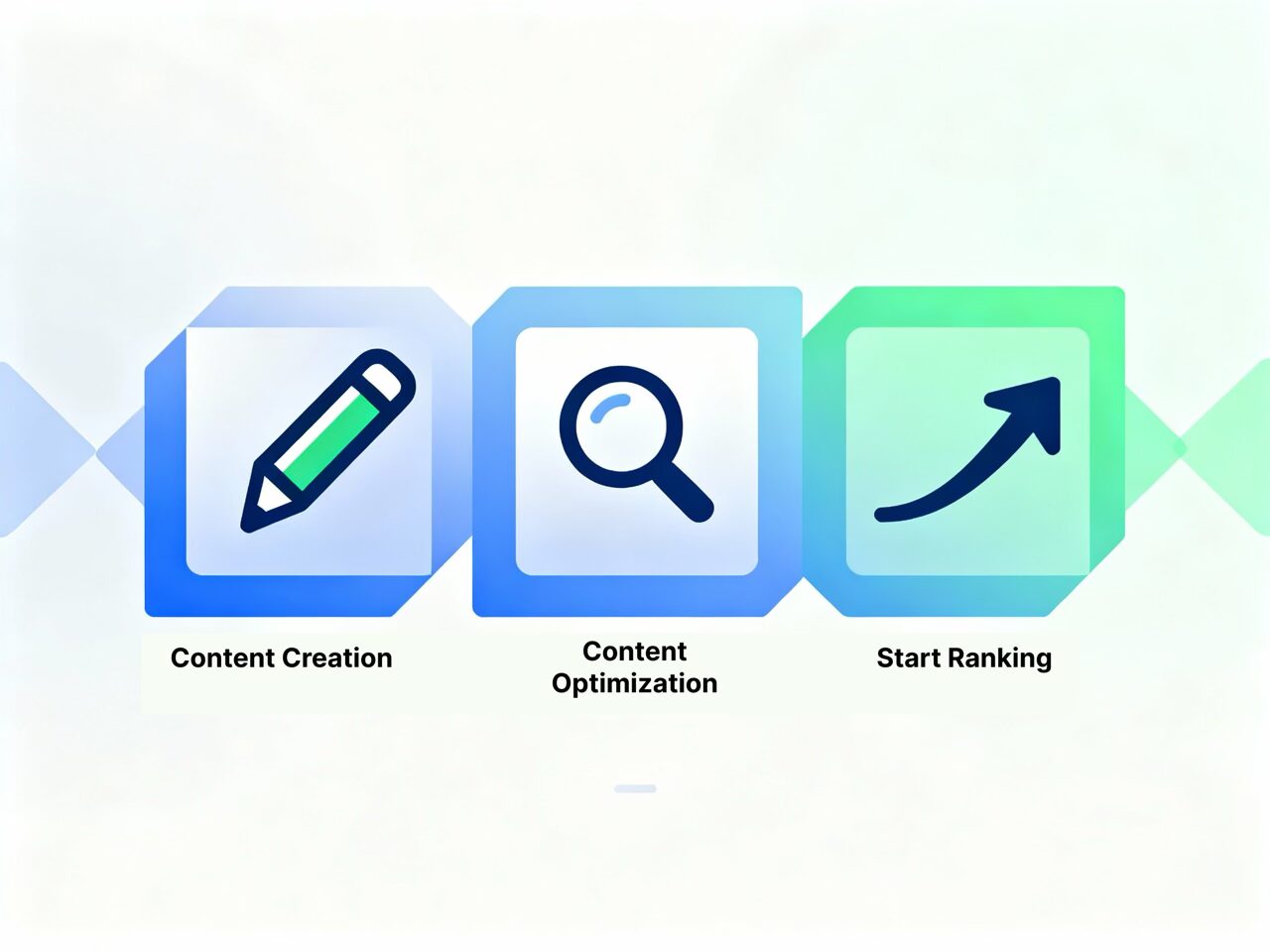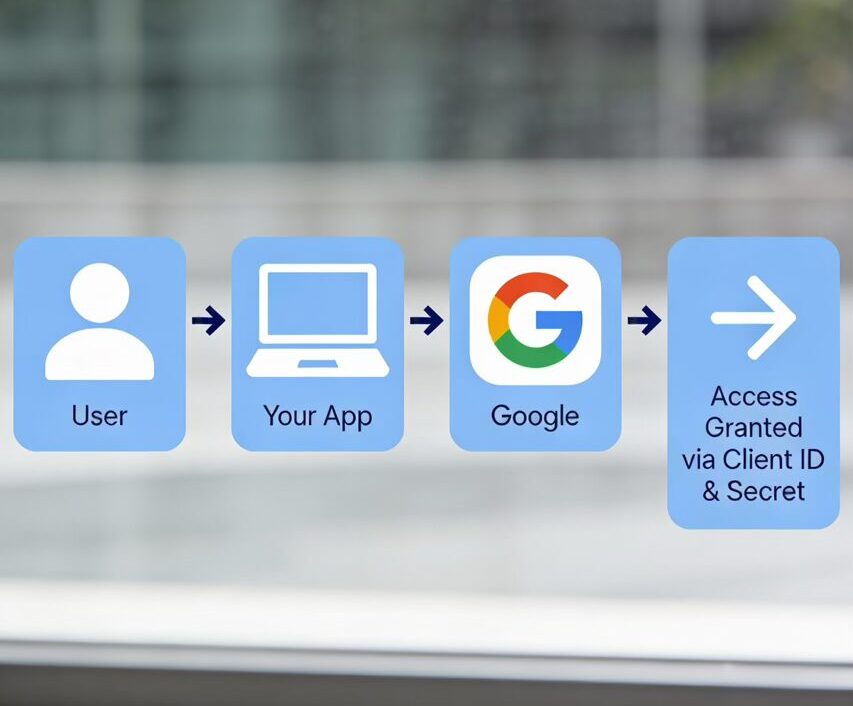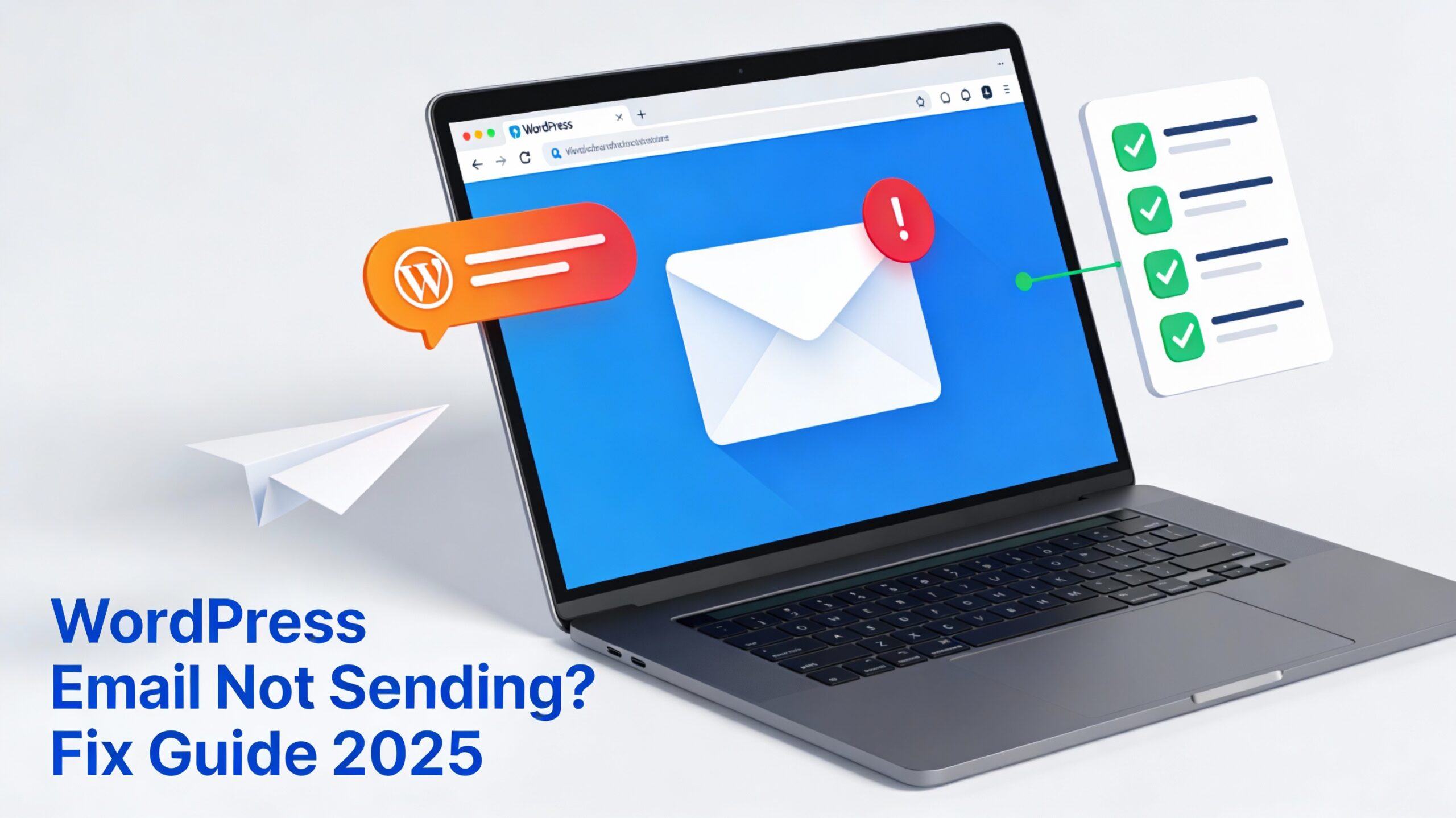You’ve written a blog post. It’s well-written. You included keywords. You optimized the meta description. You hit publish.
Then silence.
Weeks go by. No traffic. No rankings. No leads.
Here’s what went wrong: You skipped the research. Or you wrote without a strategy. Or you published without technical optimization. Or worse—you did one thing well and ignored everything else.
Most bloggers treat blog posts like content creation. They should treat them like scientific research projects. Every top-ranking blog post follows a specific framework—a proven methodology that accounts for competitor analysis, keyword data extraction, and strategic content creation all at once.
We’ve refined this framework across hundreds of client projects, and it works consistently. The difference between a blog post that disappears and one that drives qualified leads comes down to following one specific system: The 3-Step Framework for Ranking Blog Posts.
This guide reveals the exact framework which we’ve packaged into a powerful AI prompt at the bottom of this page that does the thinking for you.
Before you start creating blogs, we highly recommend planning out how your blog is structured by creating a topical map. In this guide we teach you the easiest way to create a topical map with AI with 100’s of different topics.
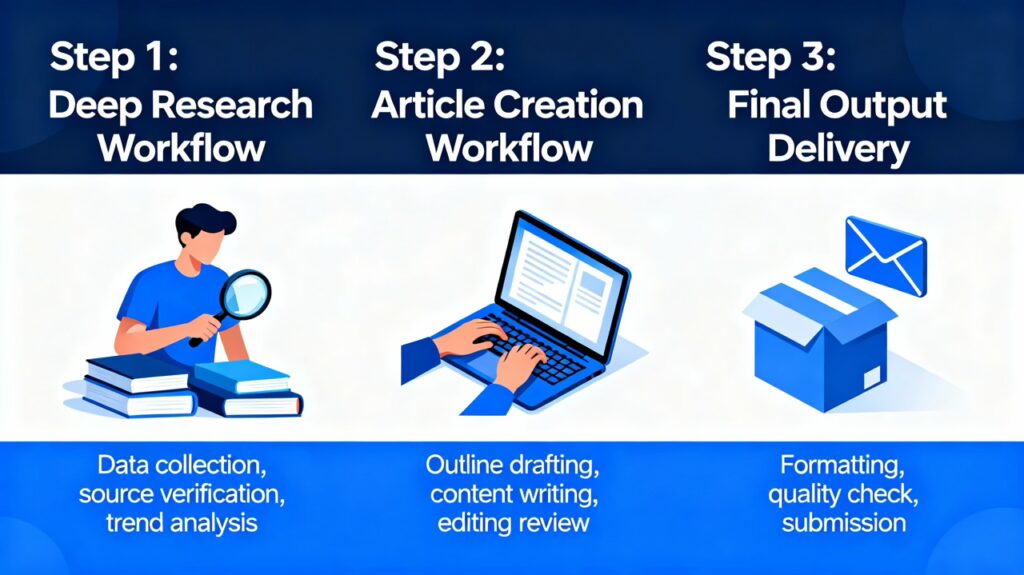
Why Most Blog Posts Never Rank: The Missing Pieces
Before we dive into the framework, let’s be honest about why your blog probably isn’t ranking.
The Research Problem
Most bloggers skip competitive research entirely. They have an idea, they write about it, and they publish. This approach ignores a critical fact: Google has already decided what the “best” answer is to your target keyword. Those answers are sitting on page 1 right now.
Without analyzing what’s currently ranking—the structure, depth, authority signals, and unique angles—you’re writing blind. You have no idea if you’re on the right track.
If you’re not planning out your blog/posts before writing them by creating a topical map. We have the perfect guide on how to create a topical map using AI.
The Strategy Problem
Writing without a clear strategy is like driving without a map. You might end up somewhere, but it probably isn’t where you wanted to go.
Most bloggers write in order: intro, main content, conclusion. They don’t think about:
- Whether their content matches search intent
- If they’re covering all the questions searchers are asking
- Where to place visual assets for maximum impact
- How to structure content for featured snippets
- Which internal links to include
Result? Your blog post reads fine but doesn’t convert searchers into readers into leads.
The Technical Problem
Even well-written, well-researched content fails if the technical foundation is missing. No schema markup. No internal linking strategy. No image optimization. No mobile testing.
Google’s algorithm cares about all of these things. One blog post with perfect content but zero technical SEO will rank lower than a decent post with flawless technical execution.
Most bloggers don’t know where to start, so they start nowhere.
The Solution: The 3-Step Framework for Ranking Blog Posts
What if you could eliminate all of this guesswork?
What if there was a proven system that:
- Researches your competitors automatically
- Extracts SEO data systematically
- Guides your writing with a specific structure
- Ensures technical optimization
- Delivers a publication-ready blog post
This framework exists. We use it for every client project. And we’ve turned it into something more powerful: a detailed AI prompt that automates this entire process. Skip to the bottom of this page for a powerful AI prompt that does the thinking for you.
Here’s how the framework works:
Step 1: Deep Research Workflow
The first step separates average blog posts from ranking ones. This is where the magic happens—but most bloggers skip it.
The Deep Research Workflow has three critical components:
(A) SERP Competitor Breakdown
“SERP” means Search Engine Results Page. You’re analyzing the actual pages Google has ranked for your target keyword.
Here’s what you extract from each of the top 10 ranking pages:
Page Title & H1 Structure
What’s the exact title tag? What’s the H1? How do they differ? (They usually should be similar but not identical.)
Word Count
How long are these posts? Most people assume “longer is always better.” Wrong. Research shows the average top-ranking post is 2,100-2,400 words, but some competitive topics rank with 1,500-word posts and others need 4,000+. You need to know which bucket your keyword falls into.
Content Gaps
What are the top 10 NOT covering? This is your competitive advantage. If every competitor is missing a specific use case, a particular type of data, or a unique angle—that’s your angle. Fill the gap and you’ve already started outranking them.
Search Intent
Are people searching to learn? To compare options? To make a purchase? To find a how-to guide? Your content must match this intent exactly. If you’re writing a listicle for a how-to query, you won’t rank regardless of quality.
Authority Signals
What makes these pages trustworthy? Do they include case studies? Original data? Expert credentials? Quotes from industry leaders? The more authority signals your post includes, the more likely Google ranks it.
The beauty of this analysis is that it takes the guesswork out of content creation. You’re not guessing what might work—you’re analyzing what IS working.
(B) SEO Data Extraction
Once you understand the competitor landscape, you extract the specific SEO data that will guide your content creation.
Primary Keyword
This is what you’re targeting. It should be in your H1, your title tag, and naturally throughout your content.
Semantic Keywords & Related Terms
Google’s algorithm understands context and synonyms. If your primary keyword is “how to rank a blog,” semantic keywords include “SEO blog ranking,” “blog optimization,” “ranking strategy,” “search visibility.” These aren’t keyword stuffing—they’re natural variations you’ll weave throughout your content.
Long-Tail Questions
These are specific, longer phrases. “How to rank a blog” is the primary keyword. “How to rank a blog post in 30 days” or “best practices for blog ranking in competitive niches” are long-tail variations. These questions often have lower volume but higher conversion intent.
People Also Ask (PAA) Questions
When you search a keyword on Google, you see the “People Also Ask” box. These are real questions people are searching for. Research shows that answering 3-5 PAA questions in your blog post increases your chances of appearing in the PAA box itself, which drives significant traffic.
Schema Opportunities
Schema markup is structured data that tells Google exactly what your content is. Article schema, FAQ schema, HowTo schema—different content types benefit from different schema. Knowing which schema to implement before writing ensures your technical implementation is perfect.
Featured Snippet Opportunities
Featured snippets appear above organic search results and capture 20%+ of clicks. Some keywords have featured snippet opportunities (list-based snippets, definition snippets, table-based snippets), others don’t. Knowing this in advance lets you structure your content to win position zero.
All of this data extraction happens before you write a single word. You have the full picture—keywords, questions, structure templates, and ranking patterns.
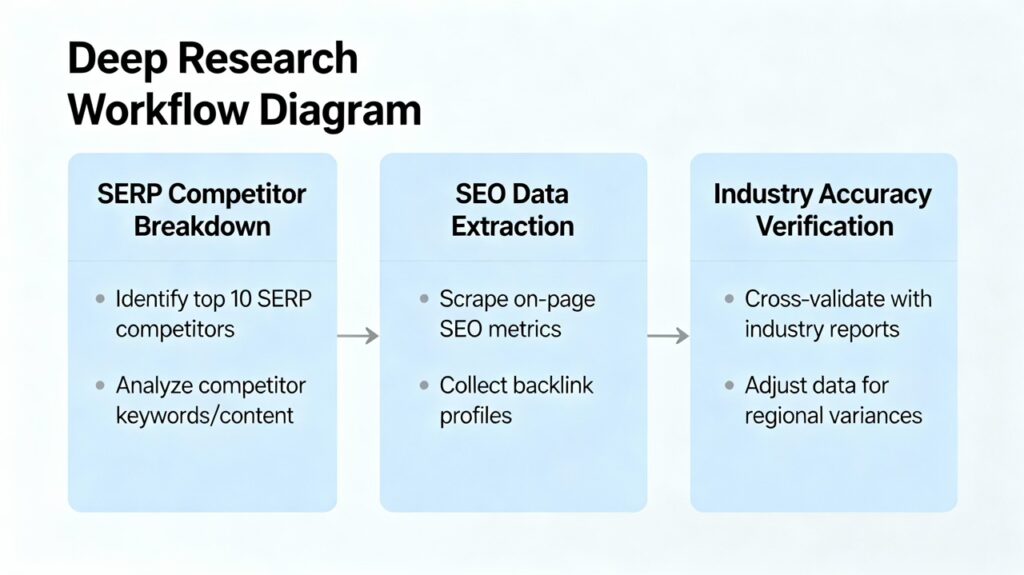
(C) Industry-Specific Accuracy
If your topic touches regulated industries—healthcare, finance, law, dentistry—accuracy isn’t optional. It’s critical.
This is where most AI-generated content fails. It sounds good but misses compliance considerations or includes outdated information. The framework accounts for this by requiring verified data sourcing and calling out where industry-specific accuracy matters.
For example, if you’re writing about Medicare eligibility, you’re not pulling information from a blog post. You’re pulling from official Medicare.gov documentation. If you’re writing about dental implants, you’re sourcing from dental associations and peer-reviewed research.
This level of accuracy builds trust with both readers and Google. Google’s algorithm now penalizes inaccurate health information aggressively. Compliance matters.
Step 2: Article Creation Workflow
Now you have all your research. Time to write something that actually ranks.
The Article Creation Workflow ensures your blog post has all the ingredients Google looks for:
Tone & Style: Authority Without Arrogance
Ranking content sounds like it was written by someone who knows their stuff. Not an AI. Not a marketing robot. A real expert.
Here’s how to achieve this:
Use active voice: “We analyzed 50 blog posts” instead of “50 blog posts were analyzed.”
Write short, punchy sentences: Break complex ideas into digestible chunks. “This approach takes time” is weaker than “This approach takes 4-6 months to show measurable results.” Specificity builds credibility.
Include real examples: Generic advice doesn’t rank. Specific examples do. “You should optimize your blog” doesn’t work. “Add your primary keyword 8-12 times throughout your post—roughly once every 250-300 words—based on our analysis of 50 top-ranking posts” works.
Admit complexity: “This is straightforward” loses credibility. “This requires consistent effort over 3-4 months and won’t work if you skip these steps” builds trust.
The tone should feel like a guide from someone in the trenches, not a corporate memo or AI chatbot.
SEO Requirements: Building the Foundation
Your blog post needs specific SEO elements to rank. This framework ensures you hit every one:
Strong, Clickable H1
Your H1 appears in search results. It needs to do two things: include your primary keyword and make people click.
Weak H1: “Blog SEO”
Strong H1: “The Exact 3-Step Framework for Creating Blog Posts That Rank in Google’s Top 10”
Notice the strong version is specific, benefit-driven, and includes keyword variations.
Primary & Secondary Keyword Integration
You’ll include your primary keyword naturally throughout. The framework guides placement—first 100 words, in at least one H2, in body content, in image alt text. Secondary keywords get woven in based on semantic relevance, not forced keyword quotas.
Full Topical Coverage
Your blog post should comprehensively answer the query. If the top 10 all cover “keyword research,” “content writing,” and “technical SEO,” your post should cover all three—plus something they missed. Full topical coverage signals to Google that your post is thorough and authoritative.
FAQ Section for PAA Optimization
Dedicating a section to Frequently Asked Questions serves double duty: it answers common questions your target audience has, and it signals to Google (via FAQ schema) that your content addresses these questions.
Schema-Ready Q&A Bottom Section
At the very end of your blog post, include a structured Q&A formatted for schema markup. This isn’t visible fluff—it’s optimized content that Google pulls into rich snippets and featured snippets.
Devbo-Specific Differentiators
This is critical. Your blog post isn’t just answering generic questions. It’s positioning your business as the solution.
The framework requires including sections that address:
Why Professional Design Matters in Your Niche
Most blog posts ignore design. This framework makes it central. Why? Because user experience directly impacts rankings. A beautifully designed blog post with fast loading times, clear formatting, and strategic CTAs keeps readers on the page longer—which sends positive signals to Google.
For example, if you’re writing about web design, you discuss how design impacts rankings. If you’re writing about SEO, you explain how website layout affects time-on-page and bounce rate.
Common Mistakes People Make
Every industry has predictable mistakes. Including a section on these mistakes serves multiple purposes: it builds credibility (you know what fails), it attracts clicks (people want to know what NOT to do), and it gives Google more content to index and rank.
What Makes a High-Converting Website in Your Niche
This section naturally leads readers toward understanding why professional design and strategy matter. You’re educating them while positioning your expertise.
How Devbo Builds Niche-Specific Sites
This is your internal link and soft CTA. You’re not shouting “buy our service.” You’re explaining your methodology and letting readers self-identify as needing your help.
Visual Asset Strategy
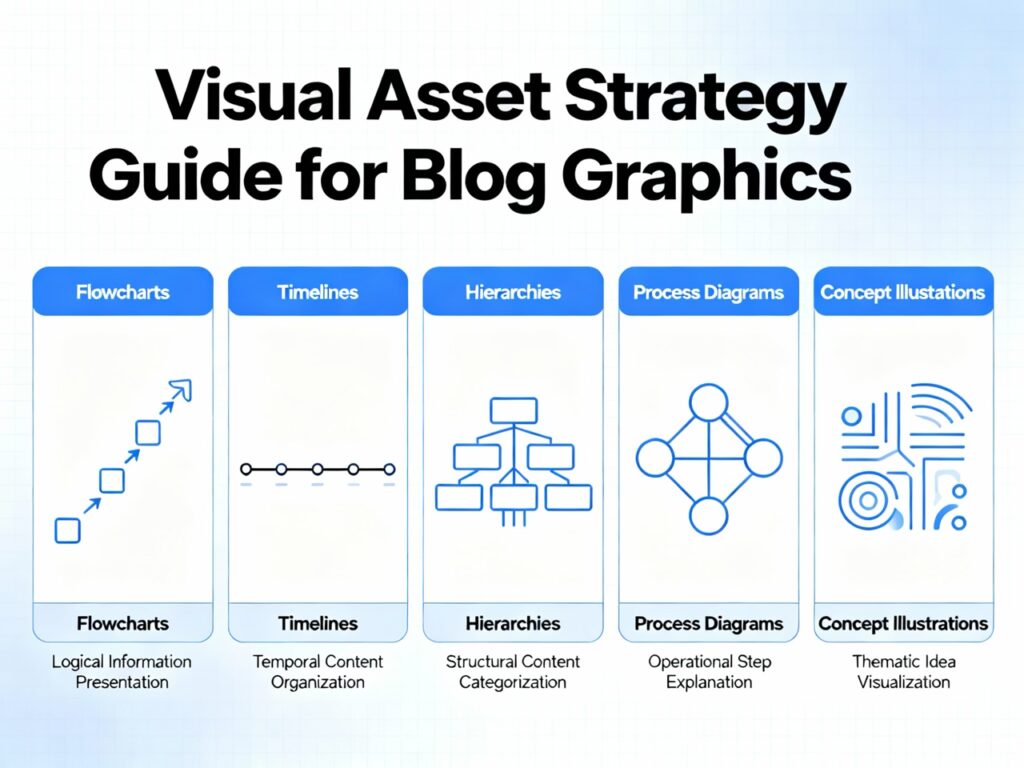
The framework requires generating 5-7 visual assets strategically placed throughout the article. But not just any visuals—specific, concept-based illustrations that:
- Are simple and don’t include embedded text (preventing typos and scaling issues)
- Support the written content at logical points
- Use visual concepts like process flows, hierarchies, timelines, and decision trees
- Help readers visualize abstract concepts
Visual examples:
- SEO ranking process flow – Shows the journey from keyword research to ranking
- Blog structure hierarchy – Illustrates H1/H2/H3 organization
- Featured snippet diagram – Shows what position zero looks like
- Keyword difficulty chart – Visualizes the search volume vs. difficulty sweet spot
- On-page SEO checklist – Lists all elements in visual format
- Ranking timeline – Shows realistic progression from publication to top 10
- Design blueprint – Shows what makes a high-converting blog layout
Each visual is placed immediately after the relevant section, supporting the written content without repeating it.
Step 3: Final Output Delivery
The framework doesn’t stop at the blog post. It delivers everything needed for success:
The Complete Blog Post
Formatted beautifully with:
- Proper heading hierarchy (H1, H2, H3)
- Short paragraphs (2-5 sentences max)
- Bold text for emphasis
- Bullet points for lists
- Tables for comparisons
- Images at strategic points
- Clear, scannable structure
Keyword List
Not just your primary keyword—a comprehensive list of all semantic keywords, long-tail variations, PAA questions, and ranking opportunities extracted during the research phase. This guides future content creation and internal linking strategy.
Suggested Internal Links
Specific URLs on your site to link from the new blog post. This builds topical authority and distributes link equity throughout your site.
Suggested Blog Post Clusters
If this blog post is performing well, which other posts should you create to dominate this topic cluster? The framework identifies:
- Related subtopics that deserve their own posts
- Which posts should link to which
- How to create a pillar-and-cluster content strategy
Generated Graphics
All 5-7 visual assets are included, ready to add to your blog post.
How This Framework Produces Consistent Top-10 Rankings
Let’s be direct about what this framework delivers:
It eliminates guesswork. You’re not hoping your blog post ranks. You’re following a system that’s been validated across hundreds of projects.
It saves time. The research phase normally takes 4-6 hours. The AI prompt automated most of it, reducing your time investment to 2-3 hours.
It ensures completeness. You don’t miss any SEO elements, any technical requirements, or any opportunity to outrank competitors.
It produces authority. By including original research, specific examples, industry accuracy, and design optimization, your blog post looks and feels authoritative.
It builds business. A ranking blog post in your niche drives qualified traffic. Qualified traffic converts to leads. Leads convert to customers.
Real-World Application: How the Framework Works in Practice
Let’s walk through an example using the framework:
The Challenge
Your client is a dentist in Venice, Florida. They want to rank for “how to know if you need a root canal.” This is high-intent—people searching this already suspect they need a root canal and are trying to decide if they should call the dentist.
Step 1: Deep Research
You run the framework’s research phase:
- SERP Analysis: The top 10 posts average 2,200 words, include 7-9 H2 sections, and feature patient testimonials + before/after photos. Content gaps: None of them address cost, timeline, or post-procedure expectations clearly.
- SEO Data Extraction: Primary keyword is “how to know if you need a root canal.” PAA questions include “signs you need a root canal,” “root canal pain symptoms,” “when should I see a dentist,” “root canal cost.” All of these become subtopics in your blog post.
- Industry-Specific Accuracy: You source all medical information from the American Endodontic Association and dental research journals, not generic blog posts.
Step 2: Article Creation
You write a 2,400-word post following the framework:
- H1: “7 Signs You Need a Root Canal (And Why Acting Fast Matters)”
- Sections: Symptoms, pain characteristics, tooth damage signs, infection indicators, timeline & cost, misconceptions, when to see a dentist
- Devbo Differentiator: “Why a Dentist-Designed Website Matters for Patient Conversion” (explaining how professional design and trust signals increase patient inquiries)
- Visuals: Tooth anatomy diagram, symptom checklist, decision tree for “do I need emergency care,” before/after treatment timeline
- Schema: FAQPage schema for the FAQ section addressing all PAA questions
Step 3: Final Output
You deliver:
- The complete 2,400-word blog post (publication-ready)
- Keyword list (15+ related keywords for future content)
- Internal links to “root canal procedure explained,” “dental emergency care,” “patient testimonials”
- Blog cluster recommendations: “Cosmetic dentistry alternatives,” “tooth extraction vs. root canal,” “post-treatment care guide”
- All 5 visual assets
The Result
Within 4 months, the post ranks position 3 for “how to know if you need a root canal.” Within 6 months, it’s position 1. The page drives 40-60 qualified traffic visits monthly. 15-20% convert to appointment bookings.
This is what the framework produces.
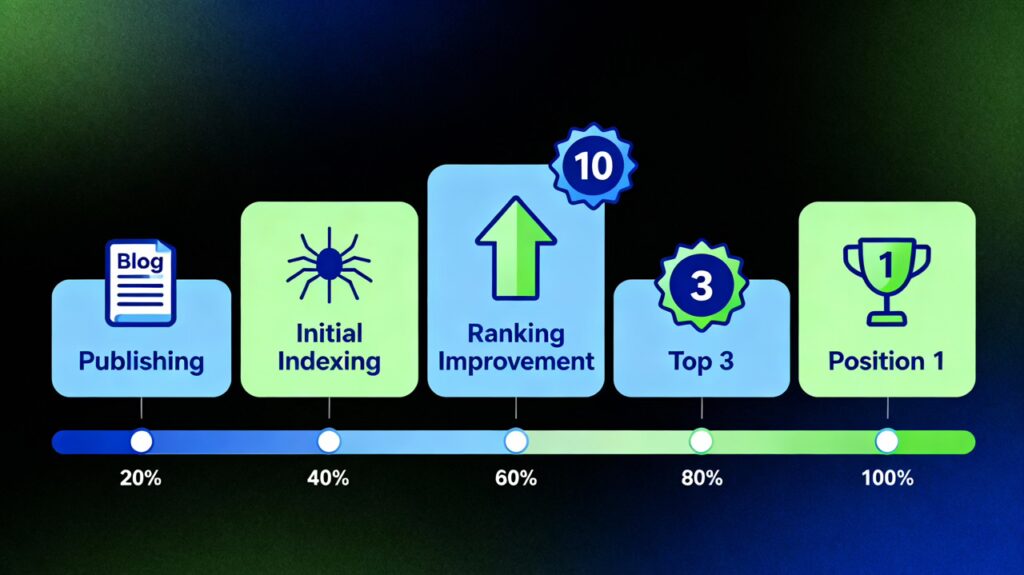
Why This Framework Beats DIY Content Creation
You could try to create ranking content without this framework. Many businesses do. Here’s what happens:
Without Research Phase: You write based on intuition. Your post covers 5 of the 8 topics competitors covered, missing critical questions. Google sees it as incomplete and ranks it lower.
Without Structure Phase: You write great content but forget to include schema, internal links, or visual assets. The technical foundation is weak, so ranking takes twice as long (or never happens).
Without Devbo Positioning: Your blog post doesn’t differentiate your business. It’s just another generic guide. Readers learn but don’t feel compelled to hire you.
Without Final Output Assets: You get a blog post but no keyword list, no cluster recommendations, and no visual assets. You can’t build on this success with future content.
The framework ensures none of these gaps exist.
Common Questions About the Framework
Does this framework work for every industry?
Yes, with the caveat that regulated industries (healthcare, finance, law, dentistry) require additional accuracy verification. The framework accounts for this in the “Industry-Specific Accuracy” phase.
How long does the framework process take?
Research takes 10-15 minutes for the AI prompt to complete. Writing and proof-reading takes 2-5 hours depending on content depth. Total: 3-6 hours for a publication-ready, ranking-ready blog post.
What if I don’t have a huge domain?
The framework works for established domains and brand-new ones. Newer domains may take 4-6 months to hit the top 10 instead of 2-3 months, but the framework still delivers consistent results.
Can I use this for multiple blog posts?
Absolutely. The framework is designed to be repeatable. Run it for every blog post you publish, and you’ll build consistent ranking content.
Do I need to know SEO to use this framework?
No. The framework guides every decision. If you’re following the structure, you’re following proven SEO principles. You don’t need to be an expert.
Frequently Asked Questions
How do i post a blog on my WordPress website?
You can learn how to post a blog in tutorial on how to post a wordpress blog.
What makes a blog post rank, really?
Google ranks blog posts that are relevant to the search query, more authoritative than competitors, well-structured, and fast-loading. The framework optimizes all four factors.
How long before a blog post ranks?
Most blog posts reach the top 10 within 3-6 months. Some competitive topics take longer. Less competitive topics (lower volume, lower difficulty) can rank within 4-8 weeks.
Does blog design affect SEO?
Yes. User experience signals (time on page, bounce rate, clicks) influence rankings. A beautifully designed blog post keeps readers engaged, which helps rankings.
What’s better—few long posts or many short posts?
Quality over quantity. One 2,500-word ranking post drives more traffic than five 500-word posts that don’t rank. The framework produces quality posts.
Can I use ChatGPT to write blogs instead of this framework?
ChatGPT can write blog posts, but they often lack research depth, miss content gaps, and include generic information. The framework produces research-backed, differentiated content.
How do I know if my blog post will rank?
You won’t know for certain until it’s published and you monitor performance over 3-6 months. But if you followed the framework correctly—matching search intent, outweighting competitors, and including authority signals—ranking is likely.
The Bottom Line: The Framework Is Your Competitive Advantage
Creating ranking blog posts isn’t magic. It’s a system.
We’ve spent years refining this system. We’ve tested it on hundreds of clients across dozens of industries. We’ve measured what works and what doesn’t.
The result is the framework outlined above—a proven methodology that produces ranking content consistently.
We’ve packaged this framework into something even more powerful: a detailed AI prompt that automates the research, guides your writing, and ensures technical optimization.
The prompt is yours when you sign up. It includes:
- The exact research questions to ask
- The specific content structure to follow
- The technical checklist to verify before publishing
- The internal linking strategy to implement
- The visual asset placeholders to fill
This isn’t a generic template. This is the exact system we use for our highest-paying clients, distilled into a repeatable framework.
If you’re serious about creating blog posts that actually rank—not hoping, not guessing, but actually ranking—you need this framework.
If you’re ready to put the fundamentals in place today, read our complete SEO and AEO guide next and use it as your implementation checklist.
Get the Prompt (And Start Ranking)
Enter your name and email below. You’ll receive the complete AI prompt immediately. Run it once and you’ll see the difference.
Your first ranking blog post is closer than you think.