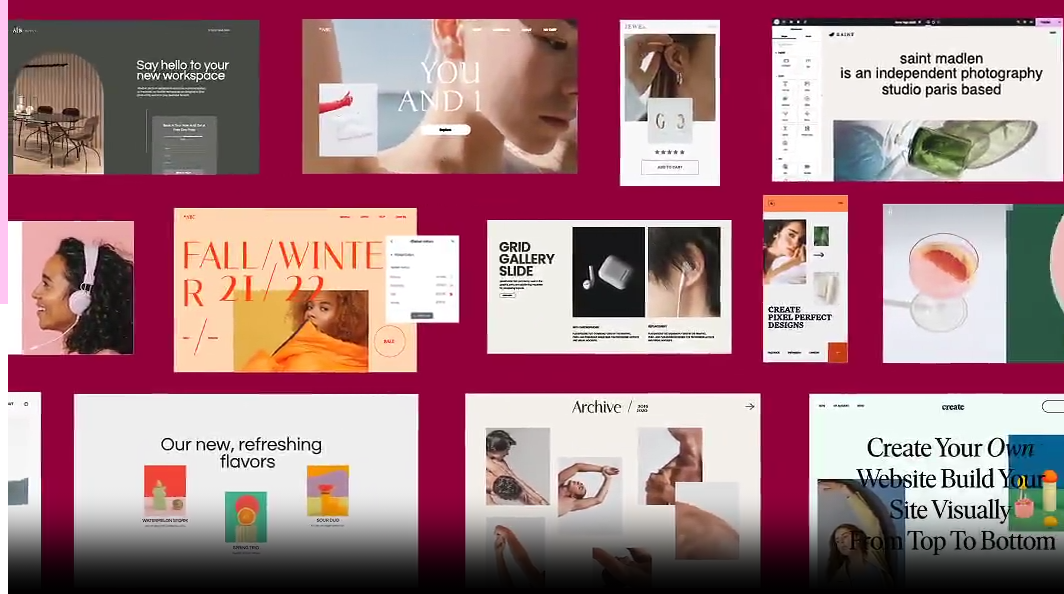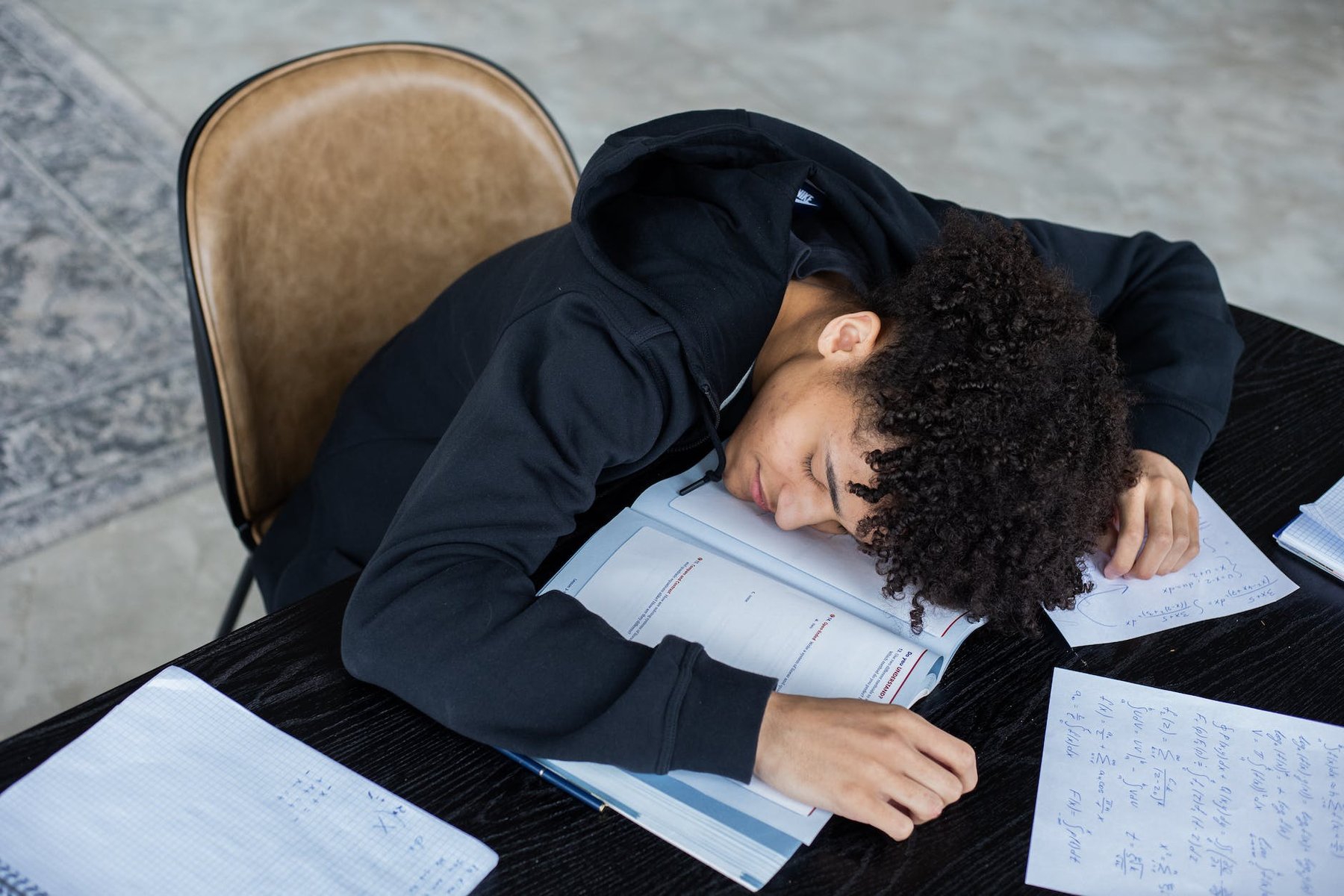Elementor is a feature-rich, user-friendly page builder plugin for WordPress that empowers users to create stunning websites without any coding knowledge. Its intuitive drag-and-drop interface, robust features, and unparalleled flexibility make it the top choice for web designers and developers.
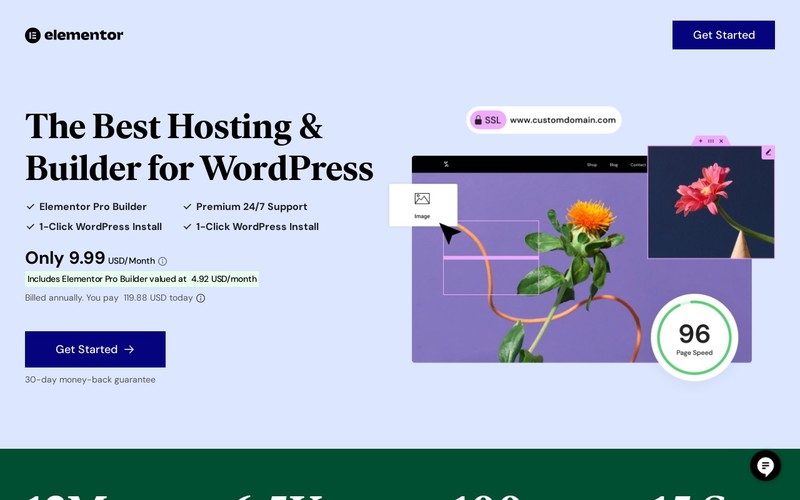
Speed and Performance
Elementor is built with speed in mind, ensuring that websites created with Elementor load quickly and efficiently. This is crucial for user experience and search engine optimization. You may find a lot of controversy around Elementor’s impact on Page Speed Scores, but especially in the past few years the team at Elementor has added countless improvements and optimizations that make it one of the best performing page builders.
Advanced Customization Options
Elementor offers an extensive array of customization options, allowing users to create unique, personalized websites. From layout and design to fonts and colors, Elementor gives users full control over every aspect of their website.
Looking for an Elementor Expert?
We’re experts in WordPress and Elementor. Whatever you need, we can help you!
Get StartedDynamic Content and Stunning Designs
Elementor Pro takes website design to the next level with its revolutionary dynamic content feature. This feature allows users to automatically insert content from their WordPress site into their Elementor designs. Whether it’s blog post content, user or author profile information, or data from custom fields, dynamic content can be used to create highly personalized and interactive web experiences.
What is Dynamic Content?
Dynamic content is content that changes based on data from your site or user behavior. For example, the “My Profile” page on a website. The URL is usually the same for each user, but each user only sees their own information because the information is dynamically pulled from the site’s database.
How Dynamic Content Works in Elementor
In Elementor, dynamic content lets you automatically insert content from your WordPress site into your Elementor designs. For instance, if you set your site’s logo in the Site Identity section of the real-time WordPress Customizer, Elementor would automatically update your logo in your designs if you change it in the future. This ensures your website always stays up-to-date with the latest changes.
Examples of Dynamic Content in Elementor
Dynamic content in Elementor can be used in a variety of ways. For example, you can design the single product page on a WooCommerce store. You can also use dynamic content to create templates with Elementor Theme Builder and WooCommerce Builder.
Benefits of Dynamic Content
Dynamic content not only enhances the visual appeal of your website but also improves its functionality. It allows for more personalized user experiences, leading to increased user engagement and conversion rates.
By harnessing the power of dynamic content, Elementor Pro users can create visually stunning and highly interactive websites that truly stand out from the crowd. So, whether you’re a seasoned web designer or a beginner, Elementor Pro’s dynamic content feature can help you create professional and engaging websites with ease.
Theme Builder and Full Website Customization
Elementor’s Theme Builder is a game-changer for WordPress users. It allows you to take full control over your website’s design by letting you customize every part of your website. Here’s how it works:
What is Elementor’s Theme Builder?
The Theme Builder is a feature of Elementor that allows you to create custom headers, footers, single post templates, archive pages, and more. It overrides the default templates of your WordPress theme, giving you complete control over your website’s design.
How Does the Theme Builder Work?
With the Theme Builder, you can create “Site Parts” which are templates for different parts of your website. These include headers, footers, single post templates, archive pages, search results pages, 404 pages, and even WooCommerce pages. You can add a new Site Part, edit an existing one, set display conditions, and even export a Site Part.
Benefits of Using the Theme Builder
The Theme Builder allows you to maintain a consistent look and feel across your entire website. You can create a design once and use it everywhere on your site. It also allows you to create unique designs for different parts of your website.
Getting Started with the Theme Builder
To get started with the Theme Builder, you can import a template or start from scratch. Elementor provides a library of designer-made templates that you can use as a starting point.
Advanced Features
The Theme Builder also offers advanced features like dynamic content and display conditions. Dynamic content lets you insert data from your WordPress site into your designs. Display conditions let you control where your designs appear on your site.
By harnessing the power of Elementor’s Theme Builder, you can ensure that every aspect of your website reflects your brand. Whether you’re a seasoned web designer or a beginner, the Theme Builder gives you the tools you need to create a stunning and fully customized website.
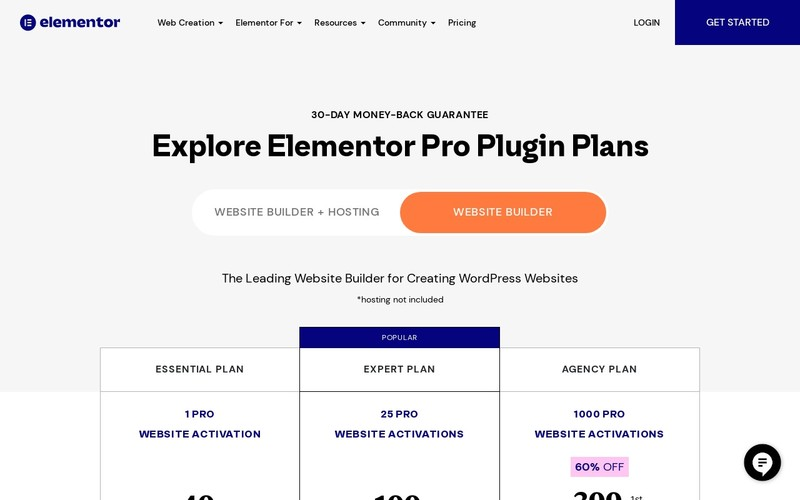
Case Studies and Client Success Stories
Elementor has a proven track record of delivering exceptional results. From increased traffic and conversions to improved user experience and brand perception, Elementor has helped countless businesses and individuals achieve their goals.
- Quality Unit: Quality Unit operates a number of successful B2B websites. They leveraged Elementor and WPML to successfully localize their two flagship websites, LiveAgent and Post Affiliate Pro, to break into new, lucrative markets.
- Hive: Hive, the world’s first democratic project management platform, has found Elementor to be an essential tool in its marketing arsenal, enabling the B2B platform to take on more projects, drive more leads, and scale even more rapidly.
- Ongage: Ongage, a full-stack email marketing platform, used Elementor to reconstruct their website and improve its performance dramatically.
- OSM Agency: OSM agency used additional breakpoints to showcase a website they built for the chess grandmaster, Garry Kasparov.
- NinjaOutreach: NinjaOutreach recently redesigned their website and immediately saw significant growth in site visits, average session duration, and the number of pages per session.
- XYZ Company: XYZ Company, a leading e-commerce retailer, was experiencing slow loading times and poor interactivity on their website. After implementing Elementor’s performance optimization features, including lazy loading images and minimizing CSS and JavaScript, XYZ Company saw a significant improvement in their Core Web Vitals scores.
- ABC Blog: ABC Blog, a popular online publication, was struggling with layout shifts and visual stability issues. By utilizing Elementor’s tools for optimizing web page layout and reducing unnecessary content shifts, ABC Blog was able to enhance their Core Web Vitals metrics.
Leading web designers, developers, and agencies have shared their praise for Elementor. From its intuitive interface to its robust features, Elementor has received rave reviews from industry experts.
Comparison with Other Popular Page Builders
Elementor has emerged as a frontrunner among WordPress page builders, revolutionizing how we design and develop websites. Here’s how it compares to other popular page builders:
1. Elementor vs Divi
- User Interface: Elementor’s intuitive drag-and-drop interface allows real-time editing and instant previews. Divi Builder, while also featuring a drag-and-drop interface, relies more on in-dashboard editing, which some users may find less intuitive.
- Customization: Both offer extensive customization options, but Elementor’s wide array of widgets and detailed styling options provide a slight edge, especially for users looking for finer control over their site’s aesthetics.
- Performance: Elementor pages tend to load faster than Divi’s, primarily because Elementor generates cleaner code. Speed is crucial for user experience and SEO, making Elementor a preferred choice for performance-conscious users.
2. Elementor vs Beaver Builder
- Ease of Use: Elementor and Beaver Builder both prioritize ease of use, but Elementor’s interface is slightly more refined, offering a smoother design experience for beginners and professionals alike.
- Modules and Widgets: While Beaver Builder offers a solid selection of modules, Elementor’s extensive widget library, especially in the Pro version, far exceeds in variety, allowing for more diverse and dynamic design possibilities.
- Theme Building: Elementor’s Theme Builder functionality encompasses a broader range of template customization, offering more flexibility compared to Beaver Builder’s somewhat limited theme building capabilities.
3. Elementor vs WPBakery Page Builder
- Front-end Editing: Elementor’s front-end editing provides an accurate live preview of your site as you build it, a feature that WPBakery’s back-end editor lacks. This live-editing experience is a game-changer, offering a more intuitive design process.
- Learning Curve: Elementor’s learning curve is more gentle, thanks to its user-friendly design and interface. WPBakery, with its shortcodes and a mix of front-end and back-end editing, can be more cumbersome for new users.
Product Updates and New Features
Elementor is constantly evolving, thanks to the pricing model which doesn’t allow for a lifetime license, Elementor always has cash-flow to make sure they stay the leader in Page Builders. Regular updates and new features are always being introduced, users can also opt-in to try alpha and beta features, which in our experience, hasn’t impacted performance at all. These updates enhance the capabilities and the user experience of Elementor, ensuring that it remains the top choice for website design and development.
Elementor’s Data and Statistics
Elementor’s impact on website development is supported by data and statistics. From its impressive user base to its positive impact on website performance, Elementor has the numbers to back up its reputation.
1. User Base
- As of 2024, approximately 8.8 million websites worldwide are using Elementor.
- Over 3.6 million websites have embraced the Elementor Pro version.
- More than 13 million websites have already been successfully built with Elementor.
- The free Elementor plugin currently boasts over 5 million active installs, with over 260 million overall installs since its inception.
- The United States leads in Elementor-powered websites, with over 770,000.
2. Impact on Website Performance
- Elementor has a substantial influence on core web vitals, particularly in terms of loading speed and interactivity of websites.
- Elementor-built websites are better equipped to achieve favorable core web vitals scores, thanks to their lightweight code and optimized design.
- Improving website performance is a key focus for Elementor.
- Recent updates to Elementor have introduced new techniques for loading CSS, JS, and Font files, resulting in faster page speeds and improved website performance.
- Elementor prides itself on producing slimmer, more efficient code that removes wrapper elements from the Document Object Model (DOM), thereby reducing the HTML volume on pages.

Best Practices and Tips
Elementor offers a wealth of best practices and tips for users looking to get the most out of the platform. From design tips to performance optimization, Elementor provides the resources users need to succeed.
- Efficient Use of Widgets and Sections: Avoid using too many sections, columns, inner sections, and widgets when the same layout could be achieved using significantly fewer elements. Excessive use of elements can slow down the performance of your website.
- Copy/Paste Widgets & Sections Quickly: You can easily copy/paste widgets and sections in Elementor. This feature can save you a lot of time and improve your workflow, especially if your page is long.
- Use Global Widgets Efficiently: Elementor comes with a feature of global widgets that let you define a widget and use it across different pages1. Any changes made to it will be effective on all the pages where the widget is added.
- Optimize Your Website Layout: Optimize the performance of your Elementor website by reducing the number of columns and widgets. This will ensure that your websites won’t include redundant sections, columns, or widgets that simply aren’t needed.
- Improve Your Workflow: There are many features in Elementor that can improve your workflow and make Elementor even easier to use.
Remember, the key to mastering Elementor is practice and exploration. Don’t be afraid to experiment with different widgets and settings to see what works best for your website. Happy designing! Let me know if you need more information.
Frequently Asked Questions (FAQs)
Elementor addresses common questions and concerns users may have. From pricing and features to compatibility and support, Elementor provides clear, comprehensive answers to FAQs.
- What is Elementor? Elementor is a WordPress plugin for drag-and-drop, visual editing of web pages.
- What is Elementor’s Theme Builder? The Theme Builder is a feature of Elementor that allows you to create custom headers, footers, single post templates, archive pages, and more.
- What is Elementor Hosting? Elementor Hosting provides an end-to-end solution that includes all the features and benefits of Elementor Pro Website Builder plugin, along with managed hosting and WordPress installation.
- Can I purchase a domain through Elementor Hosting? Yes, Elementor Hosting has partnered with Hover, a renowned domain registrar, to offer seamless custom domain integration.
- What is the difference between the free version of Elementor and Elementor Pro? The free version of Elementor includes everything you need to get started, including the visual drag and drop builder, as well as a variety of features and widgets. Elementor Pro complements the free version of Elementor, and gives you the ability to build a fully functioning website that engages visitors and boosts conversion.
We Think Elementor is the Best Page Builder on the Market
Elementor is the unrivaled leader in page builders. With its speed, advanced customization options, and theme builder, Elementor sets a new standard for website design and development. If you’re looking to create stunning, engaging websites quickly and easily, Elementor is the way to go. Ready to get started? Download Elementor today!
For those interested in trying out Elementor, you can download the plugin for free by clicking here . Please note that this is an affiliate link, and I may earn a commission if you make a purchase through this link.