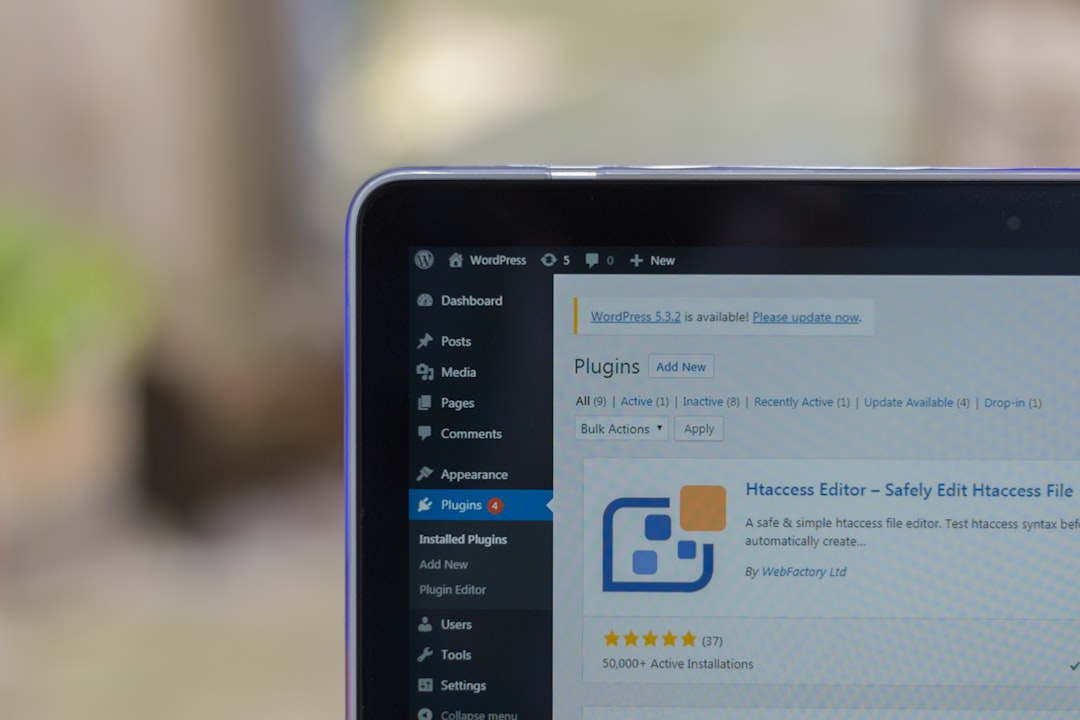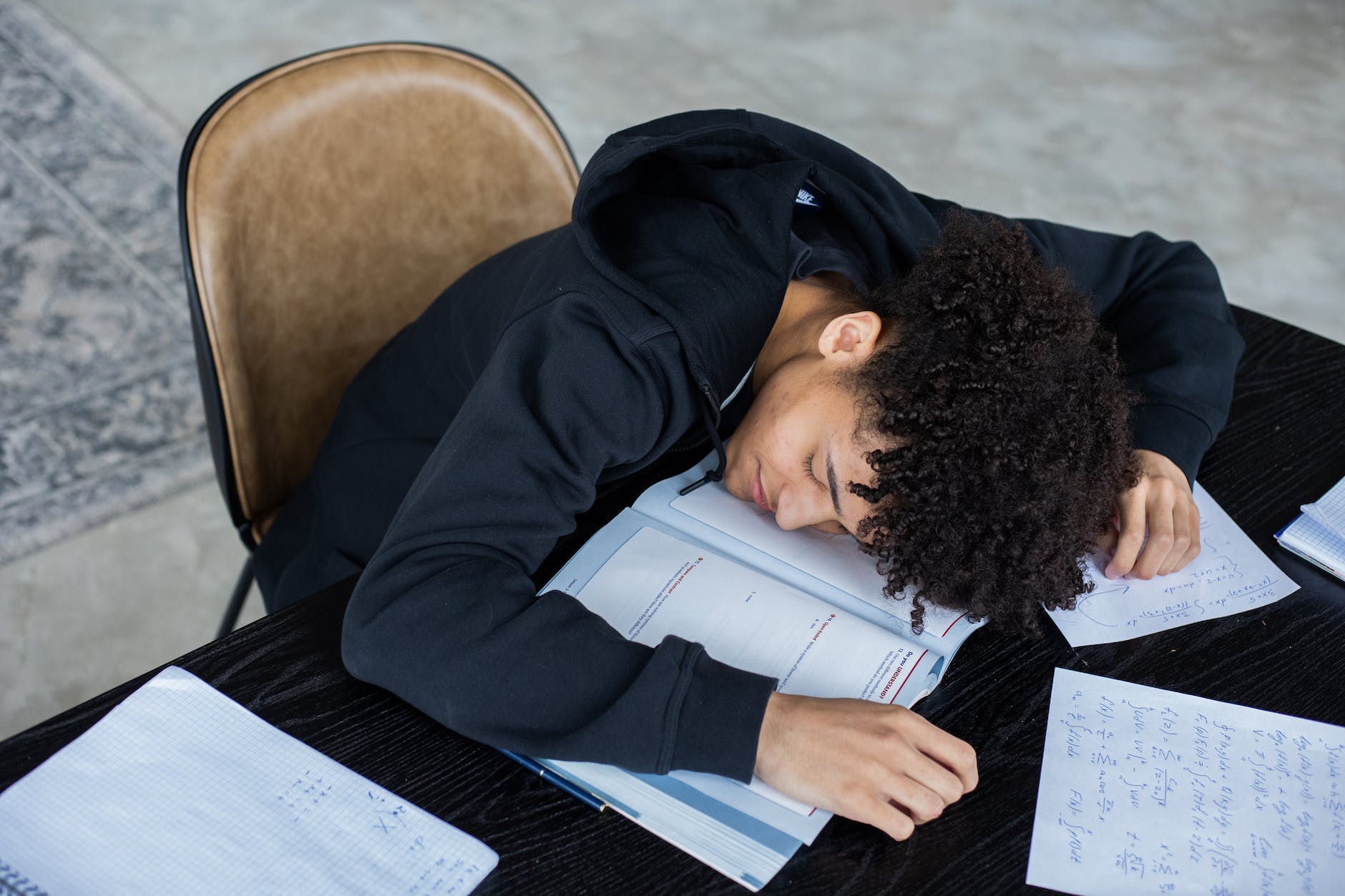WordPress is a popular content management system (CMS) that powers over 65% of all websites on the internet. It is known for its user-friendly interface, extensive plugin library, and customizable themes. Mastering WordPress development is essential for businesses and individuals who want to create and maintain a professional and functional website.
WordPress development involves creating and customizing themes, developing plugins, optimizing site performance, and implementing SEO strategies. By mastering these skills, businesses can create a website that not only looks great but also performs well in terms of speed, user experience, and search engine rankings.
Key Takeaways
- Mastering WordPress development requires understanding site optimization, blog development, responsive design, SEO services, website audits, plugin development, theme customization, eCommerce integration, and website maintenance and security.
- Optimizing your WordPress site involves improving page speed, minimizing HTTP requests, optimizing images, using caching, and reducing database queries.
- Tips for WordPress blog development include creating quality content, using a clean and simple design, optimizing for search engines, and engaging with your audience.
- Creating a responsive WordPress design involves using a mobile-first approach, optimizing images and videos, using responsive typography, and testing on multiple devices.
- Utilizing WordPress SEO services can improve your website’s rankings by optimizing content, using keywords, improving site speed, and building quality backlinks.
Understanding WordPress Site Optimization
Site optimization is the process of improving a website’s performance in terms of speed, user experience, and search engine rankings. Optimizing a WordPress site is crucial for businesses as it can lead to higher conversion rates, improved user engagement, and better search engine rankings.
To optimize a WordPress site for speed and performance, there are several tips to keep in mind. First, choose a reliable hosting provider that offers fast servers and good uptime. Optimize images by compressing them without sacrificing quality. Use caching plugins to store static versions of your site’s pages and reduce server load. Minify CSS and JavaScript files to reduce file size and improve loading times. Lastly, regularly update your WordPress core, themes, and plugins to ensure they are running the latest versions with bug fixes and security patches.
Tips for WordPress Blog Development
Blogging is an essential tool for businesses and individuals to establish their online presence, share valuable content with their audience, and drive traffic to their website. When developing a WordPress blog, there are several tips to keep in mind.
Firstly, it’s important to create engaging and effective blog content. This involves understanding your target audience and creating content that addresses their needs and interests. Use catchy headlines, include relevant images or videos, and write in a conversational tone to keep readers engaged.
Promoting your blog content is equally important. Utilize social media platforms to share your blog posts and engage with your audience. Collaborate with other bloggers or influencers in your industry to reach a wider audience. Additionally, optimize your blog posts for search engines by using relevant keywords, meta tags, and internal linking.
Creating a Responsive WordPress Design
| Metrics | Description |
|---|---|
| Page Load Time | The time it takes for the website to load on different devices |
| Mobile-Friendly Test | The percentage of the website that is mobile-friendly |
| Responsive Design Score | The score given to the website based on its responsiveness on different devices |
| Viewport Configuration | The configuration of the viewport to ensure proper display on different devices |
| Media Queries | The number of media queries used to adjust the website’s layout on different devices |
Responsive design is an approach to web design that ensures a website looks and functions well on all devices, including desktops, tablets, and smartphones. With the increasing use of mobile devices, having a responsive WordPress design is crucial for businesses to provide a seamless user experience.
To create a responsive WordPress design, there are several tips to follow. Firstly, choose a responsive theme or customize an existing theme to be responsive. Use media queries to adjust the layout and styling of your website based on the screen size. Optimize images and videos for different devices to ensure fast loading times. Test your website on various devices and browsers to ensure it looks and functions as intended.
Utilizing WordPress SEO Services for Better Rankings
Search engine optimization (SEO) is the process of improving a website’s visibility in search engine results pages. For businesses using WordPress, utilizing SEO services can help improve their search engine rankings and drive organic traffic to their website.
WordPress SEO services typically involve optimizing on-page elements such as meta tags, headings, and content structure. They also include keyword research and optimization, link building strategies, and technical SEO optimizations such as improving site speed and mobile-friendliness.
To optimize a WordPress site for search engines, there are several tips to keep in mind. Install an SEO plugin such as Yoast SEO or All in One SEO Pack to help with on-page optimizations. Conduct keyword research to identify relevant keywords to target in your content. Optimize your URLs, titles, headings, and meta descriptions with relevant keywords. Create high-quality content that provides value to your audience and encourages engagement and sharing.
Conducting a WordPress Website Audit

A website audit is a comprehensive analysis of a website’s performance, security, and SEO. Conducting a WordPress website audit is essential for businesses to identify and address any issues that may be affecting their website’s performance and user experience.
When conducting a WordPress website audit, there are several tips to follow. Firstly, analyze your website’s performance metrics such as page load times, bounce rates, and conversion rates. Use tools like Google Analytics and Google Search Console to gather data and identify areas for improvement.
Next, assess your website’s security measures. Ensure you have strong passwords, use secure hosting providers, and regularly update your WordPress core, themes, and plugins to protect against vulnerabilities.
Lastly, conduct an SEO audit to identify any issues that may be affecting your search engine rankings. Check for broken links, duplicate content, missing meta tags, and other on-page optimizations.
Get a FREE WordPress and SEO Audit
We’ll analyze your website and let you know what you can do to improve it.
Get StartedBest Practices for WordPress Plugin Development
WordPress plugins are pieces of software that can be added to a WordPress site to extend its functionality. Developing high-quality WordPress plugins is essential for businesses and individuals who want to add custom features or improve the performance of their website.
When developing WordPress plugins, there are several best practices to follow. Firstly, ensure your plugin is well-documented with clear instructions on how to install and use it. Follow WordPress coding standards to ensure your plugin is compatible with other themes and plugins. Regularly update your plugin to fix bugs and security vulnerabilities.
Test your plugin thoroughly on different versions of WordPress and with different themes and plugins to ensure compatibility. Optimize your plugin’s performance by minimizing database queries and optimizing code. Lastly, provide excellent customer support by promptly responding to user inquiries and addressing any issues they may encounter.
Advanced Techniques for Customizing WordPress Themes
WordPress themes determine the overall design and layout of a website. Customizing WordPress themes allows businesses and individuals to create a unique and personalized website that aligns with their brand identity.
When customizing WordPress themes, there are several tips to follow. Firstly, create a child theme to make customizations without affecting the parent theme’s code. Use CSS to modify the appearance of your website, such as changing colors, fonts, and layouts. Customize templates and functions to add or remove specific features or functionality.
Test your customized theme on different devices and browsers to ensure it looks and functions as intended. Optimize your theme’s performance by minimizing file sizes and reducing the number of HTTP requests. Regularly update your theme to ensure compatibility with the latest version of WordPress.
Integrating eCommerce Functionality into Your WordPress Site
eCommerce refers to the buying and selling of goods or services online. Integrating eCommerce functionality into a WordPress site is essential for businesses that want to sell products or services directly from their website.
There are several eCommerce plugins available for WordPress, such as WooCommerce, Easy Digital Downloads, and Shopify. These plugins allow businesses to create product listings, manage inventory, process payments, and handle shipping.
When integrating eCommerce functionality into a WordPress site, there are several tips to follow. Firstly, choose an eCommerce plugin that suits your business needs and budget. Customize your product listings and checkout process to align with your brand identity. Optimize your product pages for search engines by using relevant keywords in titles, descriptions, and URLs.
Maintaining and Securing Your WordPress Website
Maintaining and securing a WordPress website is crucial for businesses to ensure its performance, security, and user experience.
To maintain a WordPress site, there are several tips to follow.
Regularly update your WordPress core, themes, and plugins to ensure they are running the latest versions with bug fixes and security patches. Backup your website regularly to protect against data loss or website crashes. Monitor your website’s performance metrics such as page load times and user engagement to identify any issues that may arise.
To secure a WordPress site, there are several tips to follow. Use strong passwords and enable two-factor authentication to protect against unauthorized access. Use secure hosting providers that offer SSL certificates and regular security scans. Install security plugins such as Wordfence or Sucuri to monitor and protect against malware, brute force attacks, and other security threats.
In conclusion, mastering WordPress development is essential for businesses and individuals who want to create and maintain a professional and functional website. By understanding site optimization, blog development, responsive design, SEO services, website audits, plugin development, theme customization, eCommerce integration, and website maintenance and security, businesses can create a successful online presence that attracts and engages their target audience.
If you’re looking to elevate your online presence and boost your business growth, Devbo’s Tampa Bay web design services are the perfect solution.
With their expertise in WordPress development, they can create a stunning and functional website that will attract and engage your target audience.
Whether you need a simple brochure site or a complex e-commerce platform, Devbo has the skills and experience to deliver exceptional results.
Looking for a Professional WordPress Developer?
Let us help you build the website you or your business needs.
Get StartedFAQs
What is WordPress Development?
WordPress Development refers to the process of creating, customizing, and maintaining websites using the WordPress platform. It involves designing and developing themes, plugins, and other features to enhance the functionality and appearance of a website.
What are the benefits of using WordPress for website development?
WordPress is a popular and user-friendly platform that offers a range of benefits for website development. It is easy to use, customizable, and offers a wide range of themes and plugins to enhance the functionality of a website. It is also SEO-friendly, mobile-responsive, and offers a range of security features to protect websites from cyber threats.
What skills are required for WordPress Development?
WordPress Development requires a range of skills, including proficiency in HTML, CSS, PHP, and JavaScript. It also requires knowledge of WordPress themes, plugins, and other features, as well as experience in website design and development.
What are WordPress themes?
WordPress themes are pre-designed templates that can be used to customize the appearance of a website. They offer a range of design options, including layout, color scheme, typography, and other features, and can be customized to meet the specific needs of a website.
What are WordPress plugins?
WordPress plugins are software components that can be added to a website to enhance its functionality. They offer a range of features, including social media integration, e-commerce functionality, SEO optimization, and more, and can be customized to meet the specific needs of a website.
What is the difference between WordPress.com and WordPress.org?
WordPress.com is a hosted platform that offers a range of features for website development, including hosting, themes, and plugins. WordPress.org, on the other hand, is a self-hosted platform that requires users to install and manage their own hosting, themes, and plugins. WordPress.org offers more flexibility and customization options, but requires more technical knowledge and expertise.