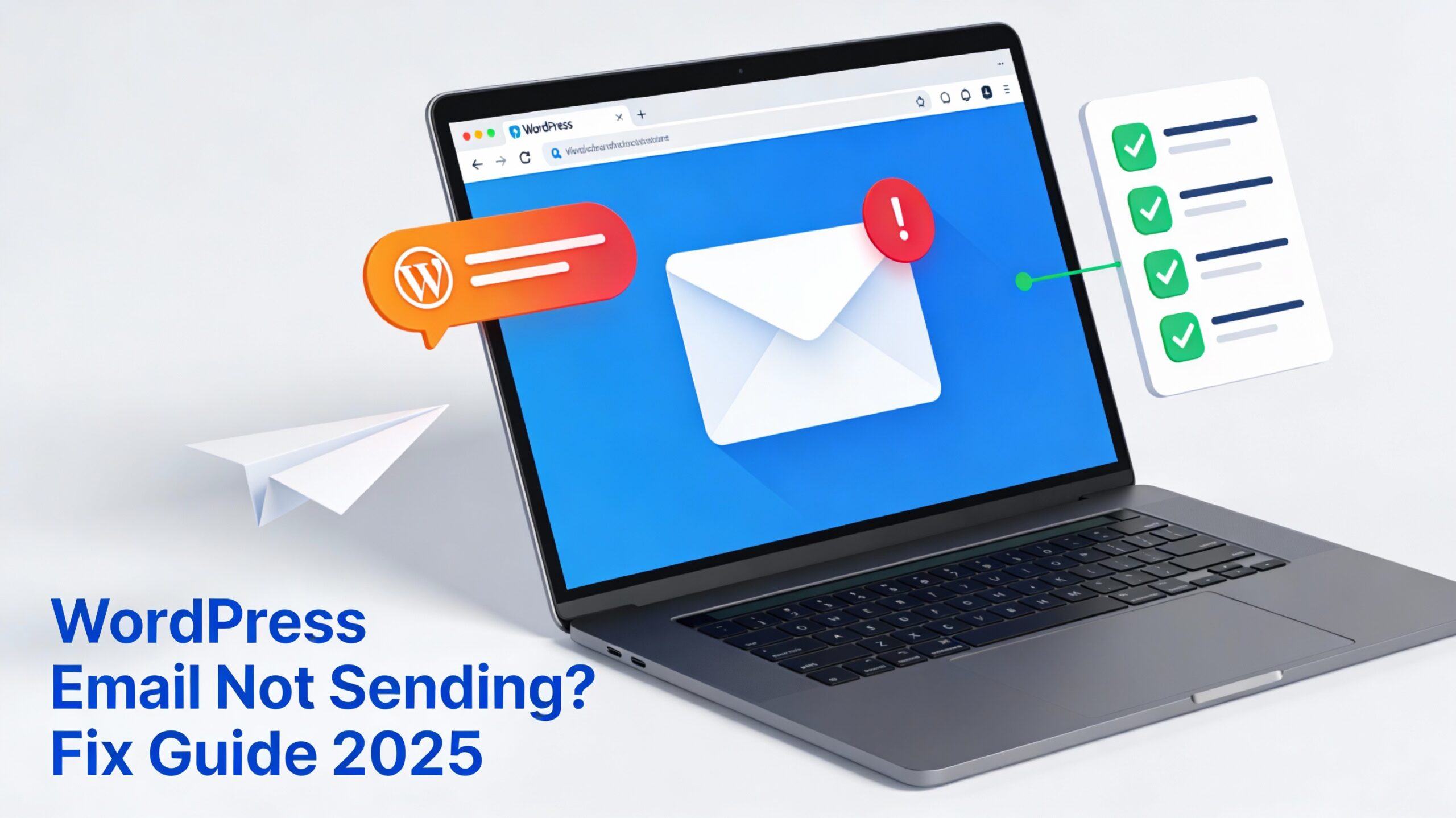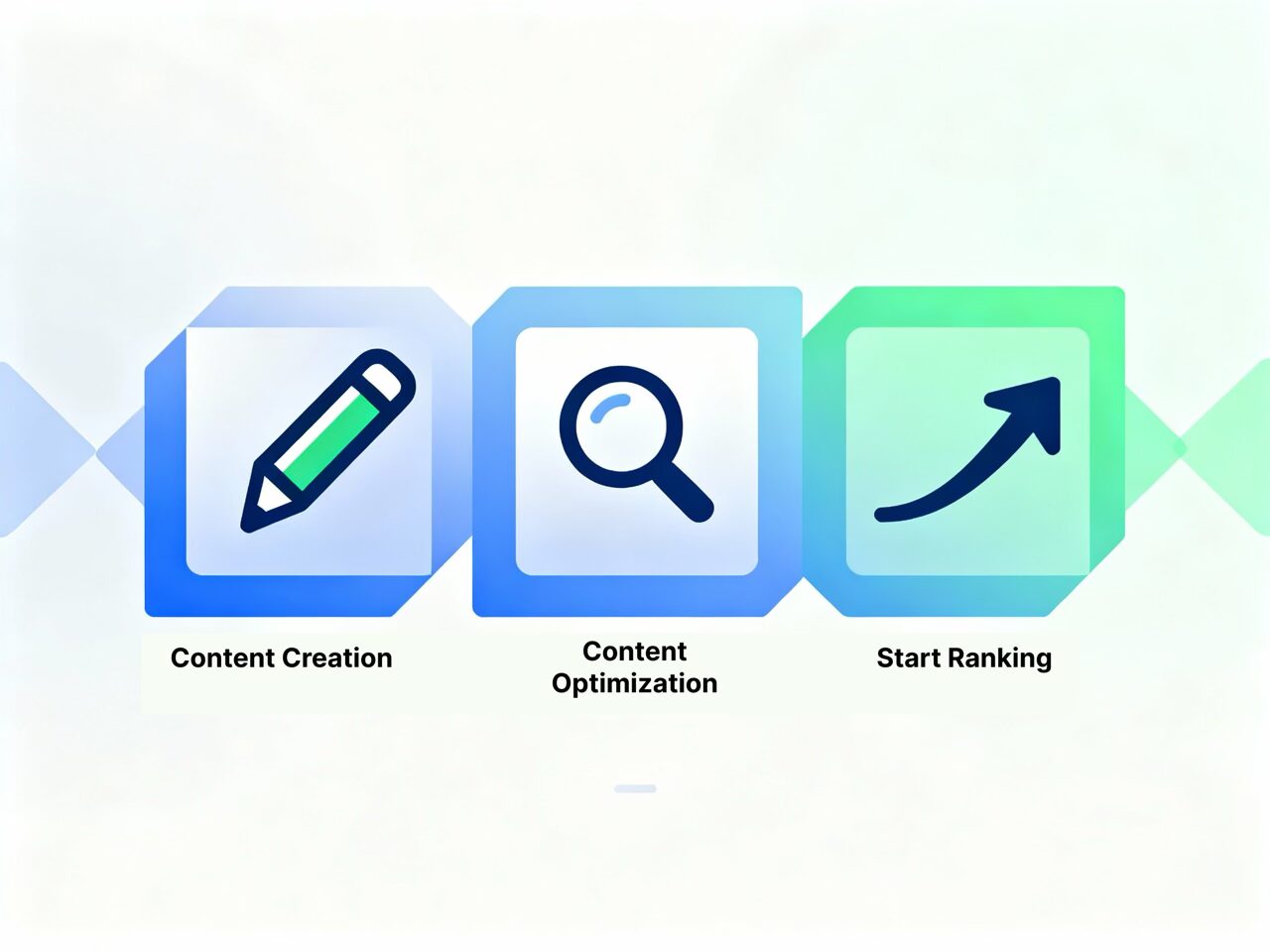Design plays a crucial role in the success of a WordPress website. A well-designed website not only attracts users but also enhances their experience, leading to increased engagement and conversion rates. In today’s digital age, where competition is fierce, having a visually appealing and professional website is essential for businesses to stand out from the crowd. In this article, we will explore the importance of design in WordPress websites and provide tips on how to create a visually appealing and user-friendly website.
Key Takeaways
- Design is crucial for WordPress websites to attract and retain visitors.
- Choosing the right theme is important to ensure your website reflects your brand.
- Customizing your theme can help you stand out and create a unique identity.
- Color theory can be used to create a visually appealing website that resonates with your audience.
- Eye-catching images and graphics can help to engage visitors and communicate your message effectively.
Looking for a WordPress Developer?
We’re experts in WordPress website design & development. From small businesses to large corporations, we’re equipped with the tools to deliver excellent website designs.
Get StartedUnderstanding the Importance of Design in WordPress Websites
Design is not just about making a website look good; it is about creating a professional and visually appealing online presence that reflects your brand’s identity. A well-designed website can instill trust and credibility in your audience, making them more likely to engage with your content and take desired actions. A poorly designed website, on the other hand, can drive users away and harm your business’s reputation.
In addition to aesthetics, design also plays a crucial role in user engagement and conversion rates. A well-designed website with intuitive navigation and clear calls-to-action can guide users through the desired path, increasing the chances of them converting into customers or taking other desired actions. On the other hand, a cluttered or confusing design can frustrate users and lead to high bounce rates.
Choosing the Right WordPress Theme for Your Website
Choosing the right WordPress theme is crucial for creating a visually appealing and functional website that aligns with your brand and business goals. When selecting a theme, consider factors such as your industry, target audience, and desired functionality. Look for themes that offer customization options and are compatible with popular plugins.
It is also important to choose a theme that is visually appealing and reflects your brand’s identity. Consider factors such as color scheme, typography, and layout when selecting a theme. Look for themes that offer customization options so that you can make adjustments to match your brand’s unique style and personality.
Customizing Your WordPress Theme to Suit Your Brand
| Metrics | Description |
|---|---|
| Page Load Time | The time it takes for your website to load. A slow load time can negatively impact user experience and SEO. |
| Mobile Responsiveness | How well your website adapts to different screen sizes and devices. A mobile-friendly website is essential for user experience and SEO. |
| Brand Consistency | How well your website reflects your brand’s visual identity, including colors, fonts, and imagery. |
| User Engagement | Metrics such as bounce rate, time on site, and pages per session can indicate how engaged users are with your website. |
| Conversion Rate | The percentage of website visitors who take a desired action, such as making a purchase or filling out a form. |
While selecting the right theme is important, customizing it to suit your brand is equally crucial. Customization allows you to create a unique and cohesive design that reflects your brand’s identity. However, it is important to strike a balance between customization and functionality. Avoid making excessive changes that may affect the theme’s performance or user experience.
When customizing your theme, focus on elements such as color scheme, typography, and layout. Use your brand’s colors and fonts to create a consistent and cohesive design across your website. Pay attention to details such as button styles, spacing, and alignment to ensure a polished and professional look.
Using Color Theory to Create a Visually Appealing Website
Color plays a significant role in creating a visually appealing website. Understanding color theory can help you select a color palette that aligns with your brand and business goals. Color theory involves understanding the psychological effects of different colors and how they can be used to evoke specific emotions or convey certain messages.
When selecting a color palette for your website, consider factors such as your brand’s personality, target audience, and industry. For example, if you want to create a sense of trust and reliability, you may choose blue tones. If you want to create a sense of energy and excitement, you may opt for vibrant and bold colors. Use colors strategically to highlight important elements such as calls-to-action or key information.
Incorporating Eye-Catching Images and Graphics into Your Design

High-quality images and graphics can enhance the overall design of your website and make it more visually appealing. They can also help convey your brand’s message and capture the attention of your audience. When selecting images and graphics, choose ones that align with your brand’s identity and resonate with your target audience.
Consider factors such as image quality, relevance, and placement when incorporating images into your design. Use high-resolution images that are clear and visually appealing. Ensure that the images you choose are relevant to your content and help convey your message effectively. Place images strategically to draw attention to important elements or create visual interest.
Optimizing Your Website’s Layout for User Experience
A well-organized and easy-to-navigate website layout is crucial for a positive user experience. A cluttered or confusing layout can frustrate users and lead to high bounce rates. When designing your website’s layout, prioritize simplicity and clarity.
Consider factors such as navigation, content hierarchy, and spacing when optimizing your website’s layout. Use clear and intuitive navigation menus to help users find what they are looking for easily. Organize your content in a logical and hierarchical manner, with important information or calls-to-action placed prominently. Pay attention to spacing and ensure that there is enough white space to create a clean and uncluttered look.
Get a FREE WordPress Audit
We’re willing to audit your entire WordPress website and give you recommendations at absolutely no cost to you. Take advantage of our expertise and contact us to get started.
Get StartedEnhancing Your Website’s Typography for Readability and Aesthetics
Typography plays a crucial role in creating a professional and visually appealing website. It affects both the readability of your content and the overall aesthetics of your design. When selecting typography for your website, consider factors such as legibility, readability, and brand identity.
Choose fonts that are easy to read on different devices and screen sizes. Avoid using fonts that are too small or difficult to read. Consider the overall aesthetics of your design and choose fonts that align with your brand’s personality. Use different font weights, sizes, and styles strategically to create visual interest and hierarchy.
Adding Interactive Elements to Your Website Design
Adding interactive elements such as animations, videos, or sliders can enhance user engagement and make your website more visually appealing. Interactive elements can capture the attention of your audience and encourage them to explore your content further. However, it is important to use interactive elements strategically and avoid overloading your website with excessive animations or videos.
When adding interactive elements, consider factors such as relevance, loading time, and user experience. Ensure that the interactive elements you choose are relevant to your content and enhance the overall user experience. Optimize the loading time of your website by compressing videos or animations and using lazy loading techniques.
Creating a Consistent and Cohesive Design Across Your Website
Creating a consistent and cohesive design across all pages of your website is important for maintaining a professional and polished look. Consistency helps users navigate your website easily and creates a sense of trust and familiarity. However, it is also important to allow for customization and creativity to make your website unique.
When creating a consistent design, pay attention to elements such as color scheme, typography, and layout. Use the same color palette and fonts across all pages to create a cohesive look. Maintain consistent spacing, alignment, and button styles to ensure a polished and professional appearance. However, allow for customization in areas such as header or footer design to add uniqueness to your website.
Testing and Refining Your WordPress Website Design for Maximum Impact
Testing and refining your website design is crucial for ensuring maximum impact and user engagement. A/B testing can help you identify which design elements or layouts perform better in terms of user engagement or conversion rates. User feedback can also provide valuable insights into areas that need improvement.
When testing your website design, focus on elements such as calls-to-action, layout, or color scheme. Test different variations of these elements to identify which ones resonate better with your audience. Collect user feedback through surveys or usability testing to gain insights into areas that need improvement.
Design plays a crucial role in the success of a WordPress website. A well-designed website not only attracts users but also enhances their experience, leading to increased engagement and conversion rates. By choosing the right theme, customizing it to suit your brand, using color theory effectively, incorporating eye-catching images and graphics, optimizing your website’s layout, enhancing typography, adding interactive elements, creating a consistent design, and testing and refining your design, you can create a visually appealing and user-friendly website that stands out from the crowd. Prioritize design in your website development process and continuously refine it to ensure maximum impact and user engagement.
FAQs
What is WordPress?
WordPress is a free and open-source content management system (CMS) that allows users to create and manage websites without any coding knowledge.
What is WordPress website design?
WordPress website design refers to the process of creating a website using WordPress as the CMS. It involves selecting a theme, customizing the design, and adding content to the website.
Do I need coding knowledge to design a WordPress website?
No, you do not need coding knowledge to design a WordPress website. WordPress provides a user-friendly interface that allows users to customize their website without any coding knowledge.
What is a WordPress theme?
A WordPress theme is a collection of files that determine the design and functionality of a WordPress website. Themes can be customized to change the appearance and layout of a website.
Can I use a custom design for my WordPress website?
Yes, you can use a custom design for your WordPress website. You can either create your own custom theme or hire a web designer to create a custom design for you.
What are WordPress plugins?
WordPress plugins are software components that add specific features and functionality to a WordPress website. There are thousands of free and paid plugins available for WordPress.
Do I need to pay for WordPress?
No, WordPress is free to use. However, you may need to pay for web hosting, a domain name, and premium themes or plugins.