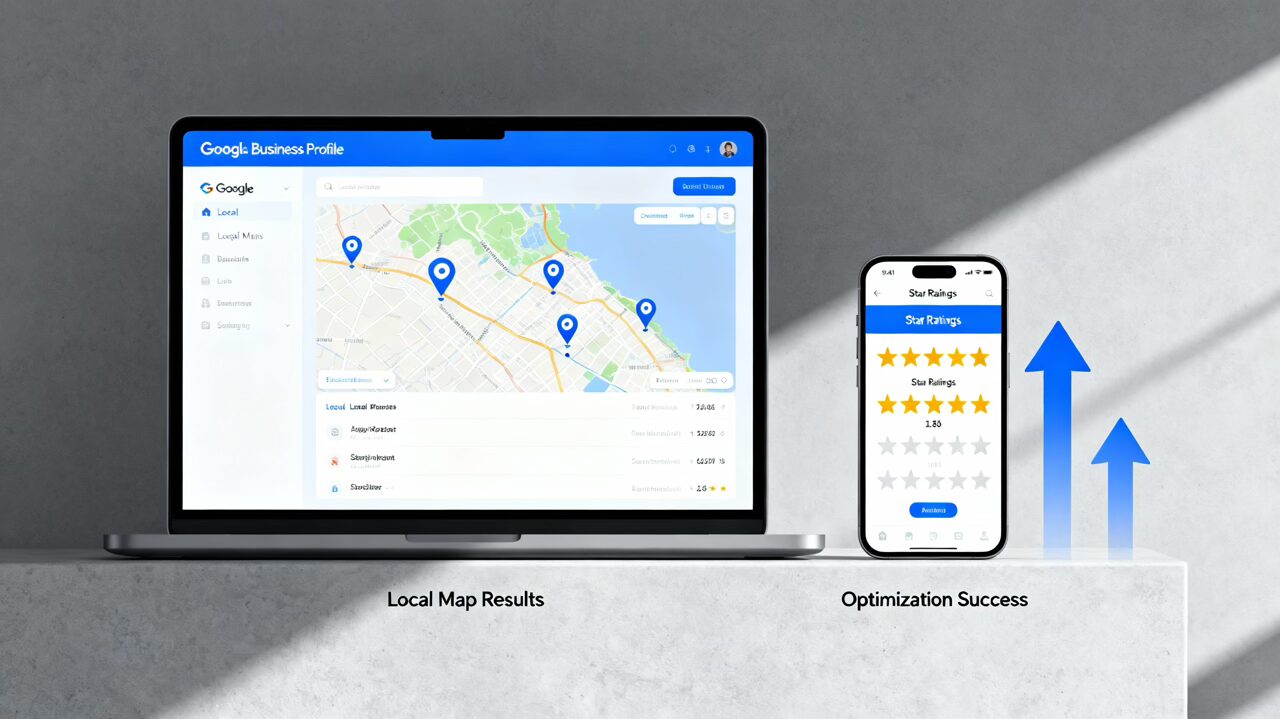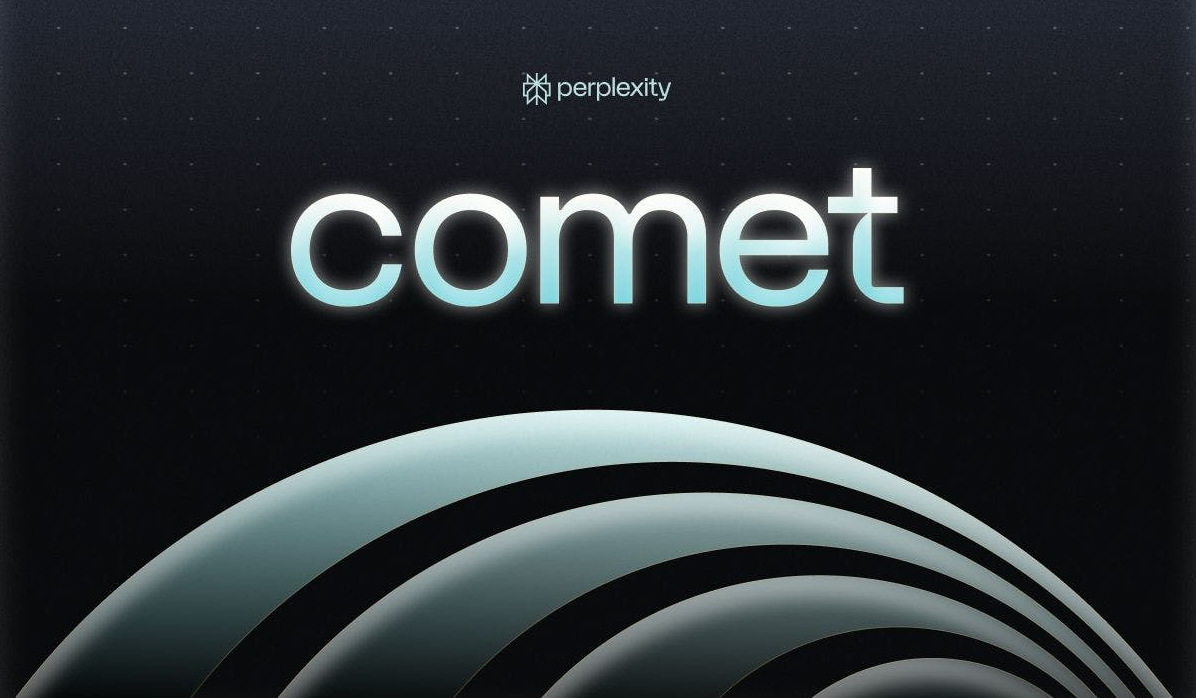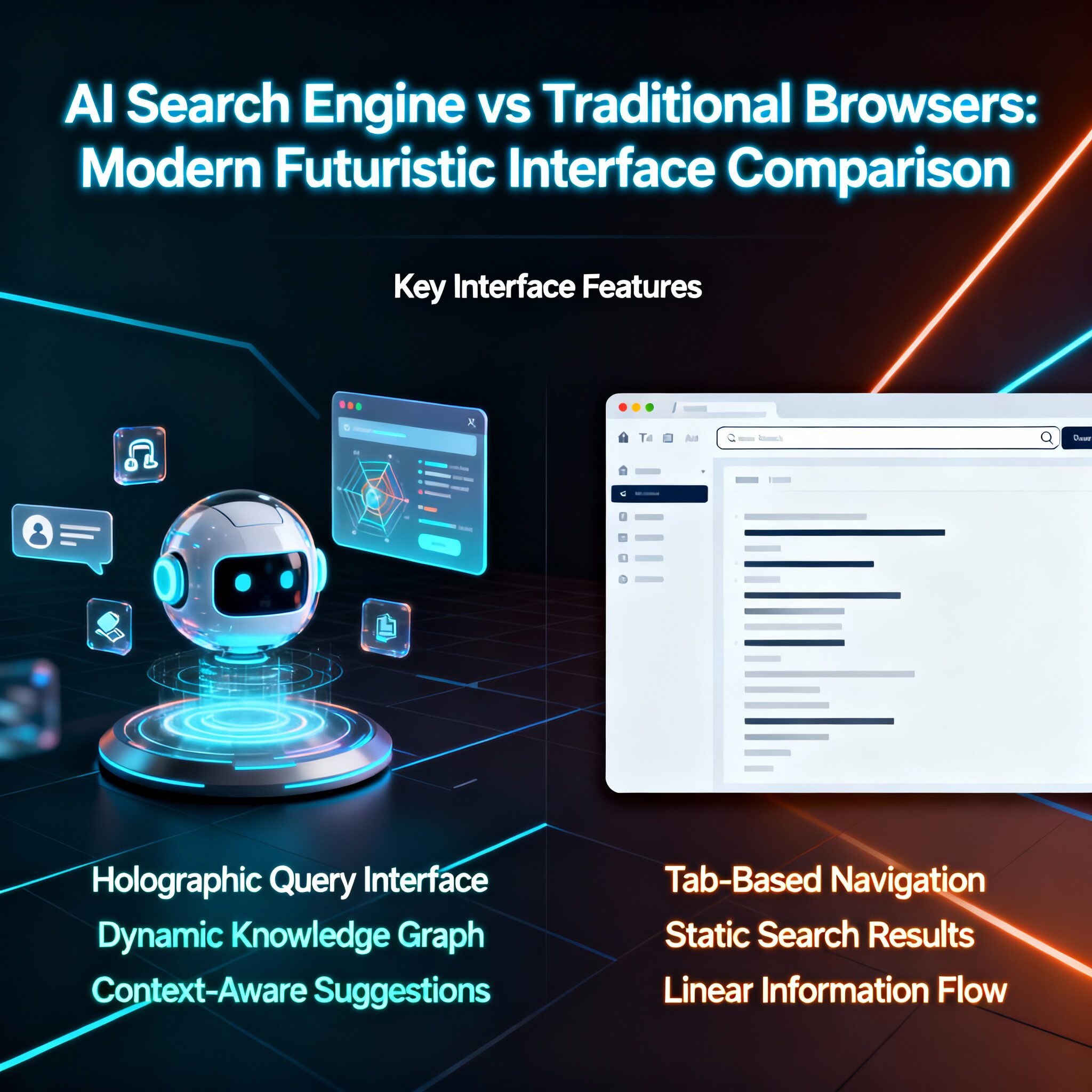Learning how to use new software can be a time-consuming and frustrating process. Hours can be wasted on manual documentation and lengthy training sessions. Fortunately, there is a solution that can save you time and streamline the learning process. Tango is a software that teaches people how to use other software effectively and efficiently.

The Power of Tango
Tango is a revolutionary tool that simplifies the process of training teams on new software. With just a few clicks, you can create instant documentation and provide step-by-step instructions for your team members.
Let’s imagine you need to teach your team how to use a new data tool. Instead of spending hours creating training materials, you can simply download the Tango Chrome extension. Once installed, you can easily navigate through the software, just as you normally would. Tango will automatically capture every action you take, creating a summary with perfectly cropped screenshots and descriptions.
By using Tango, you not only save yourself a significant amount of time but also ensure that your entire team is trained up quickly and efficiently. No more lengthy training sessions or confusing manuals.
How Tango Works
Tango works seamlessly with your existing software. The Chrome extension allows you to capture your actions and create a comprehensive summary with just a few clicks. Here’s how it works:
- Download the Tango Chrome extension.
- Open the software you want to train your team on.
- Click the Tango button in your browser toolbar.
- Walk through the process, performing actions as you normally would.
- Click the “Finish” button.
That’s it! Tango will instantly generate a summary of every action you performed. Each step will be accompanied by a well-cropped screenshot and a clear description. This documentation can then be shared with your team members, ensuring that everyone is on the same page.
Benefits of Tango
Tango offers numerous benefits that make it a valuable tool for any organization:
- Time-saving: With Tango, you can create instant documentation within minutes, saving you hours of manual work.
- Efficiency: By providing step-by-step instructions with screenshots and descriptions, Tango ensures that your team members can quickly learn and use new software.
- Consistency: Tango’s documentation is standardized, ensuring that everyone follows the same process and avoids costly mistakes.
- Accessibility: The documentation created by Tango can be easily shared with team members, allowing them to access it whenever they need a refresher.
- Free to use: Tango is available as a free Chrome extension, making it accessible to organizations of all sizes.
Getting Started with Tango
Ready to streamline your software training process with Tango? Follow these simple steps to get started:
- Go to the Chrome Web Store.
- Search for “Tango” in the search bar.
- Click on the Tango extension.
- Click “Add to Chrome” and confirm the installation.
- Once installed, you will see the Tango button in your browser toolbar.
- Click the Tango button to start capturing your actions and creating instant documentation.
Remember, Tango is completely free to use, so you can start improving your software training process without any financial commitment.
Conclusion
Tango is a game-changer when it comes to teaching people how to use software effectively. By automating the documentation process, Tango saves you time and ensures that your team members are trained up quickly and efficiently.
Don’t waste hours on manual documentation and lengthy training sessions. Download the Tango Chrome extension today and revolutionize the way you teach software.